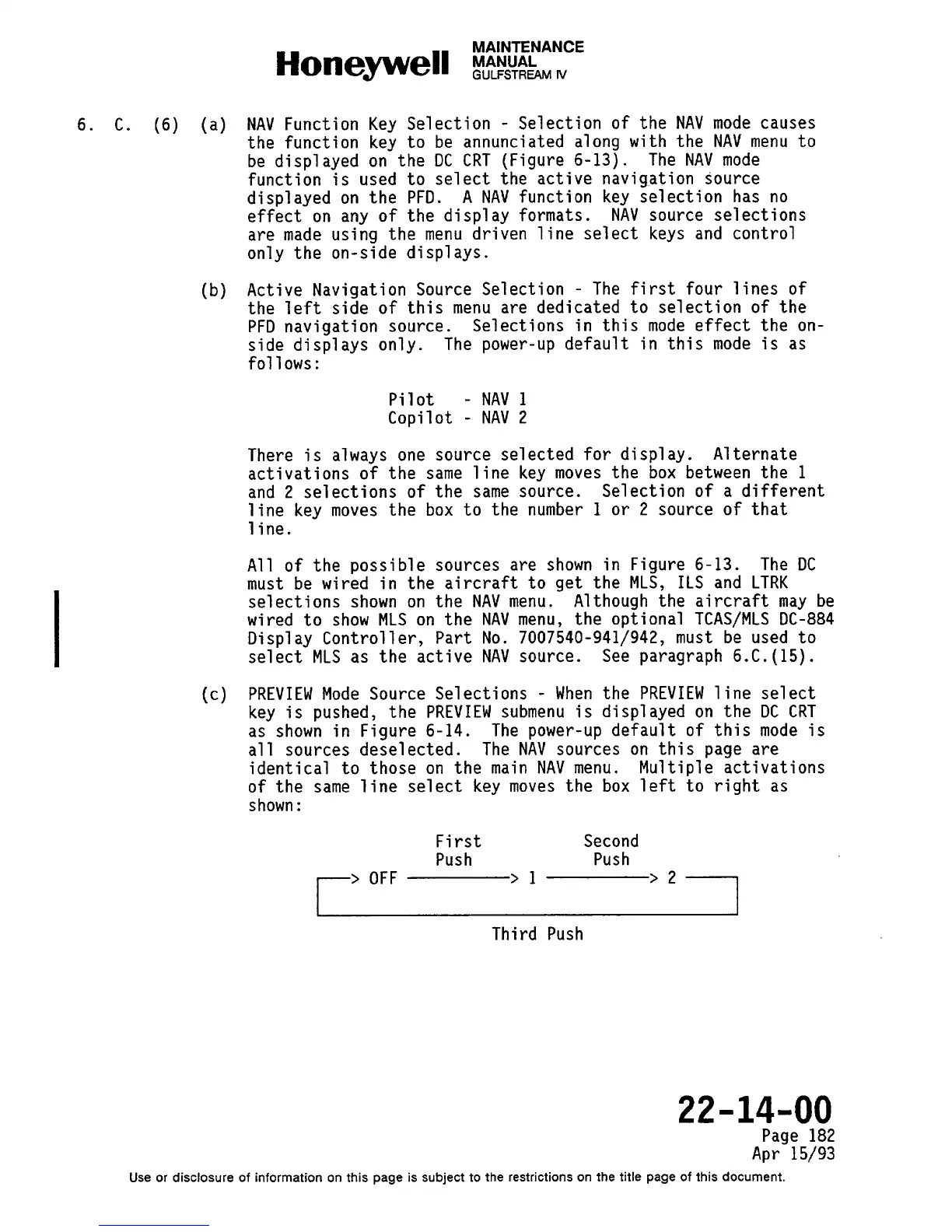6. C. (6) (a) NAV Function Key Selection
- Selection of the NAV mode causes
the function key to be annunciated along with the NAV menu to
be displayed on the
DC CRT (Figure 6-13). The NAV mode
function is used to select the active navigation source
displayed on the
PFD.
A
NAV function key selection has no
effect on any of the display formats.
NAV
source selections
are made using the menu driven line select keys and control
only the on-side displays.
(b) Active Navigation Source Selection - The first four lines of
the left side of this menu are dedicated to selection of the
PFD navigation source.
Selections
in this mode effect the on-
side displays only.
The power-up default in this mode is as
follows:
Pilot
- NAV 1
Copilot - NAV 2
There is always one source selected for display. Alternate
activations of the
same line key moves the box between the 1
and 2 selections of the same source.
Selection of a different
line key moves the box to the number 1 or 2
source of that
line.
All of the possible
sources are shown in Figure 6-13. The DC
must be wired
in the aircraft to get the MLS, ILS and LTRK
selections shown on the NAV menu.
Although the aircraft may be
wired to show MLS on the NAV menu, the optional TCAS/MLS DC-884
Display Controller,
Part No. 7007540-941/942,must be used to
select MLS as the active NAV source.
See paragraph 6.C.(15).
(c) PREVIEW Mode Source Selections - When the PREVIEW line select
key is pushed, the PREVIEW submenu is displayed on
the DC CRT
as
shown in Figure 6-14.
The power-up default of this mode is
all sources deselected.
The NAV sources on this page are
identical to those on the main NAV menu.
Multiple activations
of the same line select key moves the box left to right as
shown:
First
Second
Push
Push
r
>
OFF >1
>2
1
Third Push
22-14-00
Page 182
Apr 15/93
Use or disclosure of informationon thispage issubject to the restrictionsonthe titlepage of thisdocument.
