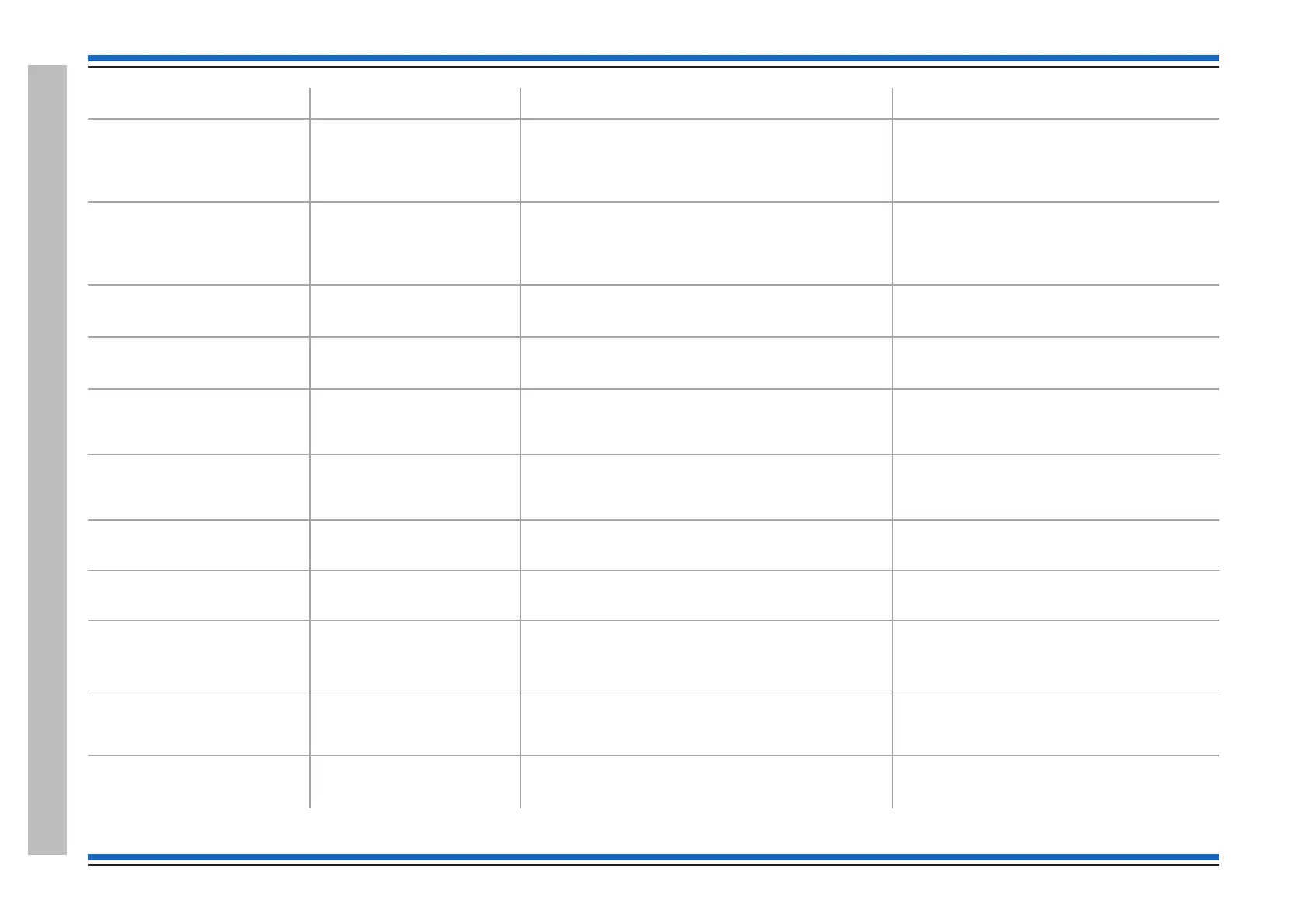Message
associated with.. meaning.. ..possible action
Invalid task delay at
card x
Any Card Software error. Software errors will activate a system reset.
Ignore single occurrence. Record the event in
the log book.
Invalid task stage Any Card Software error. Software errors will activate a system reset.
Ignore single occurrence. Record the event in
the log book.
IO line Enabled /
Disabled at card x
LPC
(loop processor card)
The IO line is either enabled or disabled automatically
or manually.
If necessary, manually enable/disable the IO
line using the [control] menu.
Loop map has changed
card x
LPC
(loop processor card)
The map is different to that previously allocated. Check and confirm difference with backup
map.
Loop n: High
resistance
LPC
(2Km Loop Processor Card)
High resistance on both lines. Use the Loop Diagnostic Tool to diagnose the
cause of high resistance on the loop and rectify
it.
Loop n: High
resistance on
negative line
LPC
(2Km Loop Processor Card)
High resistance on 0v lines. Use the Loop Diagnostic Tool to diagnose the
cause of high resistance on the negative line and
rectify it.
Loop n: Overloaded LPC
(2Km Loop Processor Card)
The loop is overloaded, ie is taking too much current. Use the Loop Diagnostic Tool to diagnose the
fault condition and rectify it.
Loop n: Reply
marginal
LPC
(2Km Loop Processor Card)
The named device is at the marginal limits of correct
communications (timing or level)
Use the Loop Diagnostic Tool to diagnose the
cause of communication issue and rectify it.
Loop power restored Power supply Normal loop supply restored:
Normal ADC = 202 (44V).
Value = Vsupp x 1/11X256/5.
-
Loop Started not
ready at card x
number y loop z
LPC
(loop processor card)
As per message. Wait and if it takes longer than
10 minutes then reset the loop card.
Loop stopped at
Card x
LPC
(loop processor card)
The loop has been aborted or is still being allocated. Re-allocate the loop.
Commissioning instructions
128 4188-856_issue 7_07/15_Generic Vigilon (Compact + VA) Comms.
Appendix B - Message Action List
