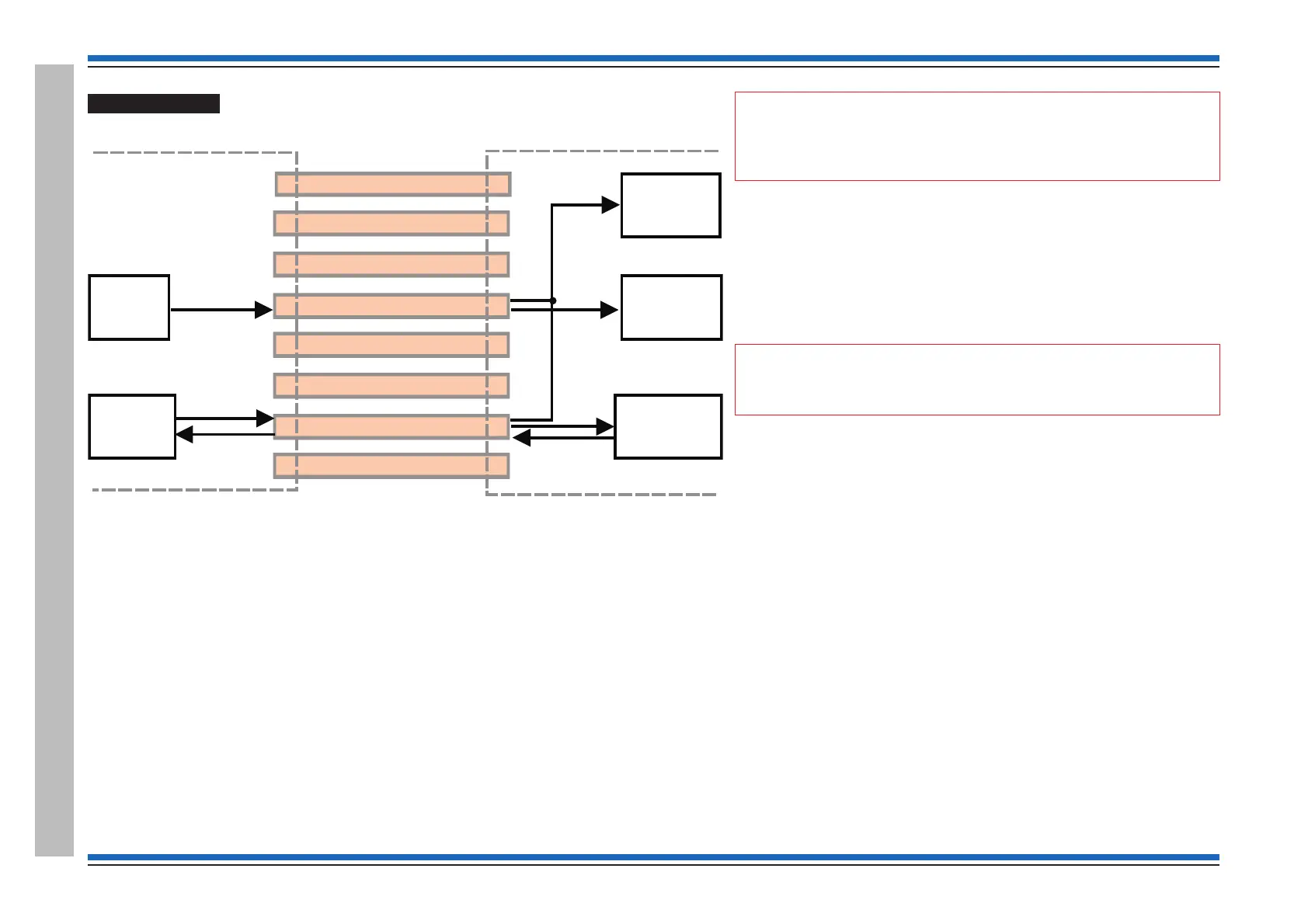Commissioning instructions
160 4188-856_issue 7_07/15_Generic Vigilon (Compact + VA) Comms.
Appendix D - Guidelines for Networked system commands
Master Groups
¨
There can be up to a maximum of 8 Master Groups per network.
¨
These are a collection of Groups used for:
•
selective fire and non fire event message routing within a Control Panel or around a Network
of Panels
•
and for routing Global Controls ‘Silence Alarms, Sound Alarms and/or Reset’ to designated
Control Panels in a Network.
¨
Messages can be displayed or printed on Control Panels and Repeat Panels. Messages are routed
on a Card by Card basis, ie:
Card 0 = Panel LCD
Card 15 on Vigilon panel (Card 0 on Vigilon Compact panel) = Panel Printer
Cards 1-6 = Repeats and Mimics panels on Loops 1-6
•
Each Card can be configured to display/print All Events (default) or just Fire Events.
Repeat Panels on the same loop will always give the same information.
"
Once message passing has been setup for global repeat or mimic
indication, the local panel will also have to route reset messages to other
groups, besides Group 0.
¨
Groups within different Control Panels can be assigned to the same
Master Group
¨
Global controls can be configured to output/input or both.
¨
Messages and controls within a standalone system do not require any
setting up
¨
the Group 0 contains all panel events and fire resets and therefore must
always be assigned to a Master Group.
"
The Verify control button is applicable for EN panels only can
operate globally, like the Sound alarms, Silence alarms and Reset buttons.
MASTER GROUP 1
MASTER GROUP 2
MASTER GROUP 3
MASTER GROUP 4
MASTER GROUP 5
MASTER GROUP 6
MASTER GROUP 7
MASTER GROUP 8
RESET
SILENCE
ALARMS
BOTH
MCC / MCB
CARD 0
RESET
INPUT
LINK
BOTH
SILENCE
ALARMS
OUTPUT
PANEL 1
PANEL 2
