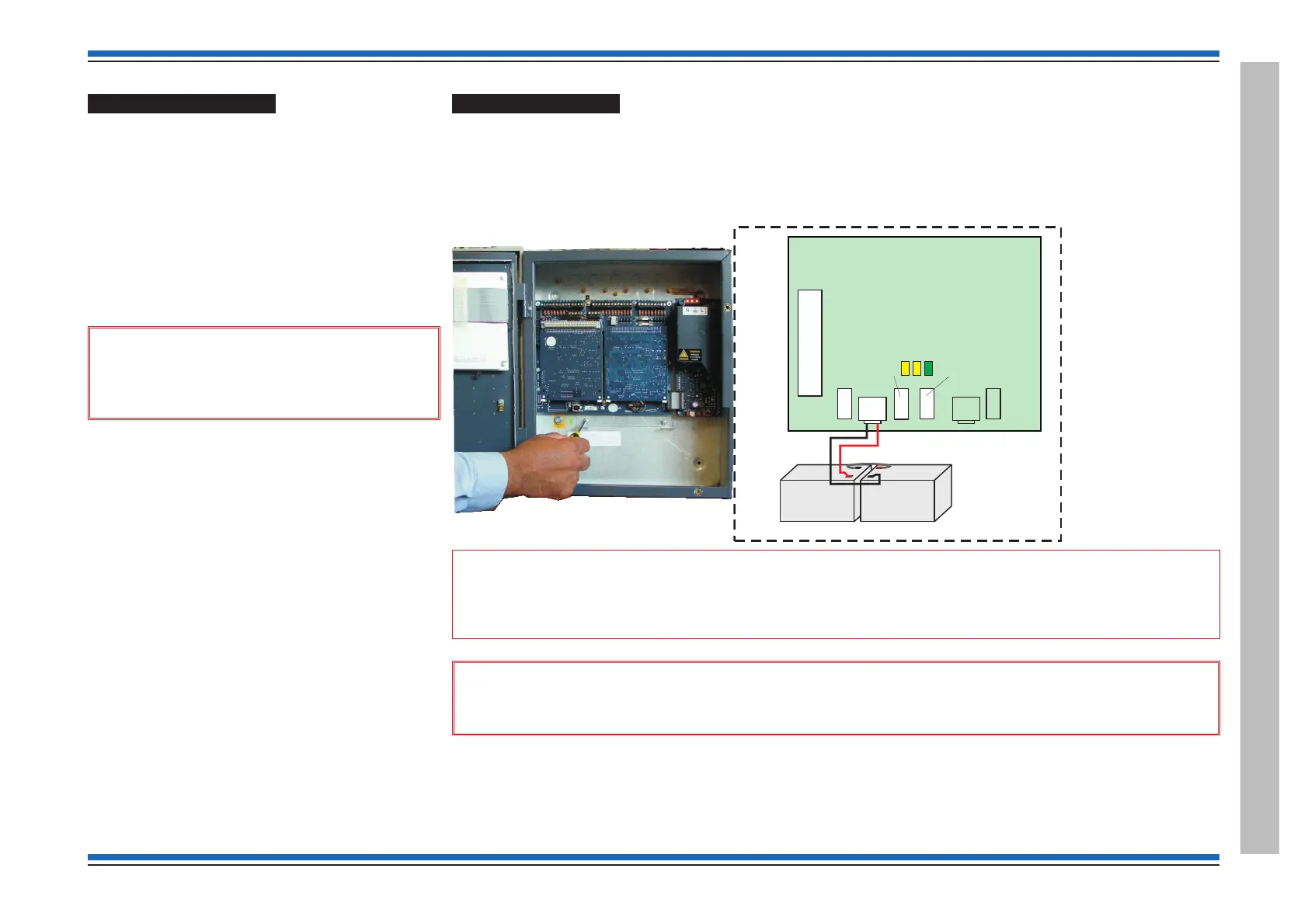Pre Power up checks
¨
The mains cable is the only cable required to be
connected, with other external cables left
disconnected at this stage of commissioning:
•
loop circuits
•
clean contacts
•
auxiliary circuits
•
master alarms (the 10K Ohm end-of-line resistor
fitted to inhibit a fault indication).
•
Monitored input (the 10K Ohm end-of-line
resistor is fitted to inhibit fault indication).
&
Ensure the mains cable to the panel is
securely connected to the mains terminal block
on the Power supply unit (PSU).
¨
Ensure all cards are securely fitted into their
appropriate slots on the MCB.
¨
Ensure all ribbon cables are securely fitted into their
respective sockets.
Battery Installation
¨
Remove the battery support bracket from the backbox.
¨
Fit the battery lead to the PSU.
¨
Fit the batteries in their correct orientation inside the backbox, see illustration.
¨
Refit the battery bracket to secure the batteries in place.
"
The panel makes use of sealed lead acid type batteries which can have a useful life of 5 years or more from the
date of manufacture. It is strongly recommended that batteries are replaced after 4 years of use.
All batteries must be disposed
of as per recommendation made by the battery manufacturer and in accordance with local regulations.
&
Always use the recommended replacement battery, as there is a risk of an explosion if incorrect
batteries are used.
¨
Connect the battery leads as shown but leave the final circuit connection until after the Mains supply is switched On.
4188-856_issue 7_07/15_Generic Vigilon (Compact + VA) Comms. 39
Vigilon 4/6 loops & Compact (VA) panels & network nodes
Vigilon Compact Panel
Black
Red
Black
2 - 12V 12Ah battery
P3
43V
FS6
1A
24V FS4 - 1A
P7
BAT1
Bat1 - FS1 - 3.15A
+
-
Y1 Y2 G1
PANEL
PSU BOARD
+
+-
-
