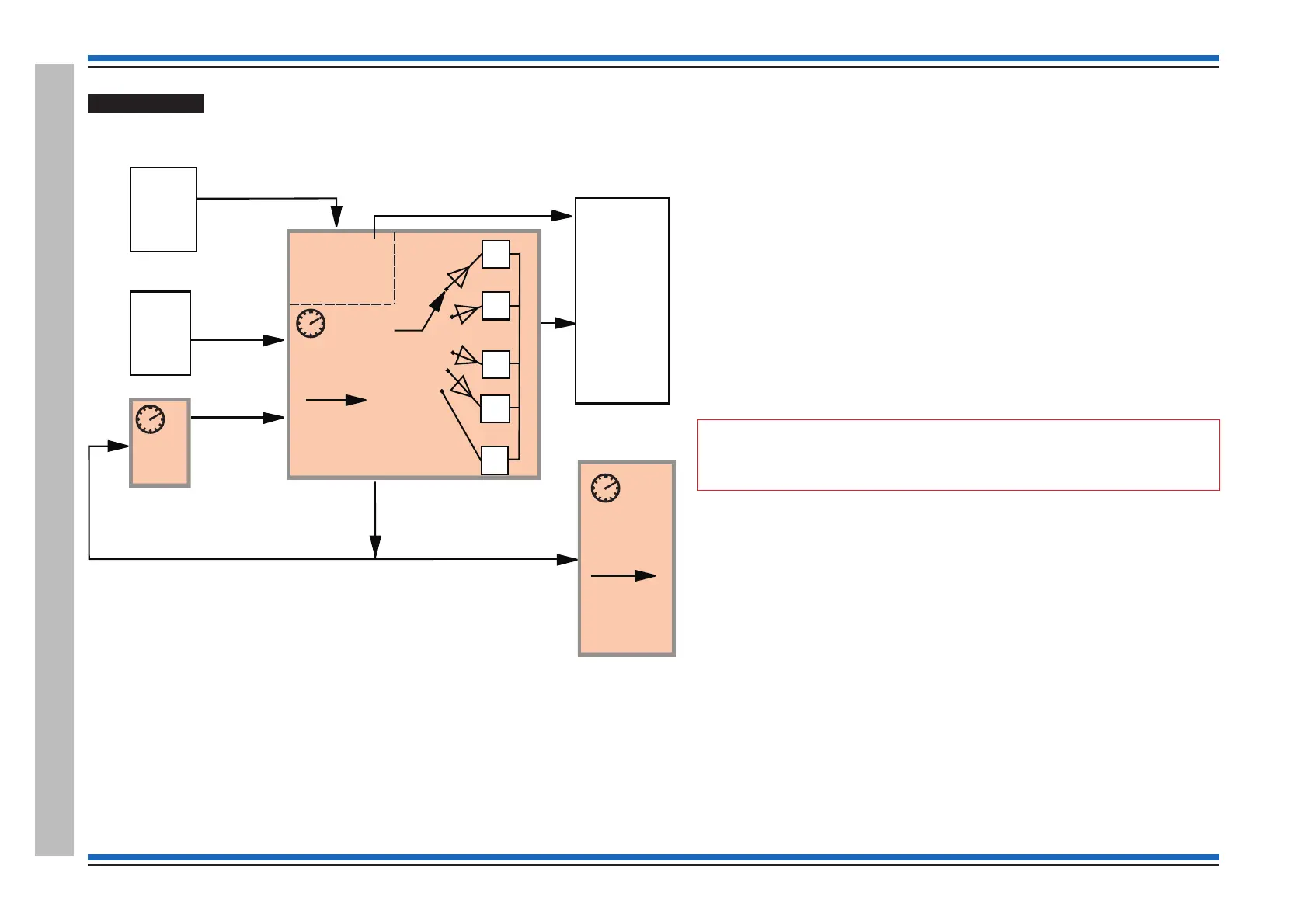Commissioning instructions
146 4188-856_issue 7_07/15_Generic Vigilon (Compact + VA) Comms.
Appendix C - Guidelines for standalone system commands
Delay Blocks
¨
There can be up to 16 Delay blocks per panel
¨
each Delay block can provide a delay of between 4 seconds to 10 minutes
(in 4 second increments) before starting a desired action
¨
a Delay block can action:
•
Sectors
•
Delay blocks
¨
a Delay block may be actioned by:
•
Sectored fire event
•
Command build
•
Delay blocks
¨
if the required delay is beyond 10 minutes. This can be achieved by a Delay
block actioning another Delay block before the required action is taken
" If Delay Blocks are linked to produce a delay of longer than 10 minutes,
then the panel will no longer meet the requirements of EN54: Part 2:1997.
¨
where a Delay block is actioned by a command build, a different delay time is
set up (within the Command build entry line).
SECTORS
10 min. max.I
DELAY
BLOCK
10 min. max.
ANOTHER
ACTION
ACTION
ACTION
16 DELAY
BLOCKS
PER-PANEL
SIGNAL
1
2
SIGNAL
3
SIGNAL
SET UP
NOTE : THIS CONFIGURATION IS POSSIBLE
A DELAY BLOCK
ACTIONED FROM A
COMMAND BUILD CAN
HAVE A SEPARATE
DELAY OF UP TO
10 MINUTES
NOTE: IF NO SECTORS ARE SET UP TO BE ACTIONED
BUT THERE IS A SIGNAL NUMBER SET UP AND THE
ORIGINAL TRIGGER WAS FROM A SECTOR, THEN
WHEN THE DELAY TIMES OUT THAT SECTOR WILL
BE ACTIONED.
COMMAND
BUILD
SECTORS
DELAY
BLOCK
c
a
a. Signal 1 ON
b. Signal 2 ON / from OFF or Signal 1
c. Signal 3 ON / from OFF or Signal 1 or 2
d. all Signal OFF / from Signals 1 or 2 or 3
d
SIGNALS
OFF
NO
ACTION
ACTION
ACTION
b
ACTION
