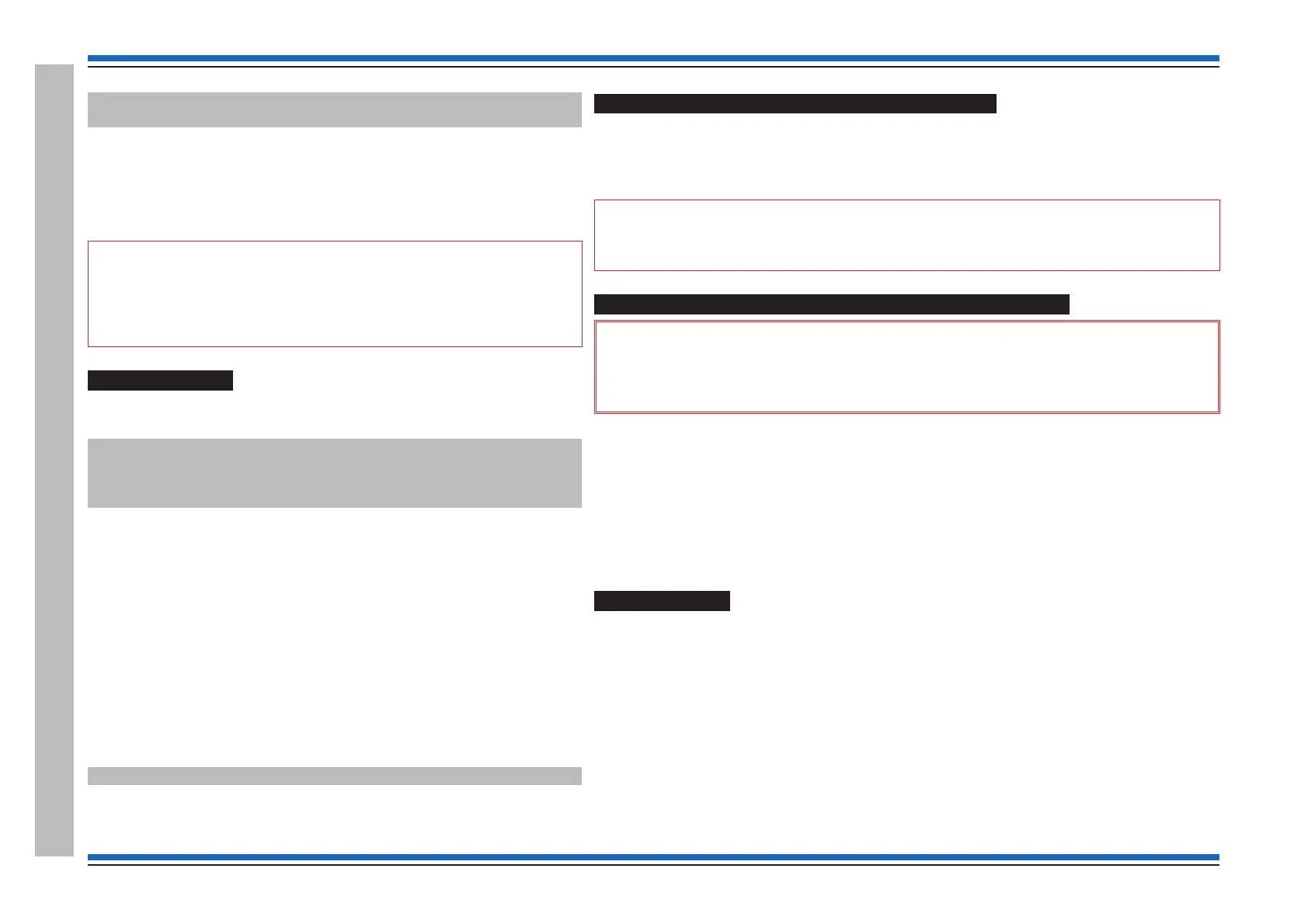Commissioning instructions
56 4188-856_issue 7_07/15_Generic Vigilon (Compact + VA) Comms.
Address allocation
Starting Loop n
Loop started OK at Card X: Started Y
¨
Even if all the devices are wired correctly and there are no allocation faults,
there may still be some device faults. The panel fault buzzer will sound and
the Fault LED will be lit.
¨
To stop the local buzzer from sounding press the Cancel Buzzer button.
"
In practice there may be system wiring and hardware faults during
the address allocation stage, these faults are also displayed as messages, for
further information on what they mean and possible action that can be taken,
see Appendix B - Message action.
Allocation faults
During allocation of addresses to the devices connected to a loop circuit there may be
faults detected and these are displayed at the panel accompanied with LED indications.
Allocation : HW Fault Card x number y Loop z
Allocation : Tx Fault Card x number y Loop z
Allocation : Double Allocated Card x number y Loop z
Allocation : Map Error at Card x number y Loop z
¨
An allocation fault that has been rectified will not be recognised until after
re-allocation of the loop.
¨
A loop with allocation faults will not be able to distinguish between a point
type sensor and a call point.
¨
When a short circuit fault is found on allocation of addresses, the loop
re-allocates addresses to the device before the short circuit. The device
loop breaker remains open and the device LED is lit.
During start up
¨
A loop is started after allocation. Each device is set up to start operating
normally based on its type, when the analogue channels are read.
Typical starter fault
ASCII Device is Faulty, number X Loop Y
The above fault will only be displayed if repeat / mimic panel is powered up.
How to re-allocate addresses to a loop circuit
It is possible to selectively commence the address reallocation to devices on a loop circuit:.
¨
Press the Menu On/Off button and then [Test/Eng] -> [UserCode] ->type your password if one
is set up and then select [Loop] ->[Allocate], now enter the CARD number of the loop circuit
and select [Enter].
"
After successful allocation of addresses to all the devices on a loop, the new loop map is
checked against the last map on the NVM, if found to be different then a warning indication is given.
Address allocation with Loop circuit End 2 connected
&
Before changes are made to the wiring inside the panel first power-down the respective
loop circuit.
¨
Disconnect End 1 of loop 1 and connect the End-2 of the loop and power up to commence
reallocating of addresses to devices on the loop, this time from End 2. Ensure addresses are
allocated to all the devices on the loop.
¨
On completion of this test, power down the loop and connect both ends of the loop and ensure
addresses are allocated to all the devices on the loop from End 1.
¨
Repeat these tests on the other loops if fitted.
Plexus Devices
After soft allocation of addresses to loop devices the Plexus devices will need to be allocated addresses using
the Plexus tool.
The Plexus tool will need to be connected to the VIGILON panel for LRT binding data to be created. The
binding data is then applied to each Plexus device so that it is associated with the LRT and the Plexus devices
is given a SAFE device address.
For full information on how to pre commission and pre allocate a Plexus system see publication titled
'Preallocation & Pre-Commissioning - User Guide (4188-1011_Part 2).
