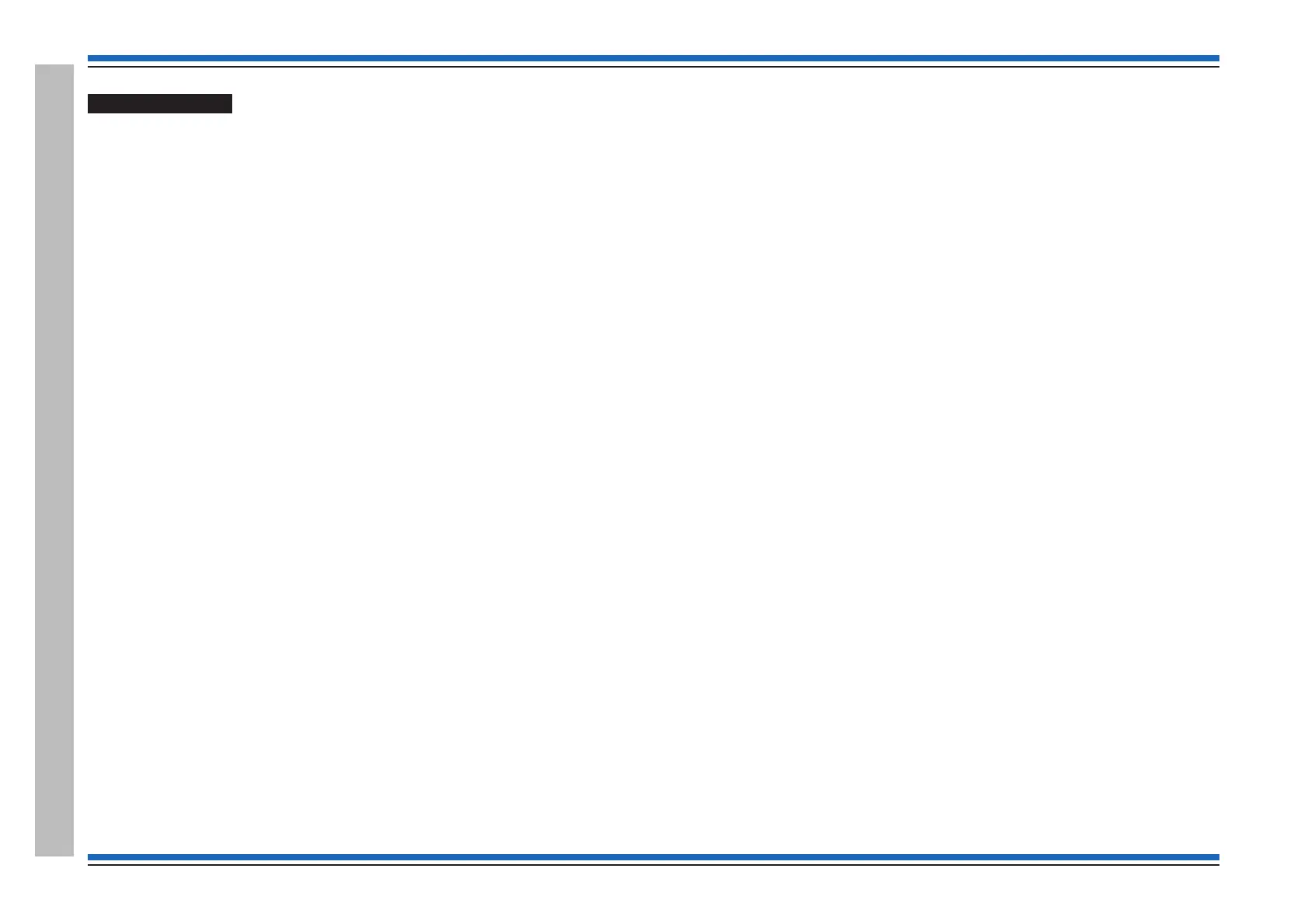Factory settings
An EN Vigilon Compact Control panel has the following factory settings:
System configuration
¨
All devices are assigned to Sector 1
¨
All devices are assigned to Zone 1
Port settings
¨
P0 - RS485, Baud: 1200, Mode: Repeat
¨
P1 - RS232, Baud: 38400, Mode: Standard
¨
P2 - RS232, Baud: 38400, Mode: Standard
¨
P3 - USB
Addresses
¨
Domain address - 1 for EN panel
¨
Panel (Node) address - 1
NVM protect
¨
Software 'write' allowed (NVM protect - disabled)
Hardware 'write' allowed (NVM protect -disabled)
Commissioning instructions
44 4188-856_issue 7_07/15_Generic Vigilon (Compact + VA) Comms.
Vigilon Compact Panel
