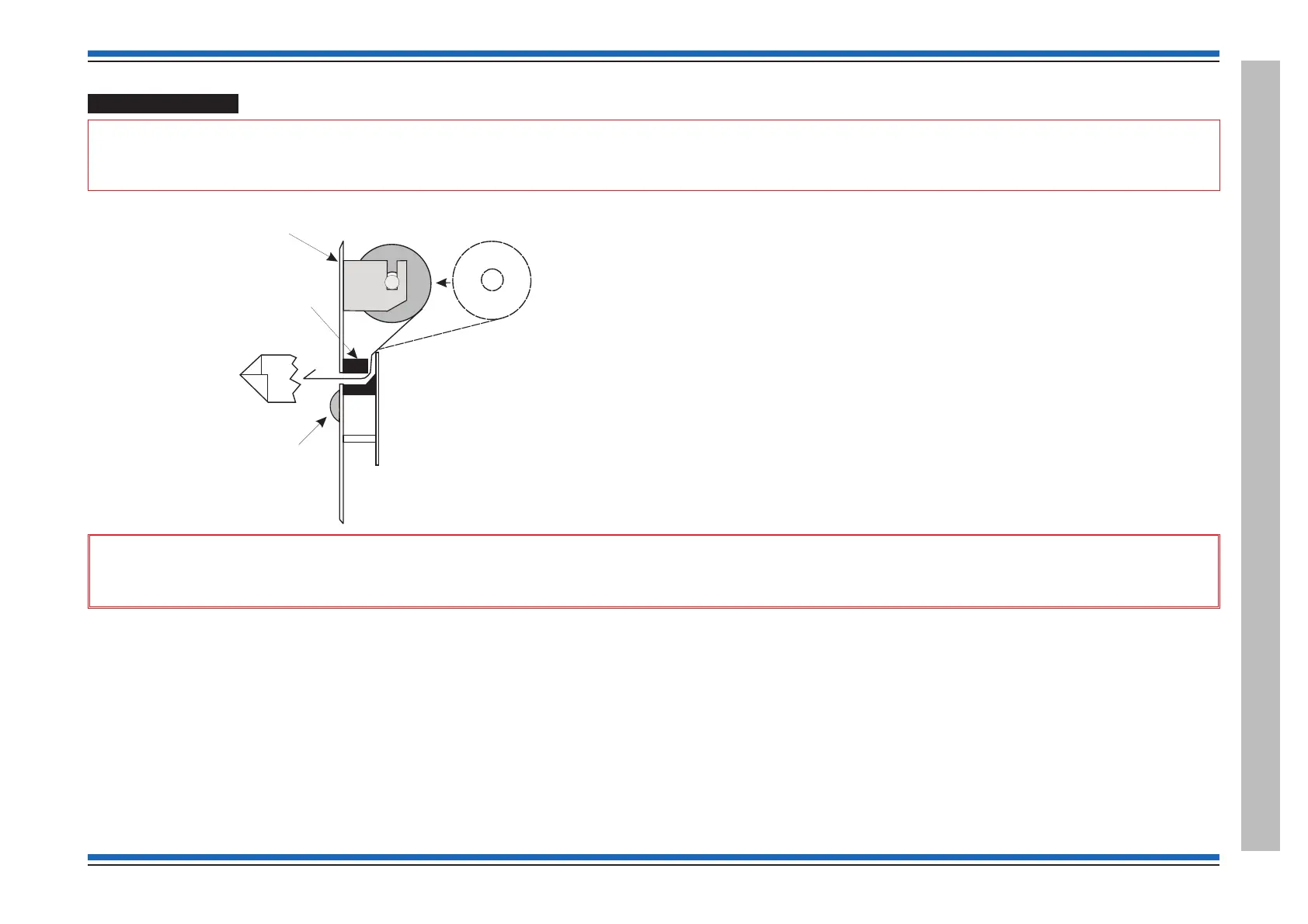Printer paper roll
"
The printer paper roll is secured with an elastic band to the card guide on the inner door.
¨
Remove the paper roll from the card guide and install paper into the printer mechanism. Ensure the paper roll enters the printer mechanism as shown.
&
On the outside of the inner door there is a paper feed knob, DO NOT turn the knob in an upward direction as this may damage the integral printer.
¨
Upon completion of all commissioning work a new paper roll should be fitted.
4188-856_issue 7_07/15_Generic Vigilon (Compact + VA) Comms. 25
Vigilon 4/6 loops & Compact (VA) panels & network nodes
Vigilon 4/6 loop Panels
Fold paper end thus
before attempting to
feed it through printer
Printer
mechanism
Door
Paper
roll
Paper
feed knob
