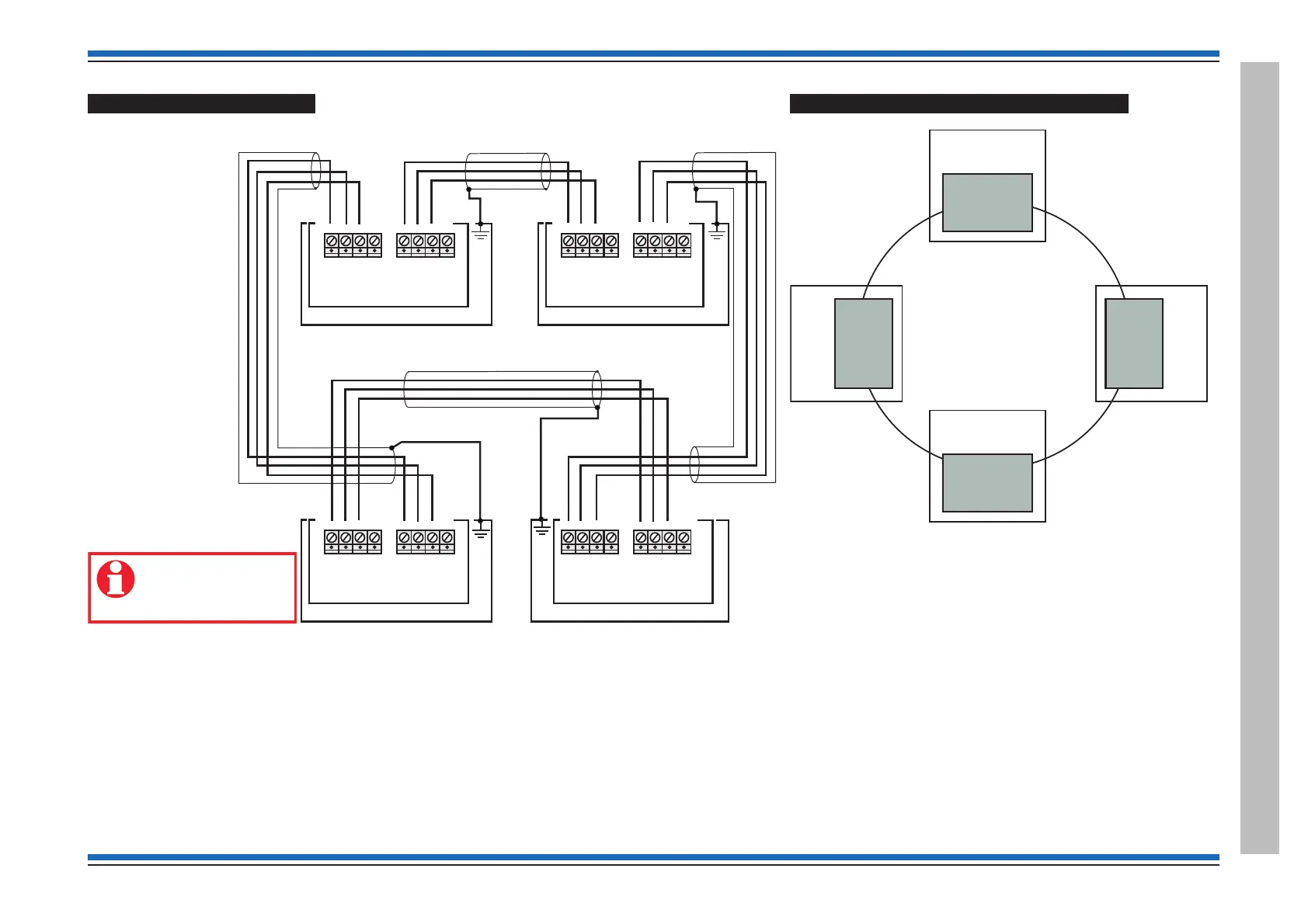Cable screen
N/C
N/C
Cable screen
N/C
Where a multicore cable is being
used ensure the unused cores
(cores without signal) are
connected to 0V.
N/C = No connection
Control Panel
L1-
0V L1+
PB1B
L2-
0V L2+
PB1A
MASTER CONTROL BOARD
Connections for Network card in
Card 2
Control Panel
L1-
0V L1+
PB1B
L2-
0V L2+
PB1A
Connections for Network card in
Card 2
Control Panel
L1-
0V L1+
PB1B
L2-
0V L2+
PB1A
MASTER CONTROL BOARD
N/C
Control Panel
L1-
0V L1+
PB1B
L2-
0V L2+
PB1A
MASTER CONTROL BOARD
Connections for Network card in
Card 2
Control Panel
L1-
0V L1+
PB1B
L2-
0V L2+
PB1A
MASTER CONTROL BOARD
Connections for Network card in
Card 2
Control Panel
L1-
0V L1+
PB1B
L2-
0V L2+
PB1A
MASTER CONTROL BOARD
The cable screen must
be connected to an earth
terminal in the backbox,
as shown.
