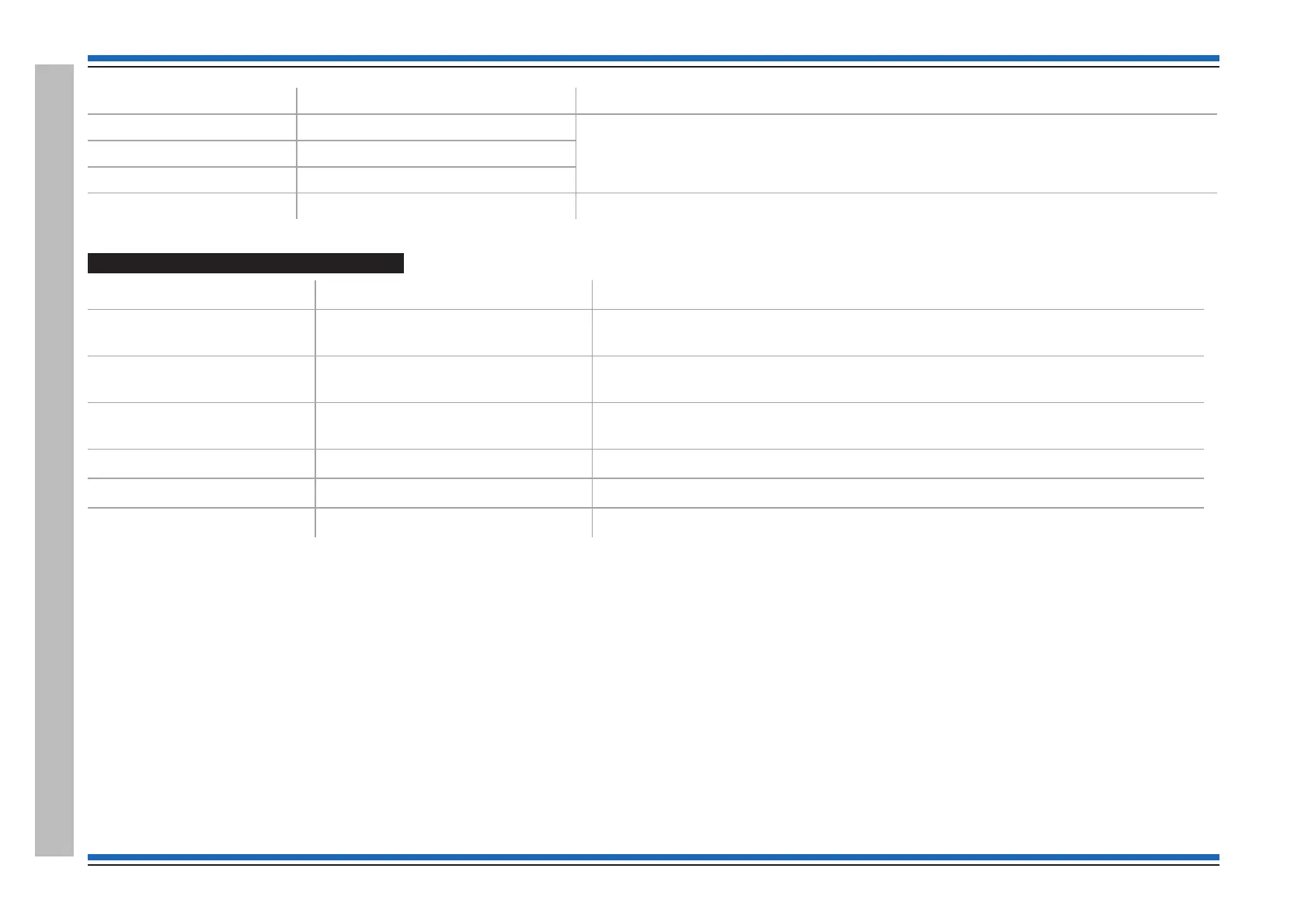Commissioning instructions
80 4188-856_issue 7_07/15_Generic Vigilon (Compact + VA) Comms.
34000 range of sensors STATES (legacy devices)
STATES Definition Application
State 12 (LPC approved)
Grade 1 Heat only No optical smoke detection. Can be used where airborne particles or smoke could occur
briefly or at specific times. Optical detection can be used in conjunction with time
blocks/slots to enable/disable sensor depending on application.
State 13 (LPC approved)
Grade 2 Heat only
State 14 Grade 3 Heat only
State 15 No detection This state can be used to provide total disablement on a timed or temporary basis.
Heat sensor STATES (34000 range)
STATES Definition Application
State 0 (LPC approved)
(Default) Grade 2, rate of rise and
fixed temperature
Suitable for general use in ambient temperatures up to 40
o
C. Provides detection to
Grade 2 performance as defined in BS5445 : Part 5.
State 1 (LPC approved)
Grade 1, faster rate of temperature
rise as well as fixed temperature
Applicable for areas with normally very steady low ambient temperatures. A faster rate
of rise can signal a fire below the normal set temperature at 58
o
C.
State 2 Grade 1, limited rate of rise Applicable for normal ambient temperature where temperature variations are expected
up to 40
o
C but faster response than grade 2 is required e.g. hotel bedroom.
State 5
High temperature with rate of rise Provides detection as specified by Range 1 BS5445:Part 8 .
State 6
High temperature with no rate of rise Provides detection as specified by Range 1 BS5445:Part 8.
State 15 No detection No detection. This is a total disablement of the sensor.
