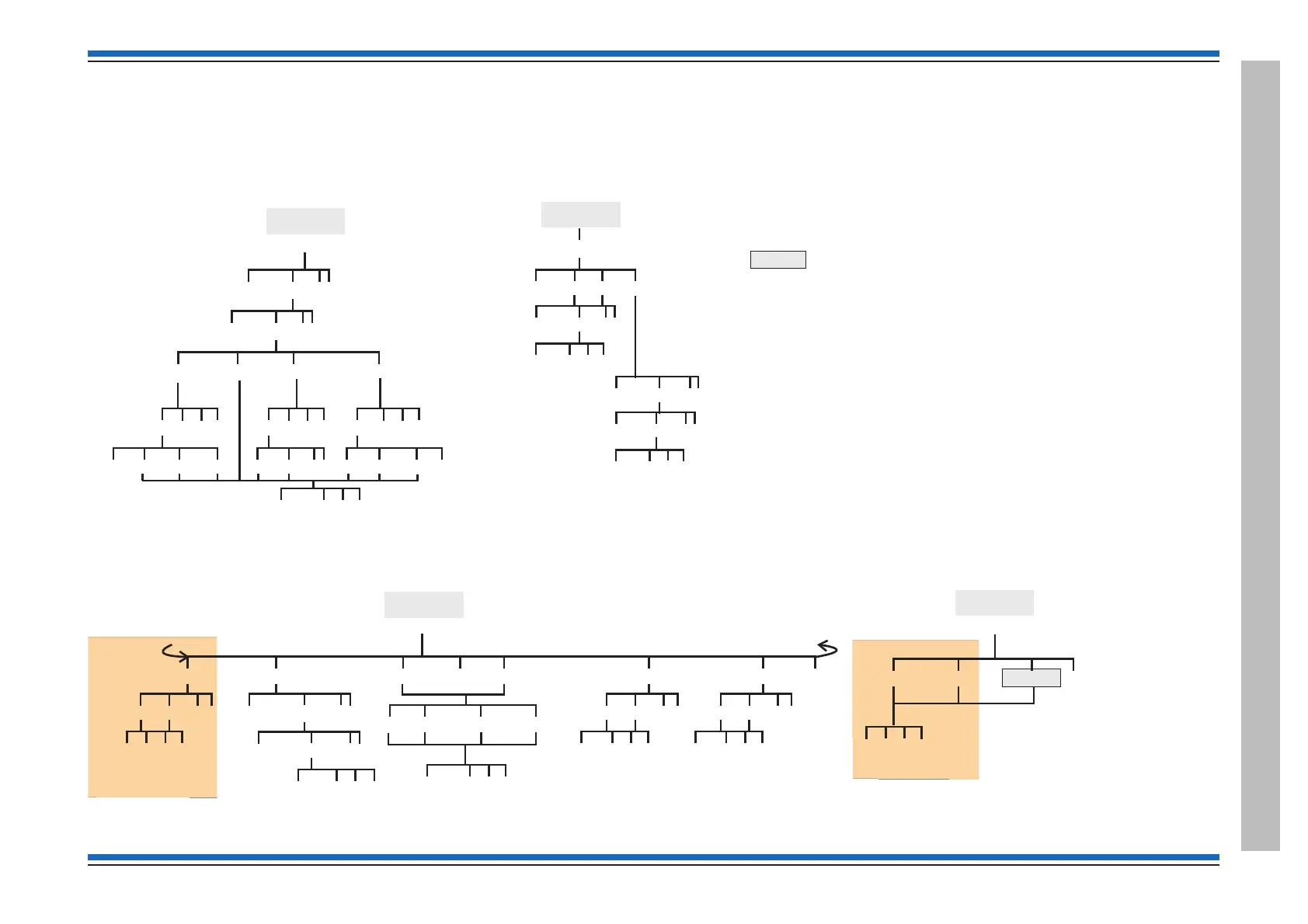[Audio]
Control
menu map 2-3
[Audio]
Control
menu map 2-4
EN Vigilon with MCC/MCB at V4.53 or higher
[Control] Menu map 2-1 to 2-4
Control panel
[Music]
[Message]
[Message] [Aux Msg] [Alm Msg]
Params
0-31
{}
[Off] [On]
[E] [C] [Q]
<etc>
[Alm Zone]
Params
0-31
{}
[E] [C] [Q]
Params
1-10
{}
[E] [C] [Q]
[Signal1]
[Off]
[Signal2] [Signal3]
Params
1-10
{}
<etc>
[Micphone]
[Off] [On]
[E] [C] [Q]
Params
1-10
{}
[PA]
[E] [C] [Q]
[Music] [Per Msg]
Key
[E] = [Enter]
[C] = [Cancel]
[Q] = [Quit]
[PA]
[Off] [On]
[E] [C] [Q]
Params
1-10
{}
Message
Tone
[Sector]
Params
1-32
{}
[Loop]
Params
1-8
{}
[Action]
[Signal1]
[Off]
[Signal2] [Signal3]
[E] [C] [Q]
[E][From] [C][Q]
[Sig1]
[Sig2][Sig1]
[E][From] [C][Q]
[Off] [Off]
[Sig1]
[E][From] [C][Q]
[Sig2] [Sig3]
EN Vigilon Compact Voice Alarm onlyControl panel with MCB at V4.53 or higher
Control
menu map 2-1
[Option]
This option will only be displayed with Freeblocks
switched On, see Test Engineering
Menus accessible with panel door open and AL2 password
Access level 2b
Menus accessible with panel door open and AL3 password
Access level 3
No menus are accessible at AL1
Access level 1
Menus accessible with panel door open
Access level 2a
Access level 3
Access level 3
Access level 2b
Access level 2b
Access level 3
[Digital]
~
Params
1-4
{}
[On] [Off] [Pulse]
Params
1-207
{}
[Loop]
[E] [C] [Q]
Params
1-8
{}
Params
0-15
{}
[Device]
[E] [C] [Q]
Params
1-8
{}
Params
1-207
{}
[Loop]
Control
menu map 2-2
Access level 3
