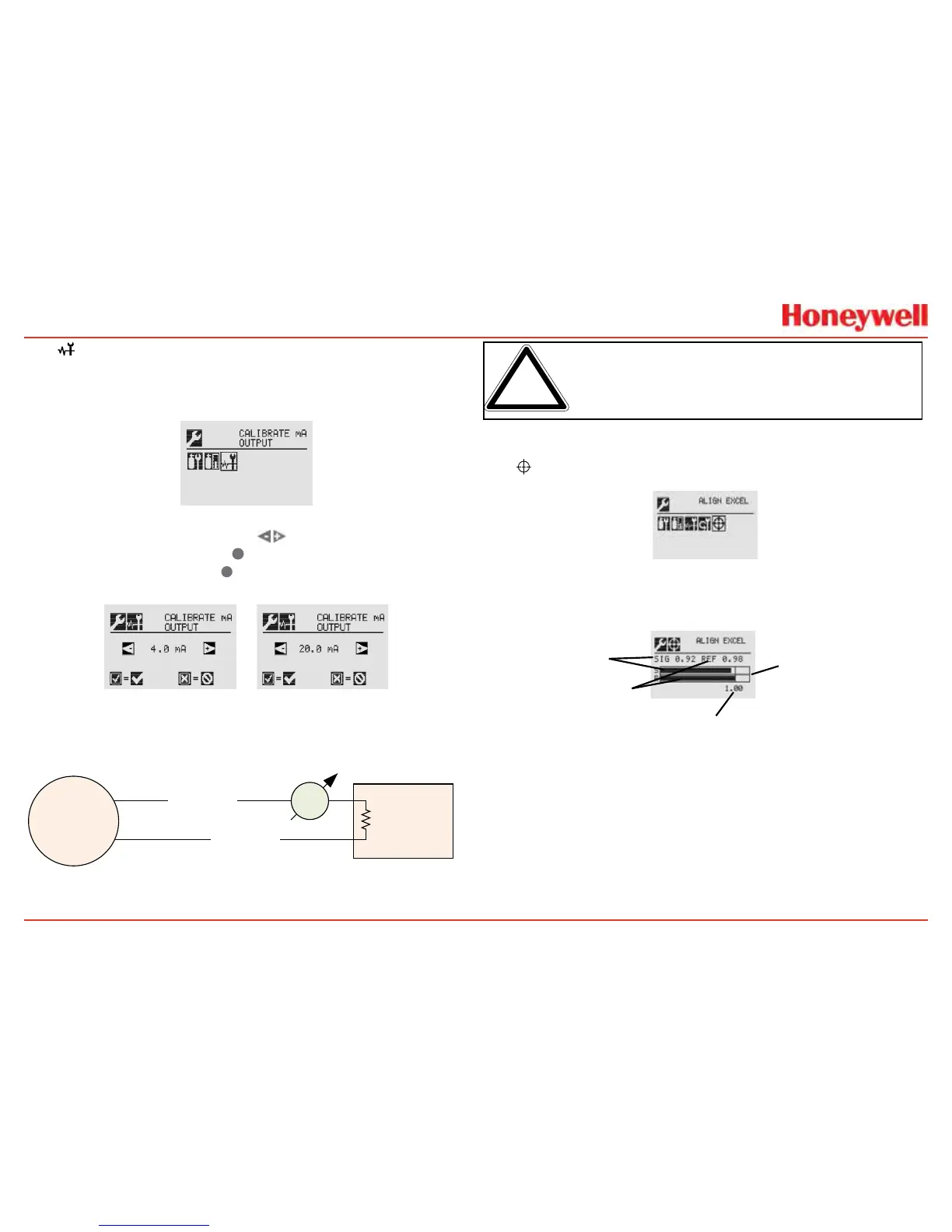XNX Universal Transmitter
Section 3 - Calibration
100
3.4 Calibrate mA Output
UseCalibratemAOutputtoadjustthemilliampoutputtoprovide
thecorrectoutputlevelsatperipheraldevicesconnectedtothe
transmitter�
Figure 219. Calibrate mA Output Menu
Toadjustthe4mAoutput,usethe
switchestoincreaseor
decreasetheoutput,thenuse
✓
toacceptthenewvalueand
movetothe20mAsettingor
✖
todiscardtheselectionand
returntothepreviousmenu�
Figure 220. Calibrate mA Output Screens
Duringinstallation,anmAmetermustbeconnectedinseries
withthe4-20mAloopasshownbelow�
Control Equipment
XNX
mA
Meter
4-20 mA loop
4-20 mA loop
Remote end
R load
Figure 221. 4-20 mA loop with mA meter
Note: CalibratedmAoutputisrequiredforproperoperationofinternal
diagnostics.
AnF165faultwillbereportedifthe4-20mAcalibrationfails�
3.5 Align Excel (Searchline Excel)
Figure 222. Align Excel Menu
FordetailedinformationonAligningtheSearchlineExcel,seethe
SearchlineExcelTechnicalManual(P/N:H-MAN0530-V1)�
Alignment Bargraph
Signal Strength
1.00 Signal Strength Target
Reference Value
Figure 223. Align Excel Screen
AligntheunitusingtheinformationfoundintheSearchlineExcel
manual�Asthealignmentisperformed,thetransmitterdisplaywill
indicatethesignalstrengthintheformofabargraph�Alignthe
Exceluntilthesignalstrengthbargraphreachesorexceeds1�00as
shownonthedisplay�