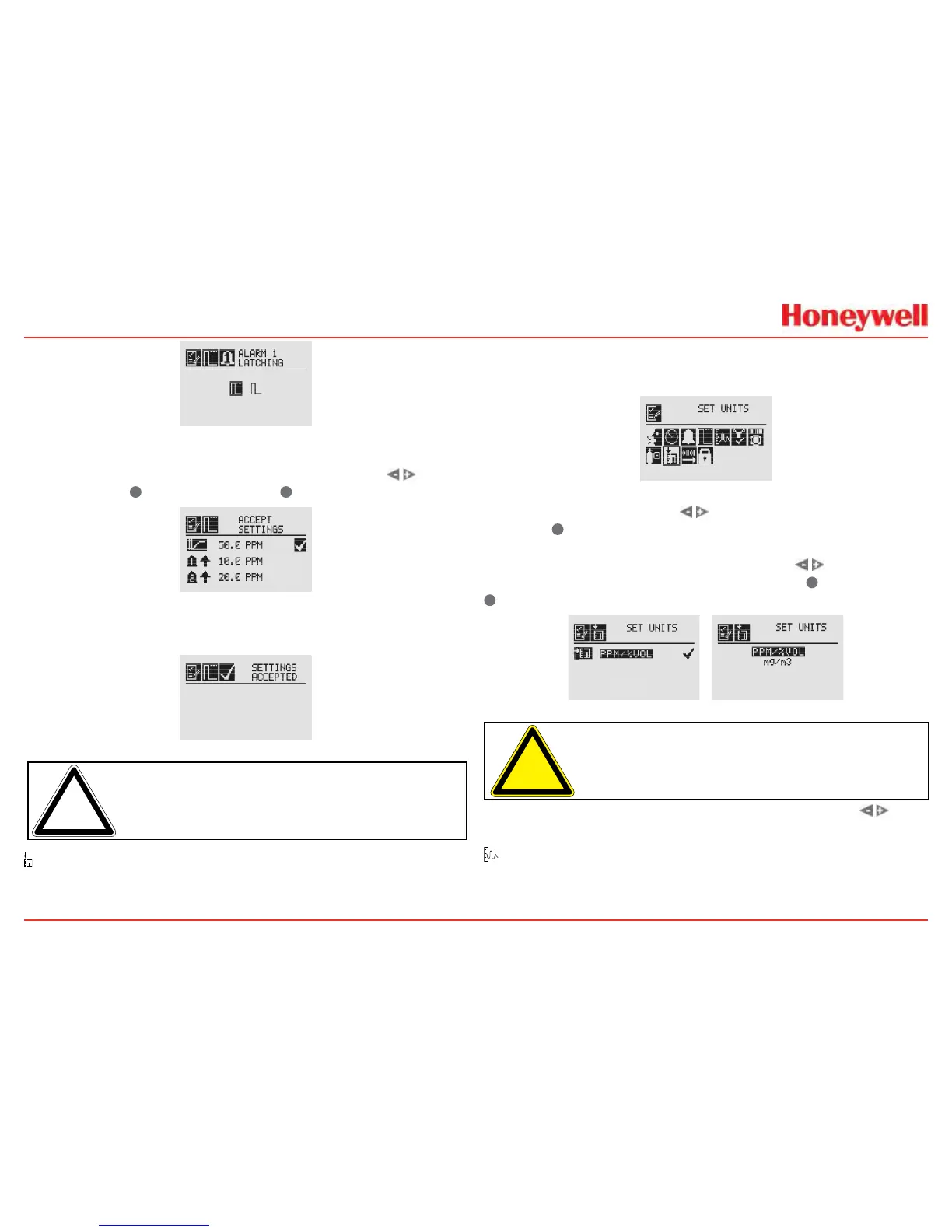70
Figure 97. Setting Alarm Latching/Unlatching
UsethesameproceduretosetthedesiredvaluesforAlarm
2andFaults�Whenallsettingshavebeenmade,use
to
navigatetothe
✓
onthedisplay�Use
✓
toacceptsettings�
Figure 98. Accept Settings
Whenthesettingshavebeensaved,thefollowingscreenis
displayed�
Figure 99. Settings Accepted Screen
Note: Whennon-latchingisselected,externalalarmlatchingis
recommended.
Set Units
TheSetUnitsmenuallowstheunitsofmeasurementdisplayed
ontheXNXmainmenutobeset�Thisoptionalsosetstheunits
transmittedviaHART,Modbus,orFoundationFieldbussensors
attachedtotheXNXtransmitter,reportingconcentrationsinPPM
or%VOL(exceptoxygen)�
Figure 100. Set Units Menu
Tochangetheunits,usethe switchestohighlighttheunits
icon�Use
✓
toselectit�Thetransmitter’sdisplaywillchange
totheDisplayUnitSelectionscreenwhichshowstheavailable
choicesforthesensortypeinstalled�Usethe switchesto
highlightthedesiredunitofmeasurement�Use
✓
toselectitor
✖
todiscardtheselection�
Figure 101. Display Unit Selection Screen
Caution:Whenchangingunitsofmeasure,checkalarmlevel
settingsfortheproperunitsandchangeasnecessary.
Oncetheunitsofmeasurementhavebeenset,usethe
switchestonavigatetothe‘ü’toacceptthevalues�
mA Levels
ThisoptionallowstheusertoselectmAoutputlevelsforinhibit,
fault,andoverrange�Beamblockandlowsignalapplyto