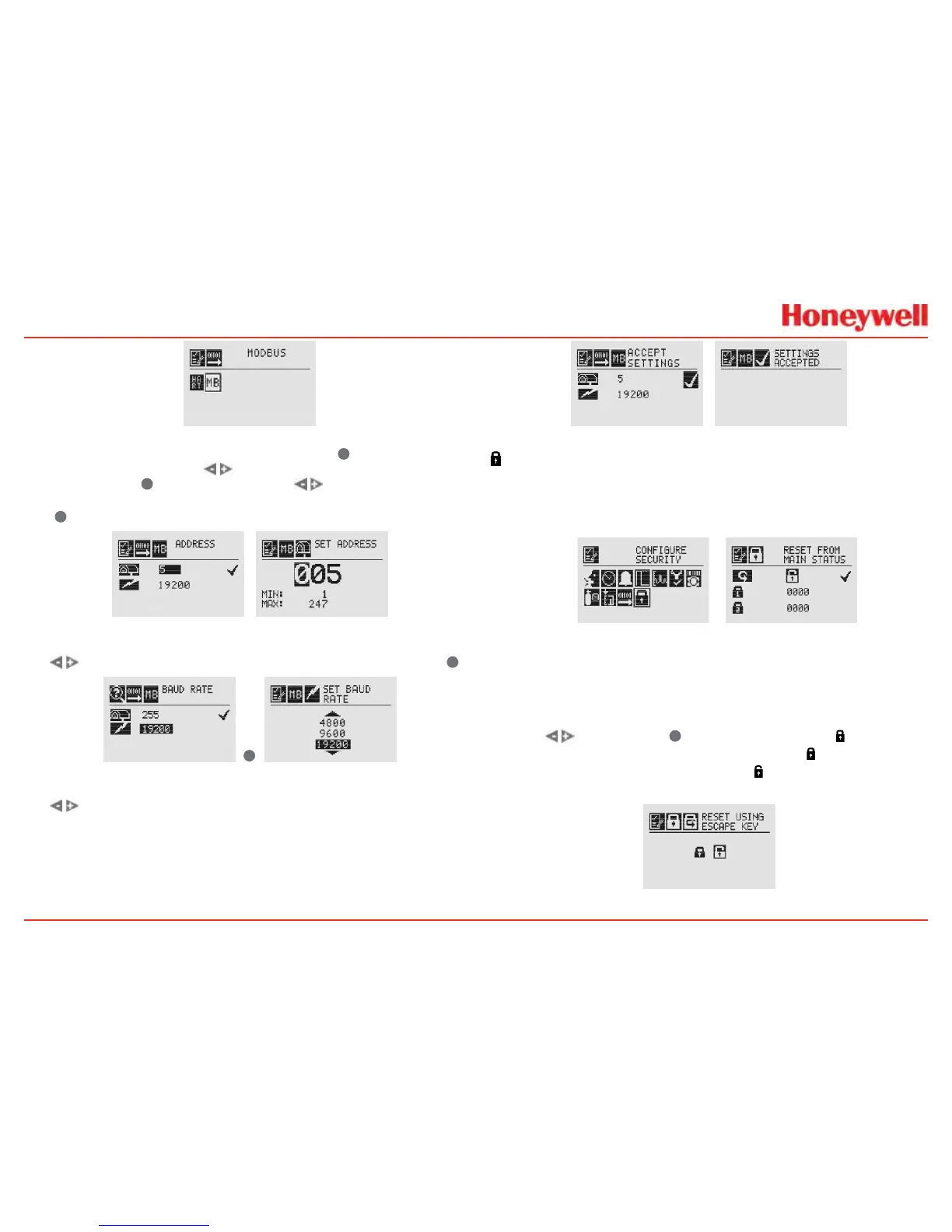78
Figure 139. Modbus Options Screen
FromtheSetFieldbusAddressscreen,select
✓
�Tosetthe
Fieldbusaddress,usethe
switchestomovetothedesired
positionanduse
✓
toselectit�Usethe switchesto
decrementorincrementthevalueuntilthedesiredvalueappears�
Use
✓
toselectthevalueandmovestothenextsetting�
Figure 140. Set Fieldbus Address and Address Value Screens
Thecommunicationsbaudratecanbesetfromthisscreen�Use
the switchestohighlighttheproperbaudrateandselect
✓
�
✓
Figure 141. Set Baud Rate Screens
OncethevaluesfortheFieldbusaddresshavebeenset,use
the
switchestonavigatetothe‘ü’thenselectittosavethe
changes�
Figure 142. Accept Settings and Fieldbus Address Settings Accepted
CongureSecurity
CongureSecurityisusedtosetorresetthelevel1andlevel
2passcodesthatcontrolaccesstothecongurationmenusof
theXNXtransmitter�
Figure 143. Congure Security Screens
Easy Reset from Main Status
TheEasyResetfromMainStatusoptioncontrolstheability
toresetfaults,warnings,andalarmsfromtheGeneralStatus
screen(seeSection1�4�2)�
Usethe switchesand
✓
toselectthelockicon �TheLock/
Unlockscreenwillbedisplayed�Choose‘Lock’ topreventreset
withoutpasswordaccess�The‘Unlock’ choiceallowsresets
withoutrequiringloginorapasscode�
Figure 144. Lock/Unlock Screen