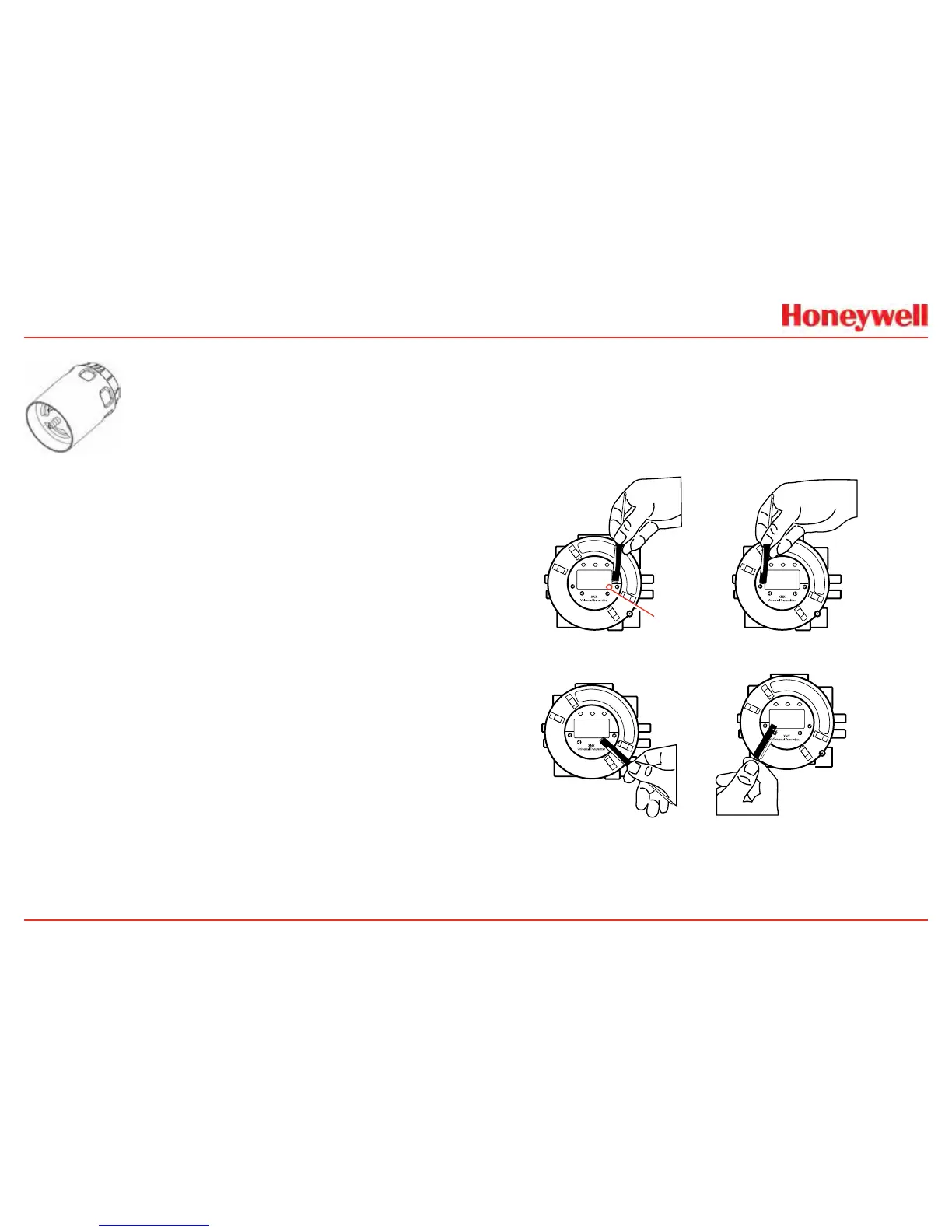17
Weather Protector
TheExtremeWeatherProtector(SPXCDWP)is
designedtoprotectthesensorfrom
environmentalconditionsinoutdoorexposure
applications�
1.4 The XNX Front Panel
TheXNXTransmitterusesmagneticswitchestoenablenon-
intrusiveoperation�Toactivateamagneticswitch,holdthe
magneticendofthescrewdriveruptotheglasswindowand
slowlyswipethemagnetdirectlyovertheshadedarea�
Forbestresults,holdthescrewdriverasillustratedinFigure9�
Enter/Accept
Escape/Back
Move Right/Increment Value Move Left/Decrement Value
Switch Actuation
Visual Indicator
Figure 9. Using the magnetic wand
Adecalillustratingthepropermethodforactuatingthemagnetic
switchesisplacedonthePODofeachtransmitter�