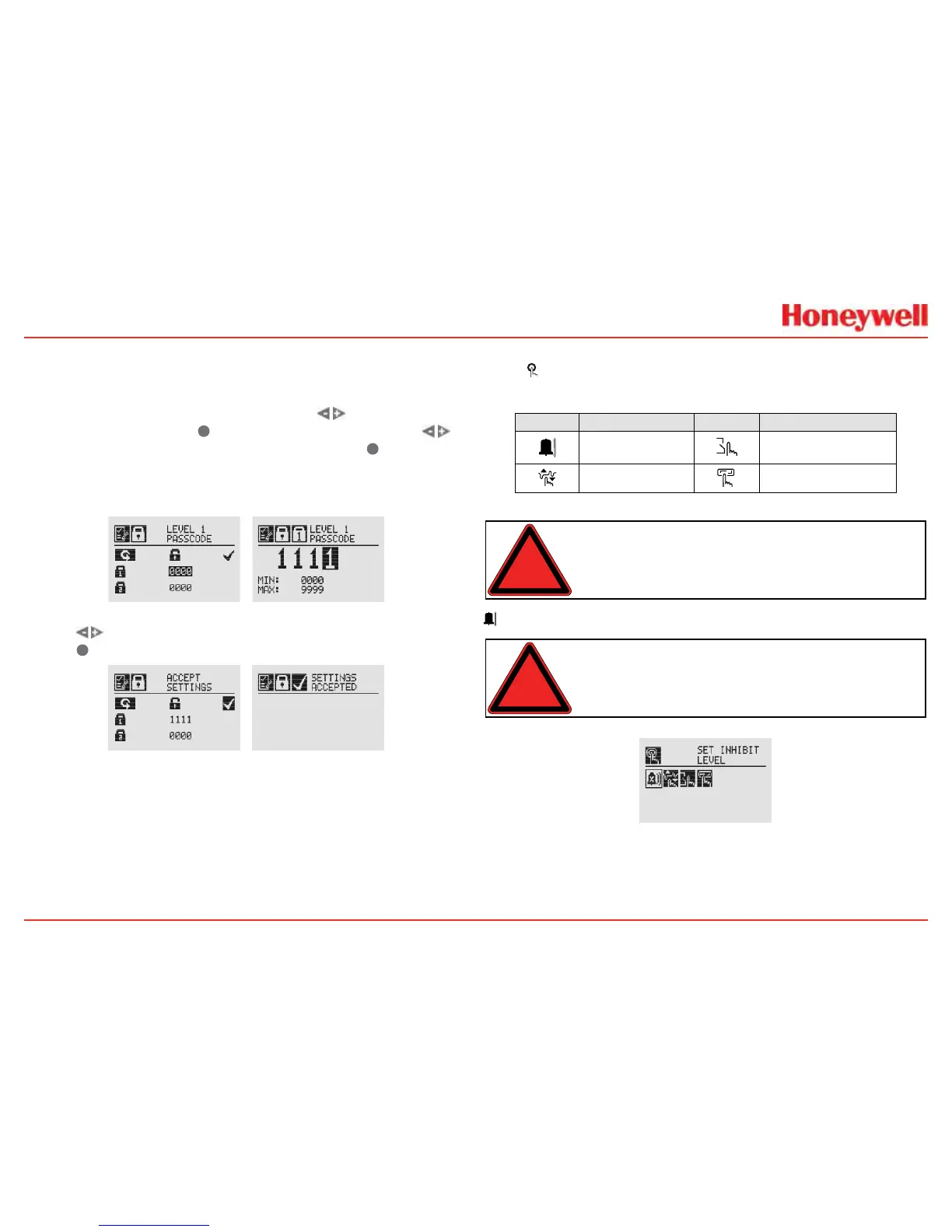79
Level 1 and Level 2 Passcode
Level1and2passcodescreensgivetheadministratortheability
toassignnewpasscodesforeitherorbothaccesslevels�
FromtheCongureSecurityScreen,usethe
switchesto
highlightPasscode1�Use
✓
tochoosetherstdigitandthe
switchestodecrementorincrementthevalues�Use
✓
toaccept
thenewvalueandmovetothenextdigit�Repeatuntilallfourdigits
havebeenselected�Followthesameproceduretochangethe
Level2passcode�
Figure 145. Setting Level 1 Passcode
Usethe switchestomoveto“AcceptSettings”onthedisplay�
Choose
✓
tosavethesettingstothetransmitter�
Figure 146. Accept Settings and Security Settings Accepted Screens
2.6 Verifying the XNX Conguration
2.6.1 Test Menu
Thetestmenuiconsareshowninthistable:
Symbol Description Symbol Description
Inhibit ForceRelay
ForcemAOutput Alarm/FaultSimulation
Warning: Keepthepasswordsinasecureareatoprevent
unauthorizedaccesstothetransmitter.Ifthepasswordsarelost,
resettingtheXNXtransmitterwillrequireaservicetechnician.
Inhibit
Warning: WhentheXNXtransmitterisplacedinInhibitMode,
alarmsaresilenced.Thiswillpreventanactualgaseventfrombeing
reported.InhibitModemustbelimitedtotestingandmaintenance
only.ExitInhibitModeaftertestingormaintenanceactivities.
Figure 147. Inhibit Screen
TheInhibitmodeisdesignedtopreventalarmsfrombeing
triggeredduringtestingormaintenance�
