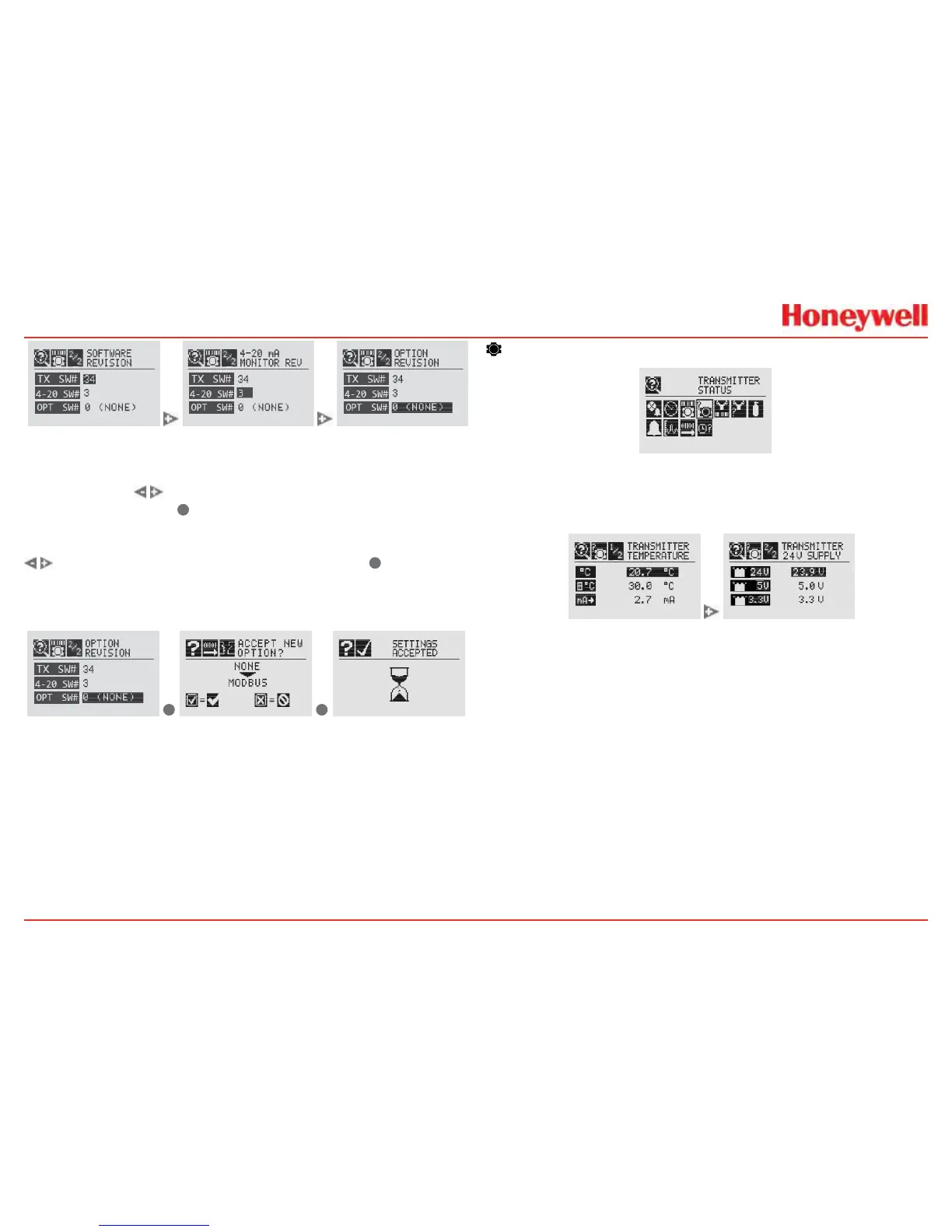84
Figure 168. Transmitter Software, 4-20 Monitor and Option Version
TransmitterDataisalsousedtoupdatethecongurationofthe
XNXwhenanoptionboardisaddedorchanged�Toaddthenew
option,usethe
switchestonavigatetotheOptionRevision
screen,thenswipethe
✓
magneticswitchonthefrontpanelto
displaytheAcceptNewOptionScreen�Thescreenwillshow
thecurrentoption(ifany)andthenewlyinstalledoption�Usethe
switchestohighlighttheoptionthenswipethe
✓
magnetic
switchonthefrontpaneltoacceptthechange�Thetransmitter
willupdatethepartnumberoftheunit�Thenewoptionwillthen
beoperational�
✓
✖
Figure 169. Updating The XNX for Option Boards Added or Changed
Transmitter Status
Figure 170. Transmitter Status Screen
TransmitterStatusdisplaysinformationabouttheXNXunit
includingtemperature,4-20mAoutputvalue,andsupply
voltage�
Figure 171. Transmitter Temperature and Supply Voltage Screens