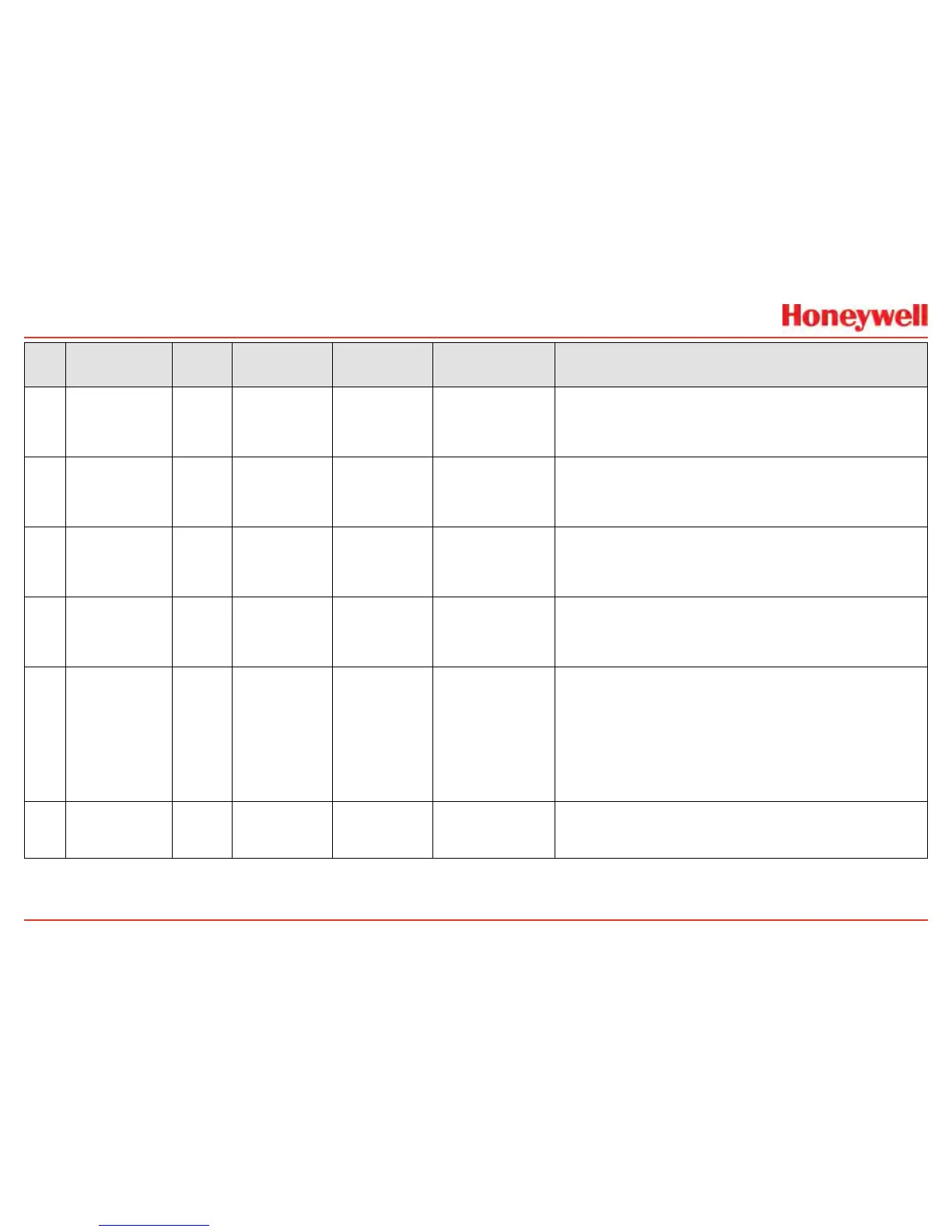114
Fault Description
Appli-
cable
Sensors
Latching / Non-
Latching
Frequency of
Diagnostic
Event History Data Action For Resolution
F112
Sensor24VDC
SupplyBad
Optima,
Excel
Non-latching
XNXpollssensor
every2seconds,
diagnosticfre-
quencycontrolled
bysensor
Sensorfaultorwarn-
ingcode(Note4)
Checkthewireofthe24Vpowersupplytothetransmitterandthepower
supplyoperation�Alsocheckthewiringbetweenthetransmitterandthe
Optima/Excel�
F113
SensorInternal
5VPowerSupply
Defect
Excel Non-latching
XNXpollssensor
every2seconds,
diagnosticfre-
quencycontrolled
bysensor
Sensorfaultorwarn-
ingcode(Note4)
RemoveandreturntoHoneywellforrepair�
F114
SensorInternal
LampIssue
Optima Latching
XNXpollssensor
every2seconds,
diagnosticfre-
quencycontrolled
bysensor
Sensorfaultorwarn-
ingcode(Note4)
RemoveandreturntoHoneywellforrepair�
F116
SensorInternal
Failure
Optima,
Excel
Non-latching
XNXpollssensor
every2seconds,
diagnosticfre-
quencycontrolled
bysensor
Sensorfaultorwarn-
ingcode(Note4)
RemoveandreturntoHoneywellforrepair�
F117
SensorLoop
Failure,(Sensor
islosing/haslost
mAoutputsignal�
Thesearedetected
byOptimaand
Excel,F161isde-
tectedbyXNXand
willusuallyoccur
beforeF117�)
Optima,
Excel
Latching
XNXpollssensor
every2seconds,
diagnosticfre-
quencycontrolled
bysensor
Sensorfaultorwarn-
ingcode(Note4)
Checkthatsupplyvoltageisstable�CheckwiringbetweenOptima/Excel
andthetransmitter�Checkloopimpedanceofwiring�Checkthatswitch-
esS3andS4aresetcorrectly�Iftheswitchsettingsneedtobechanged,
powerdownthetransmitterbeforechangingtheswitchsettings�Once
theproblemhasbeenresolved,aSoftResetmustbeperformedforthe
CalibrationmenutoclearF117�
F118
SensorRealTime
Clockissue
Excel Non-latching
XNXpollssensor
every2seconds,
diagnosticcon-
trolledbysensor
Sensorfaultorwarn-
ingcode(Note4)
Reset“dateandtime”inExcel,recycleExcelpower,andconrm“date
andtime�Ifnotretained,removeandreturntoHoneywellforrepair�