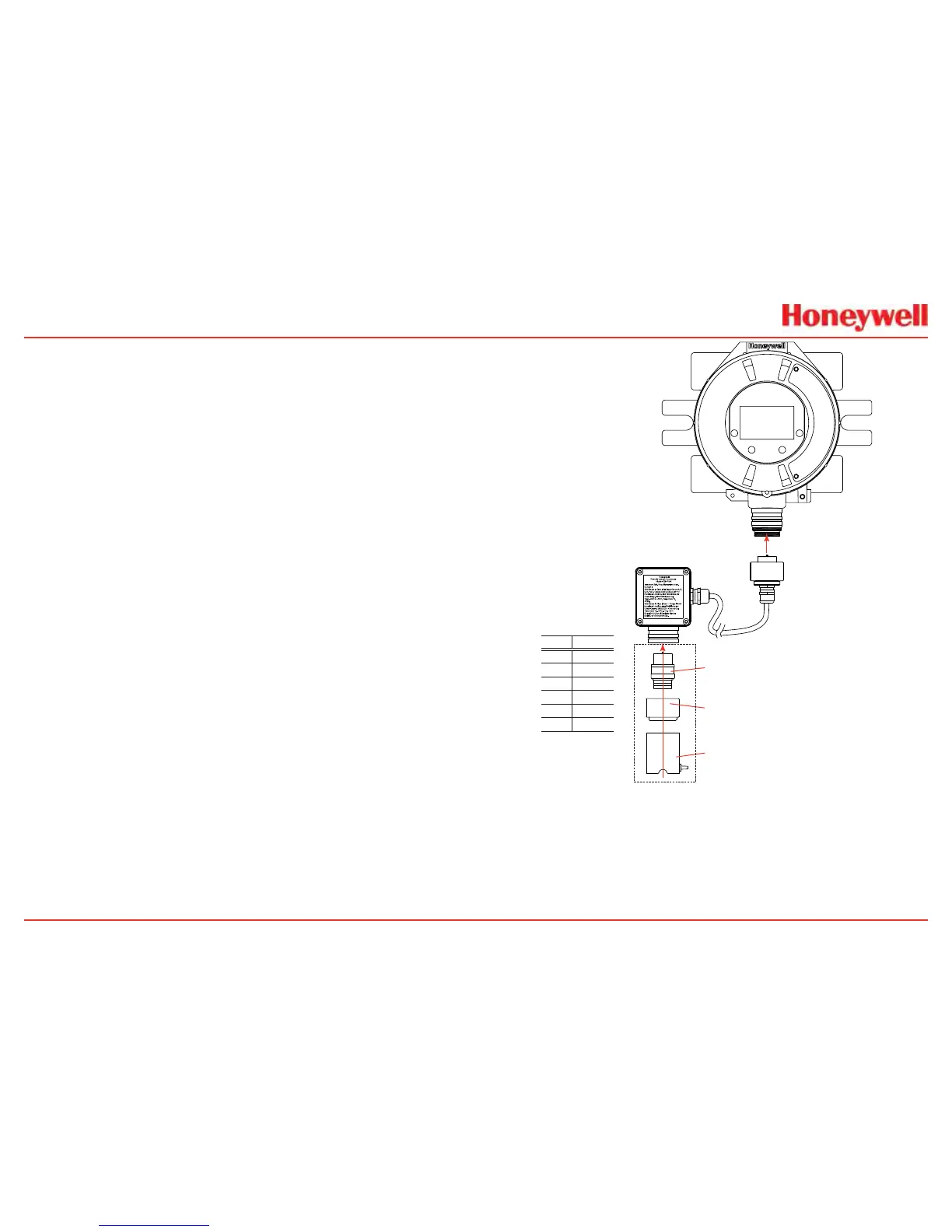42
7�Mounttheremotesensorjunctionboxensuringenough
roombelowtotthesensorandweatherproofcover�See
controldrawing3000E3157inSection7�2forspecic
mountinginformation�
8�Attachthecabletotheremoteterminalboxviathegland
provided�
9�MakethewiringconnectionsasshowninFigure43�
10�FittheTerminalboxlid�
11�Plugthesensorintothesocketatthebottomoftheterminal
box�
12�Fitthesensorretainer,tightenthelockingscrew,andt
theweatherproofcover�
13�CalibratethesensorfollowingtheprocedureinSection
3�2�1�
Black
1 Yellow
Connections
Pin # Color
2 Green
3 Blue
4 White
5 Red
6
Sensor Cartridge
Weatherproof Cap
Sensor Retainer
Sensor Mounted to Remote Sensor Kit
Figure 44. Installing Remote Sensor Mounting Kit