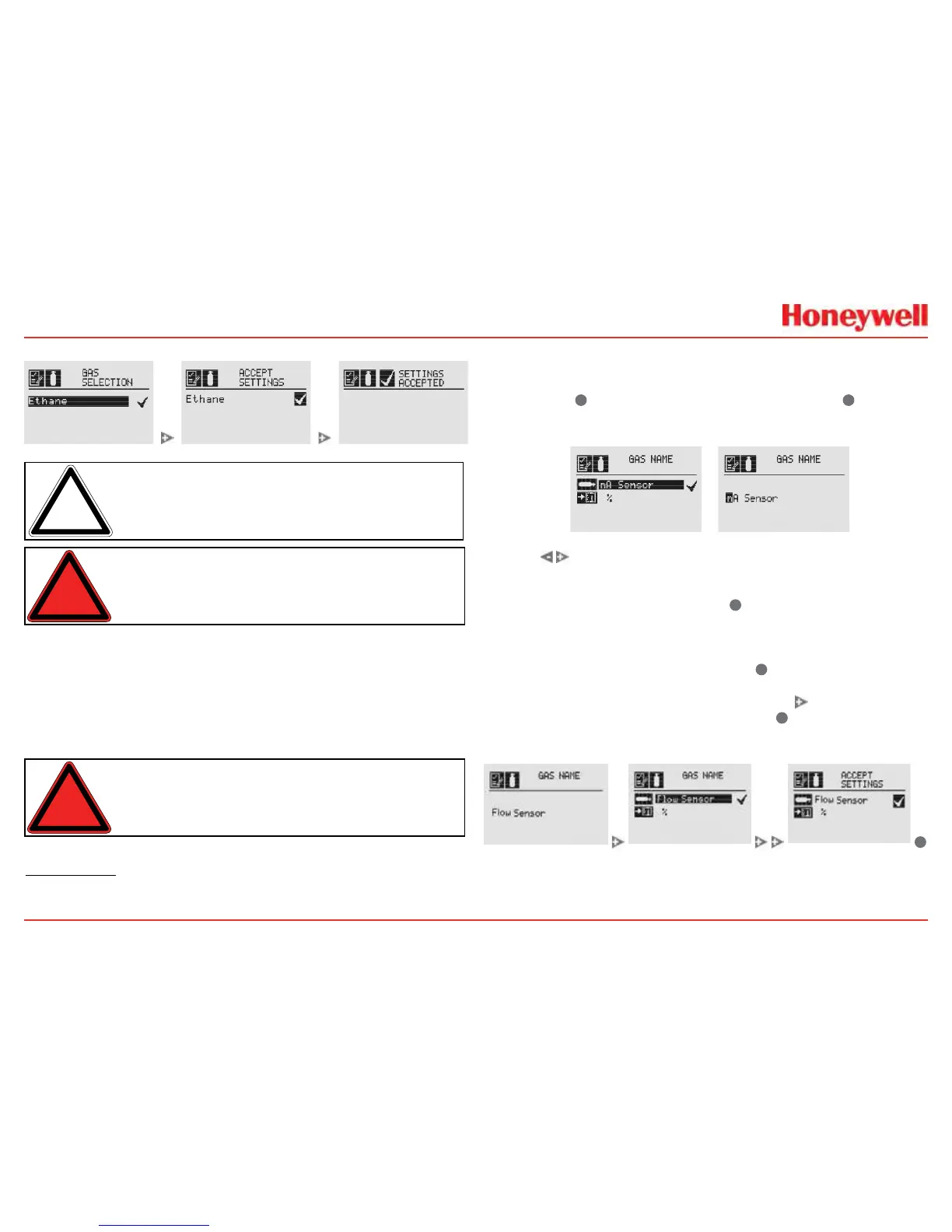61
Whenanewgasisselected,thesescreensaredisplayed:
Figure 81. Select New Target Gas
Note: Thegasselectionsavailablewillvarywithdifferenttypes
ofsensors.Gaseslistedwitha“-2”suffixarecompliantwith
60079-20-1LELlevels.
Warning: Whenselectinganewtargetgasforunitswitha
SearchpointOptimaPlus,thesensormustberecalibrated.
ThesearetheXNXtransmitter’sselectablegases:
•Butane(C
4
H
10
)
•CarbonDioxide(CO
2
)
•Ethanol(C
2
H
5
OH)
•Ethylene(C
2
H
4
)
•Hexane(C
6
H
14
)
•Hydrogen(H
2
)
•Methane(CH
4
)
•Methanol(CH
3
OH)
•Propane(C
3
H
8
)
•Star1throughStar8
1
Warning:DonotusetheXNXUniversalTransmitterinoxygen-
enrichedatmospheres.Concentrationsdisplayedwillbeadversely
affectedbyoxygendepletion.
Changing the Gas or Units Name
If“OthermASensor”hasbeenselectedasthesensortype,the
existinggasandunitscanberenamed�
FromtheGasSelection
menu,select
✓
toopentheGasNamemenu�Select
✓
againto
opentheGasNameeditingdisplay�Therstletterofthecurrent
selectionwillbehighlighted(Figure82)�
Figure 82. Gas Name Screen / Gas Name editing screen
Usethe switchestocyclethroughthe76options(26capital
letters,26lowercaseletters,10numbers,13typographic
characters,andaspace)�Whentherstcharacterofthenew
gasnamehasbeenreached,select
✓
toadvancetothesecond
character�Repeatthisprocedurewitheachcharacteruntil
thenewgasnameisdisplayed�Inthisexample,“mASensor”
hasbeenchangedto“FlowSensor”(Figure83)�Thename
canbeupto15characterslong�Select
✓
toreturntotheGas
Namescreen�Thenewnamewillbedisplayedinreverse(light
charactersonadarkbackground)�Selectthe
switchtwiceto
displaytheAcceptSettingsscreen�Select
✓
toacceptthenew
gasname�A“SettingsAccepted”screenwillbedisplayedbriey,
followedbytheGasSelectionmenu�
✓
Figure 83. Accepting the New Gas Name
Followthesameproceduretorenametheunits(“%”inthe
illustrations)�Theunitsnamecanbeupto5characterslong�
1
Innonanedetectionapplications,ifanMPD-CB1sensorisemployed,usestarrating2;withSP-HT
sensors,usestarrating4.