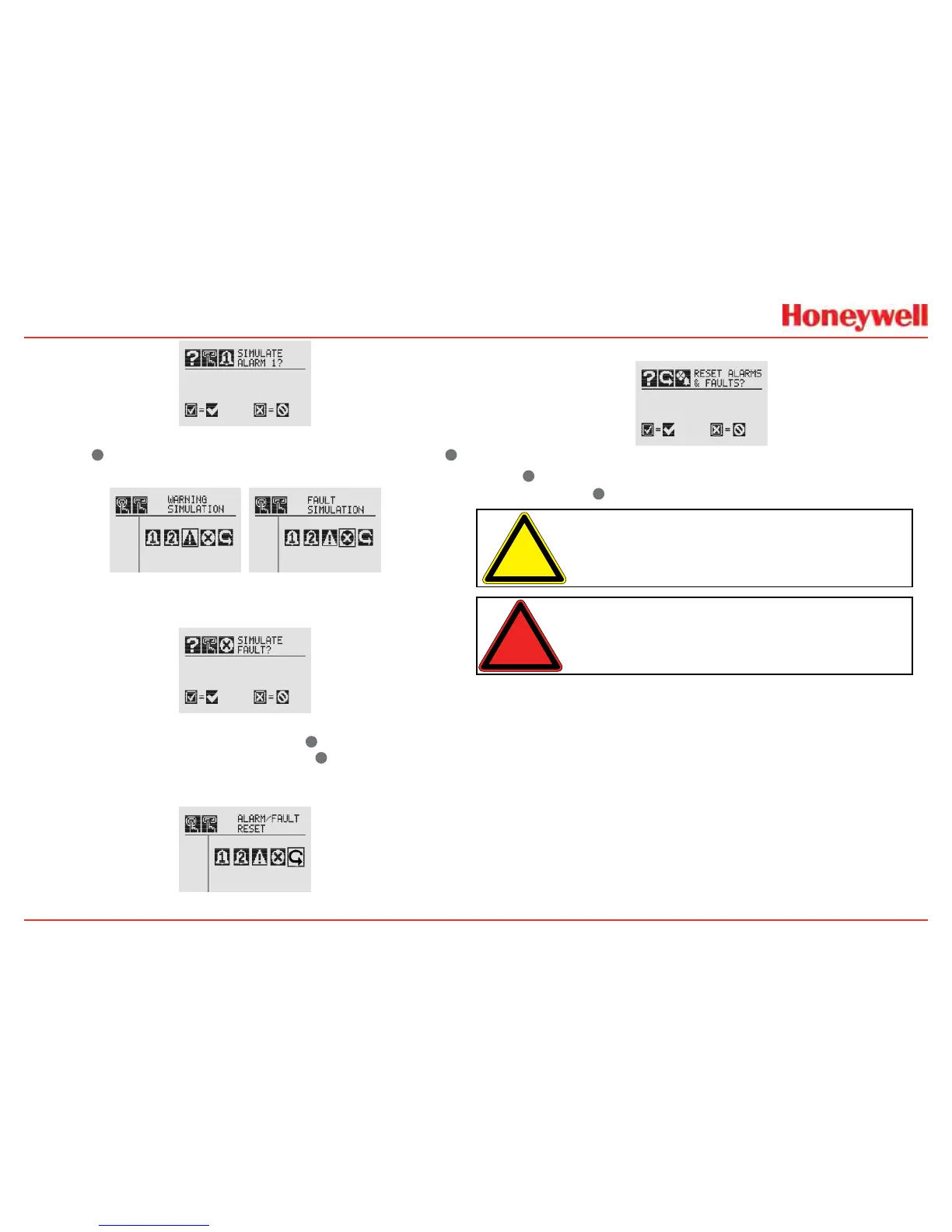82
Figure 158. Conrmation
Selecting
✓
willsimulatethealarmfromthetransmitter�Ifthe
✖
isselected,thesimulationwillbeaborted�
Figure 159. Warning and Fault Simulation Screens
TosimulateaWarningorFaultfromthetransmitter,selectthe
appropriateiconfromthemenu�
Figure 160. Fault Simulation Conrmation
Aconrmationscreenwillappear�Select
✓
tosimulatethe
warningorfaultfromthetransmitter�Ifthe
✖
isselected,the
simulationwillbeaborted�UseAlarm/FaultResettoreset
alarms,faults,orwarningsgeneratedbythesimulation�
Figure 161. Alarm/Fault Reset Screen
Aconrmationscreenwillappear�
Figure 162. Alarm/Fault Reset Screen
Select
✓
toresetthealarms,faults,orwarningsgeneratedbythe
simulation�Ifthe
✖
isselected,thesimulationcontinues�
Caution: RelaysandLEDswillreturntotheirinitialstatesafter
simulationsarecompletedunlessfaultsandalarmsaresetto
latchingbytheuser.
Warning: Afterchangingparameterswithahandhelddevice,verify
thattheparametersettingsarecorrectatthetransmitter.