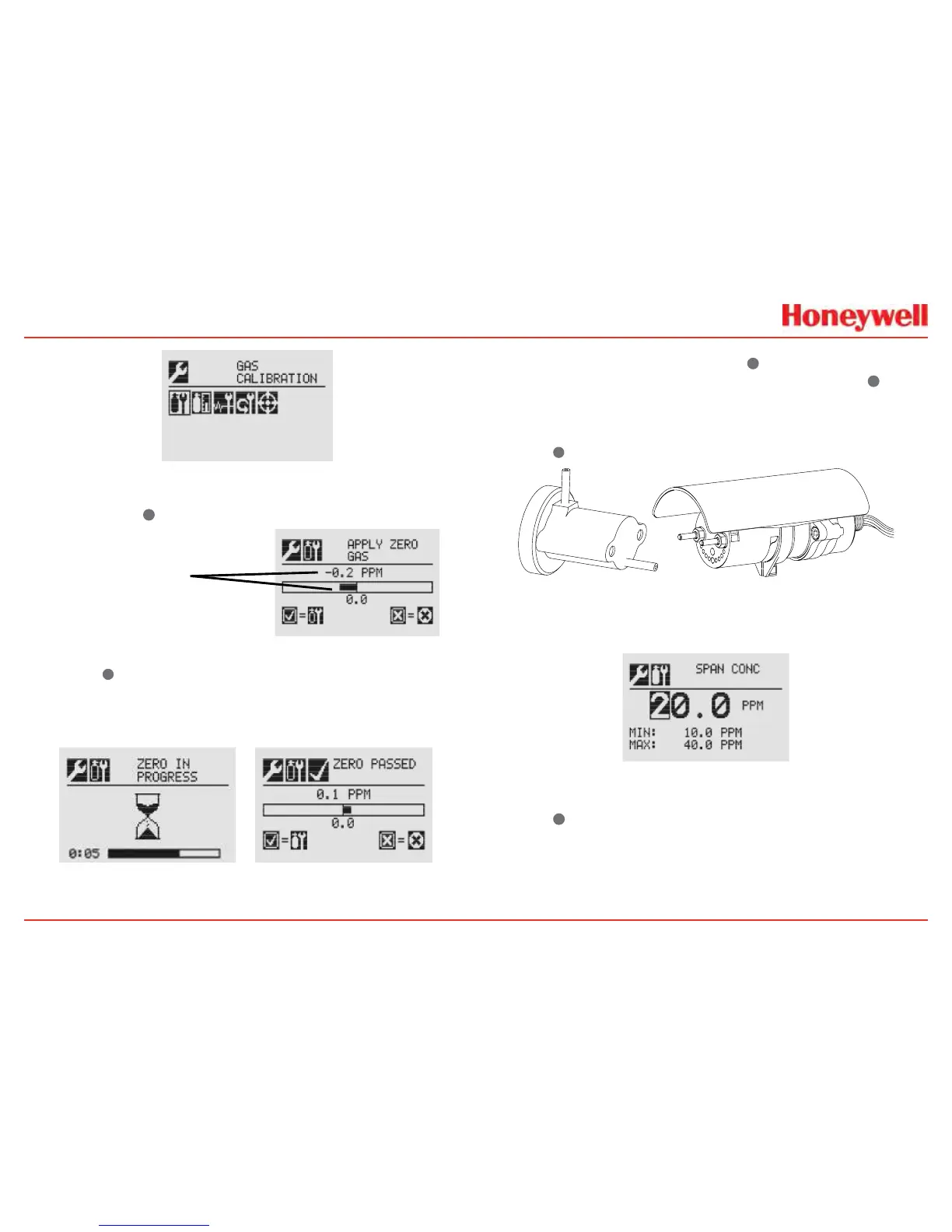95
z
Figure 205. Gas Calibration menu
2� Performazerocalibration�Whenconcentrationvaluesare
stable,select
✓
✓forXNXtocalculatethezeroadjustment
Sensor Reading
Figure 206. Apply Zero Gas screen
3� Select✓
✖
toreturntotheGasCalibrationmenu�Ifthezero
calibrationwassuccessful,thetransmitterwilldisplaythe
ZeroPassedscreen
Figure 207. Zero Calibration screens
4� Beginthespancalibrationbyenteringtheconcentration
valueofthecalibrationgas:Select
✓
✓tochoosetherst
digit�Use+/-toincrement/decrementvalues�Select
✓
✓to
acceptthevalueandmovetothenextdigit�Usecalibration
coverP/N2108B0272toperformspancalibrationataow
regulatorof1LPM�(Ifaspancalibrationisnotrequired,
select
✖
toreturntothecalibrationmenu�)
Figure 208. Searchpoint Optima Plus
5� Continueuntilallthreedigitshavebeenentered�
Figure 209. Span Concentration screen
6� Applythespangas�Whenconcentrationvaluesarestable,
select
✓
✓tocalculatethespanadjustment�Thisprocess
alsodeterminesifthesensoriswithinrangetoaccurately
detectthetargetgas�