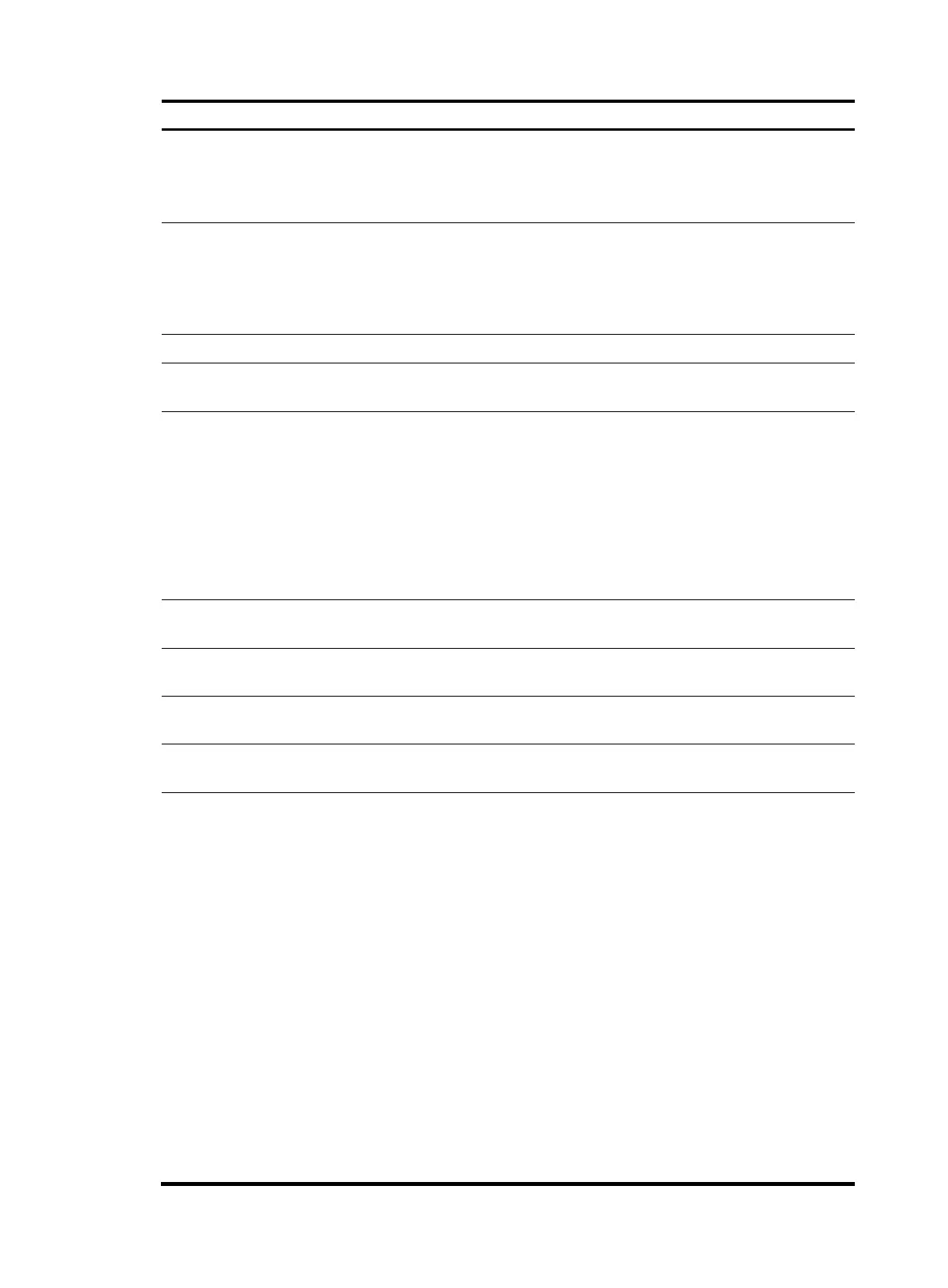6
Field Descri
tion
Input (total): 21322 packets,
1748554 bytes
68235 unicasts, 4718
broadcasts, 7852 multicasts, - pauses
Inbound traffic statistics (in packets and bytes) for the interface. All
inbound normal and abnormal packets (including unicast, broadcast,
and multicast), and pause frames were counted.
Input (normal): 21322 packets, -
bytes
1268 unicasts, 7560
broadcasts, 12494 multicasts, 0
pauses
Inbound normal traffic (including unicast, broadcast, and multicast)
and pause frame statistics (in packets and bytes) for the interface.
input errors Statistics of error packets received on the interface.
runts
Inbound frames that are shorter than 64 bytes, that are in correct
format, and that contain valid CRCs.
giants
Inbound frames larger than the maximum frame length supported on
the interface.
• For an Ethernet interface that does not permit jumbo frames, giants
refer to frames larger than 1536 bytes (without VLAN tags) or 1540
bytes (with VLAN tags).
• For an Ethernet interface that permits jumbo frames, giants refer to
frames larger than the maximum size of Ethernet frames that are
allowed to pass through, which is configured when you configure
jumbo frame support on the interface.
- throttles
Number of times that the port shut down because of buffer or CPU
overload.
CRC
Total number of inbound frames that had a normal length but
contained checksum errors.
frame
Total number of inbound frames that contained checksum errors and a
non-integer number of bytes.
- overruns
Number of packets dropped because the input rate of the port
exceeded the queuing capability.
aborts
Total number of illegal inbound packets:
• Fragment frames—CRC error frames shorter than 64 bytes. The
length can be an integer or non-integer value.
• Jabber frames—CRC error frames greater than the maximum frame
length supported on the Ethernet interface (with an integer or
non-integer length). For an Ethernet interface that does not permit
jumbo frames, jabber frames refer to CRC error frames greater than
1518 bytes (without VLAN tags) or 1522 bytes (with VLAN tags). For
an Ethernet interface that permits jumbo frames, jabber frames refer
to CRC error frames greater than the maximum size of Ethernet
frames allowed to pass through the interface. The maximum size is
configured when you configure jumbo frame support on the
interface.
• Symbol error frames—Frames that contained at least one
undefined symbol.
• Unknown operation code frames—Non-pause MAC control
frames.
• Length error frames—Frames whose 802.3 length fields did not
accord with the actual frame length (46 to 1500 bytes).