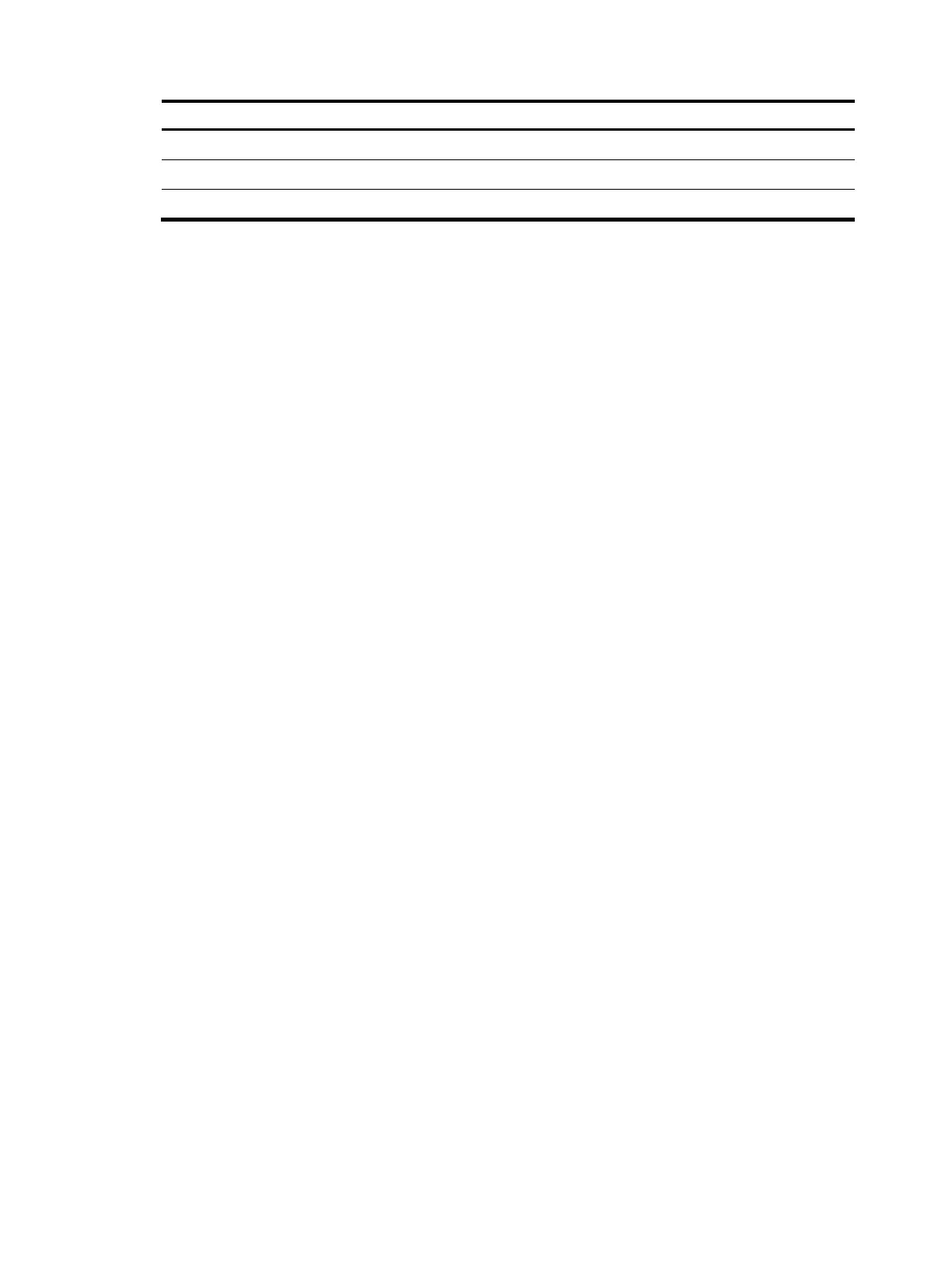92
Field Descri
tion
OIntf Corresponding VLAN interface.
RemMAC Peer MAC address.
LocMAC Local MAC address.
pppoe-server abnormal-offline-count threshold
Use pppoe-server abnormal-offline-count threshold to set the upper threshold for the PPPoE abnormal
offline event count in 5 minutes.
Use undo pppoe-server abnormal-offline-count threshold to restore the default.
Syntax
pppoe-server abnormal-offline-count threshold number
undo pppoe-server abnormal-offline-count threshold
Default
The upper threshold for the PPPoE abnormal offline event count in 5 minutes is 65535.
Views
System view
Default command level
2: System level
Parameters
number: Specifies the upper threshold for the PPPoE abnormal offline event count in 5 minutes, in the
range of 0 to 65535.
Usage guidelines
If the PPPoE abnormal offline event count in the last 5 minutes exceeds this threshold, the system outputs
a trap message.
Examples
# Set the upper threshold for the PPPoE abnormal offline event count in 5 minutes to 100.
<Sysname> system-view
[Sysname] pppoe-server abnormal-offline-count threshold 100
pppoe-server abnormal-offline-percent threshold
Use pppoe-server abnormal-offline-percent threshold to set the upper threshold for the PPPoE abnormal
offline event percentage in 5 minutes.
Use undo pppoe-server abnormal-offline-percent threshold to restore the default.
Syntax
pppoe-server abnormal-offline-percent threshold number
undo pppoe-server abnormal-offline-percent threshold
