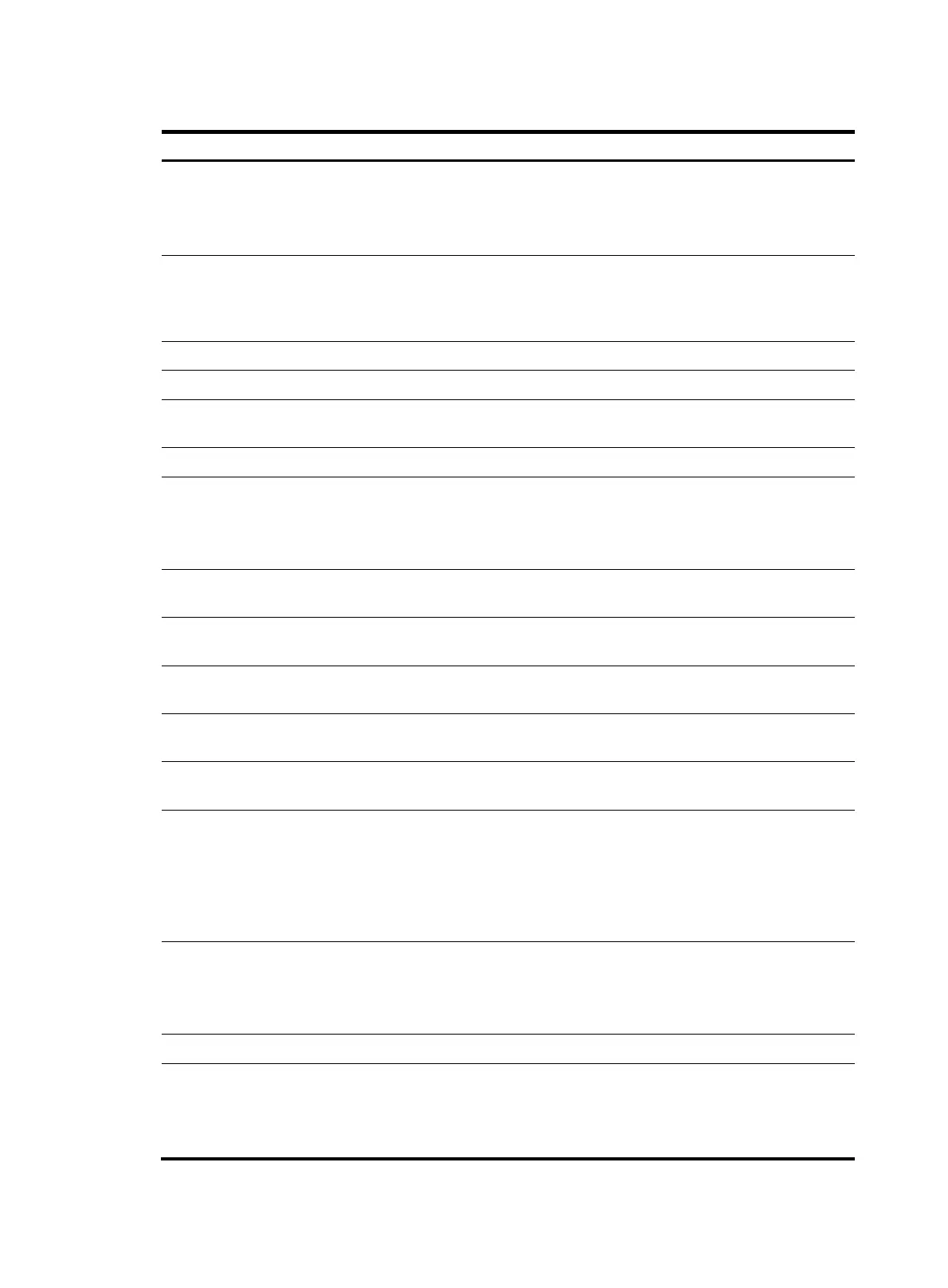26
Table 5 Command output
Field Descri
tion
current state
Physical layer state of the interface:
• Up—The physical layer state of the interface is up.
• DOWN (Administratively)—The interface has been shut down
manually.
Line protocol current state
Data link layer protocol state of the interface. (UP) spoofing
means that the data link layer protocol state of the interface is UP,
but the corresponding link might not exist, or the corresponding
link is non-permanent and established on demand.
Description Description of the interface.
The Maximum Transmit Unit MTU of the interface.
Internet protocol processing
State (enabled or disabled) of the network layer protocol
(displayed as Internet Address is X.X.X.X/XX Primary).
Physical is loopback The physical type of the interface is loopback.
Last clearing of counters
Last time when statistics on the logical interface were cleared by
using the reset counters interface command.
If the statistics have never been cleared since the device started,
this field displays Never.
Last 300 seconds input: 0 bytes/sec, 0
bits/sec, 0 packets/sec
Average input rate over the last 300 seconds in Bps, bps, and
pps.
Last 300 seconds output: 0 bytes/sec, 0
bits/sec, 0 packets/sec
Average output rate over the last 300 seconds in Bps, bps, and
pps.
0 packets input, 0 bytes, 0 drops
Total number and size (in bytes) of input packets on the interface
and the number of dropped packets.
0 packets output, 0 bytes, 0 drops
Total number and size (in bytes) of output packets on the interface
and the number of dropped packets.
The brief information of interface(s) under
route mode
Brief information about Layer 3 interfaces.
Link: ADM - administratively down; Stby -
standby
Explains the Link field values:
• ADM—The interface has been administratively shut down. To
recover its physical state, use the undo shutdown command.
• Stby—The interface is operating as a backup interface. To see
the primary interface, use the display standby state command
in High Availability Command Reference.
Protocol: (s) - spoofing
Explains the Protocol field value.
(s)—Represents spoofing. If the data link layer protocol of an
interface is up but its link is an on-demand link or not present at
all, the Protocol field displays UP(s).
Interface Abbreviated interface name.
Link
Physical layer state of the interface:
• UP—The interface is up.
• ADM—The interface has been administratively shut down. To
recover its physical state, use the undo shutdown command.