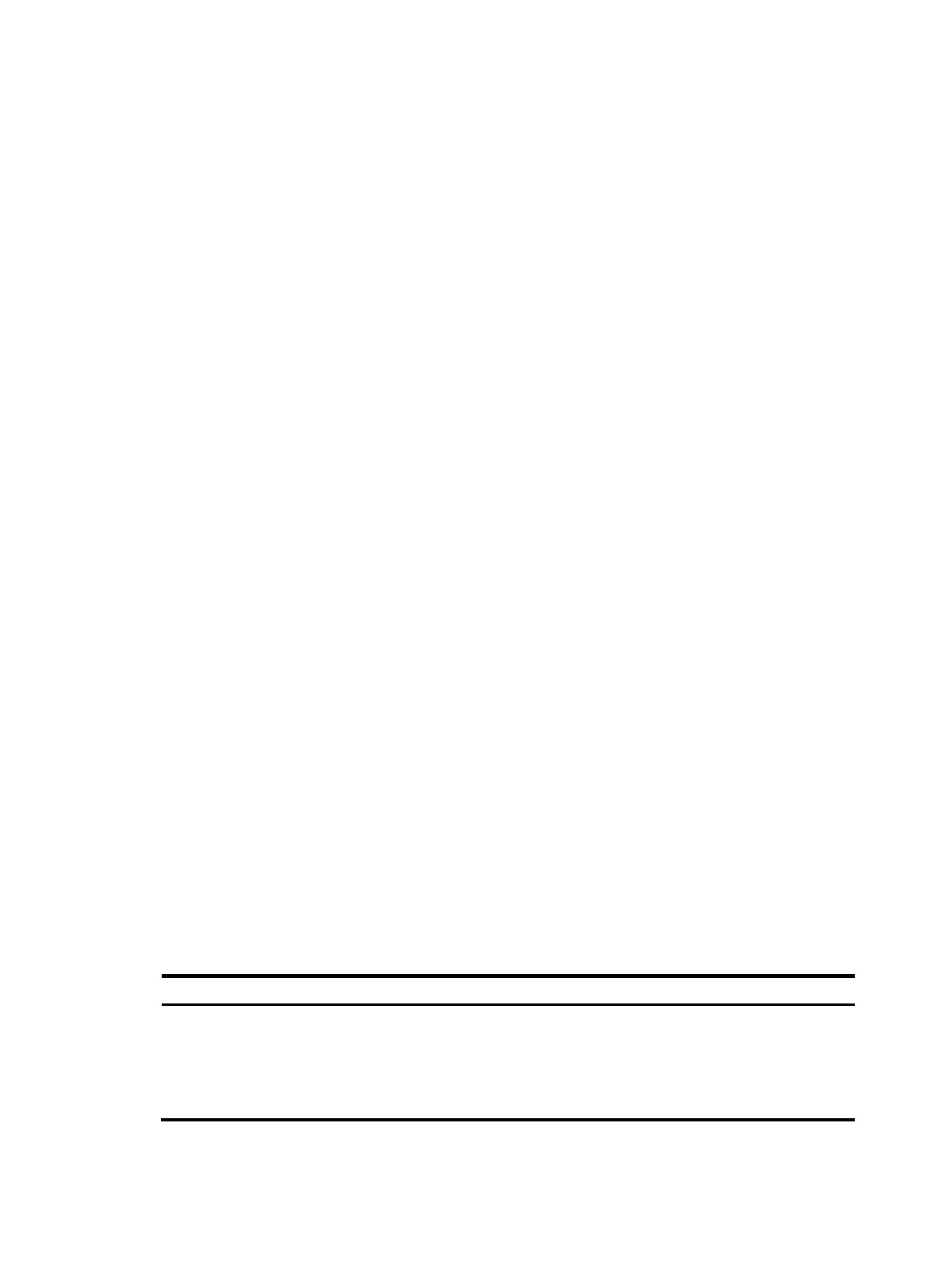72
Default command level
1: Monitor level
Parameters
bridge-aggregation: Displays the load sharing mode of the aggregation group corresponding to the
specified Layer 2 aggregate interface.
interface-number: Specifies an existing Layer 2 aggregate interface by its number. The value range
varies by the device model. For more information, see About the Command References for HP Unified
Wired-WLAN Products.
|: Filters command output by specifying a regular expression. For more information about regular
expressions, see Fundamentals Configuration Guide.
begin: Displays the first line that matches the specified regular expression and all lines that follow.
exclude: Displays all lines that do not match the specified regular expression.
include: Displays all lines that match the specified regular expression.
regular-expression: Specifies a regular expression, a case-sensitive string of 1 to 256 characters.
Usage guidelines
If you do not specify the interface keyword, the command displays the global link-aggregation load
sharing modes.
If you specify the interface keyword, but do not specify an interface, the command displays all
group-specific load sharing modes.
If you specify the bridge-aggregation interface-number option, the command displays the load sharing
mode of the specified aggregation group.
The bridge-aggregation keyword is available only when Layer 2 aggregate interfaces exist on the
device.
Examples
# Display the global link-aggregation load sharing mode.
<Sysname> display link-aggregation load-sharing mode
Link-Aggregation Load-Sharing Mode:
Layer 2 traffic: destination-mac address, source-mac address
# Display the link-aggregation load sharing mode of Layer 2 aggregation group 1.
<Sysname> display link-aggregation load-sharing mode interface bridge-aggregation 1
Bridge-Aggregation1 Load-Sharing Mode:
Layer 2 traffic: destination-mac address, source-mac address
Table 15 Command output
Field Descri
tion
Link-Aggregation Load-Sharing
Mode
Global link-aggregation load sharing mode.
• By default, this field displays the link-aggregation load sharing mode
for Layer 2 traffic.
• If you have configured the global link-aggregation load sharing
mode, this field displays the configured mode.