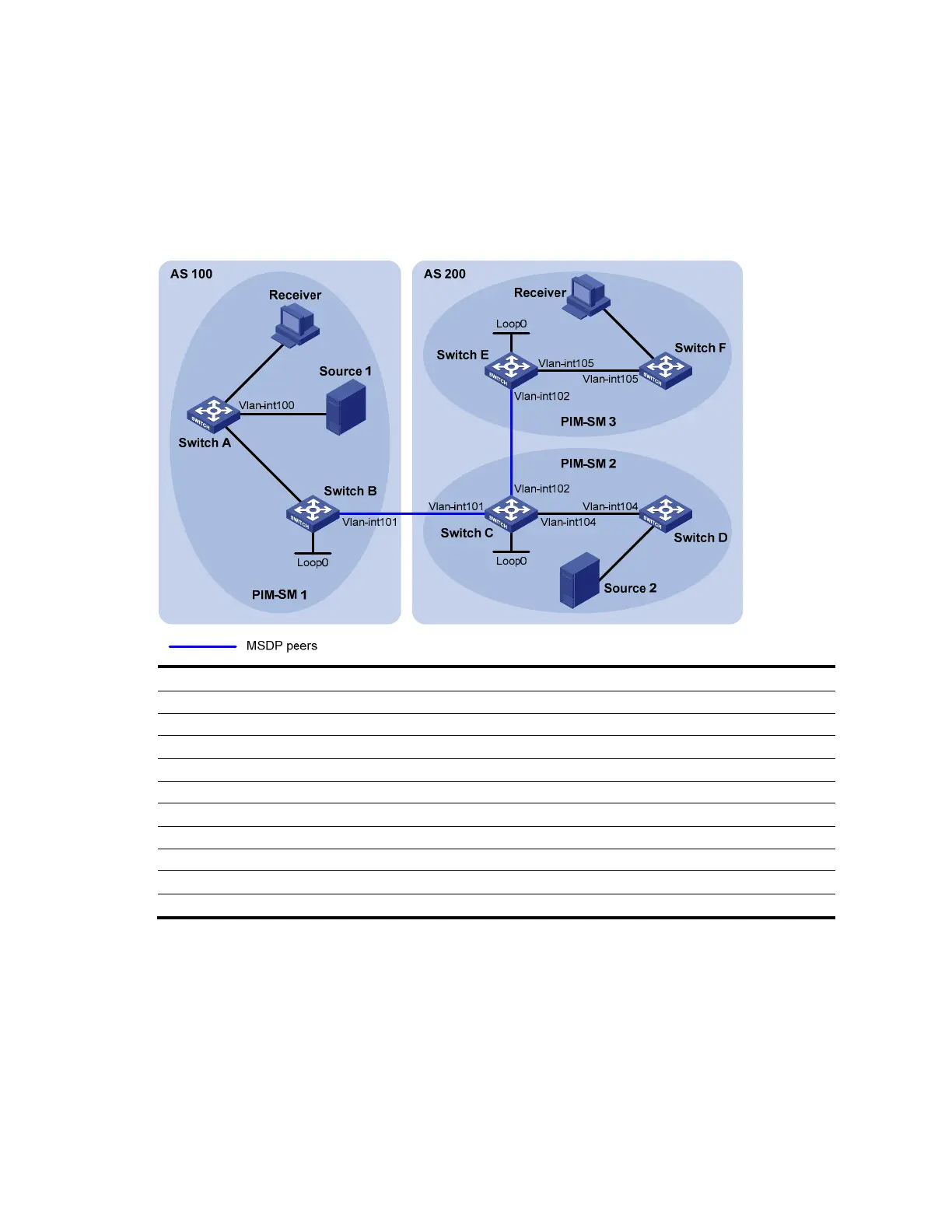203
• Each PIM-SM domain has zero or one multicast source and receiver. OSPF runs within each
domain to provide unicast routes.
• Loopback 0 of Switch B, Switch C, and Switch E must be configured as the C-BSR and C-RP of the
PIM-SM domains respectively.
• An MSDP peering relationship must be set up between Switch B and Switch C through eBGP, and
between Switch C and Switch E through iBGP.
Figure 58 Network diagram for inter-AS multicast configuration leveraging BGP routes
Vlan-int103
Vlan-int103
Vl
a
n-int20
0
Vlan-
int30
0
Vl
an-
int40
0
Device Interface IP address Device Interface IP address
Switch A Vlan-int103 10.110.1.2/24 Switch D Vlan-int104 10.110.4.2/24
Vlan-int100 10.110.2.1/24 Vlan-int300 10.110.5.1/24
Vlan-int200 10.110.3.1/24 Switch E Vlan-int105 10.110.6.1/24
Switch B Vlan-int103 10.110.1.1/24 Vlan-int102 192.168.3.2/24
Vlan-int101 192.168.1.1/24 Loop0 3.3.3.3/32
Loop0 1.1.1.1/32 Switch F Vlan-int105 10.110.6.2/24
Switch C Vlan-int104 10.110.4.1/24 Vlan-int400 10.110.7.1/24
Vlan-int102 192.168.3.1/24 Source 1 — 10.110.2.100/24
Vlan-int101 192.168.1.2/24 Source 2 — 10.110.5.100/24
Loop0 2.2.2.2/32
Configuration procedure
1. Configure IP addresses and unicast routing
Configure the IP address and subnet mask for each interface according to Figure 58 (details not shown).
Conf
igure OSPF for interconnection between switches in each AS. Ensure the network-layer
interoperation among each AS, and ensure the dynamic update of routing information between the
switches through a unicast routing protocol (details not shown).
2. Enable IP multicast routing, enable PIM-SM on each interface, and configure a PIM-SM domain
border
