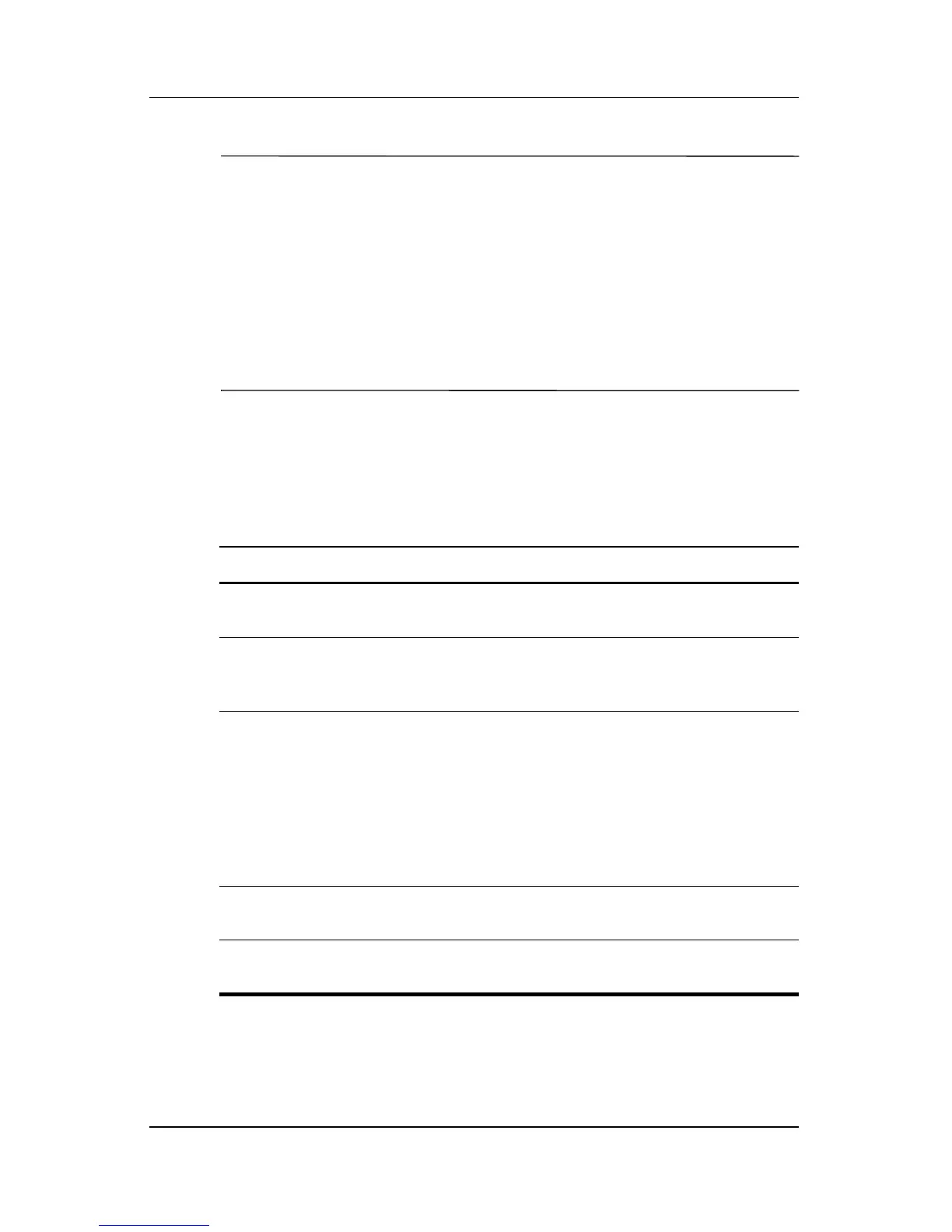7–2 User’s Guide
Using Wi-Fi
NOTE: Use of dial-up and wireless Internet, e-mail, corporate
networks, and other wireless communications, such as
Bluetooth-enabled devices, may require separately purchased
additional hardware and other compatible equipment, in addition
to a standard WLAN infrastructure and a separately purchased
service contract. Check with your service provider for availability
and coverage in your area. Some Web sites may not be formatted
to fit Pocket PC screens and may require installation of additional
software.
Learning the Terms
It is recommended that you become familiar with the following
terms as you begin to use Wi-Fi technology.
Term Definition
802.11b The standard specification for wireless
local area networks, often called Wi-Fi.
802.1x A standard designed to enhance the
security of Wi-Fi networks by providing an
authentication framework.
Authentication The verification of the identity of a person
or process. For example, in a
communication system, authentication
verifies that messages really come from
their stated source, similar to a signature
on a document. Logically, authentication
precedes authorization even though they
might appear to occur simultaneously.
Authorization The process of granting or denying
someone access to a network resource.
Data Encryption A conversion process that is used for
protecting data.
