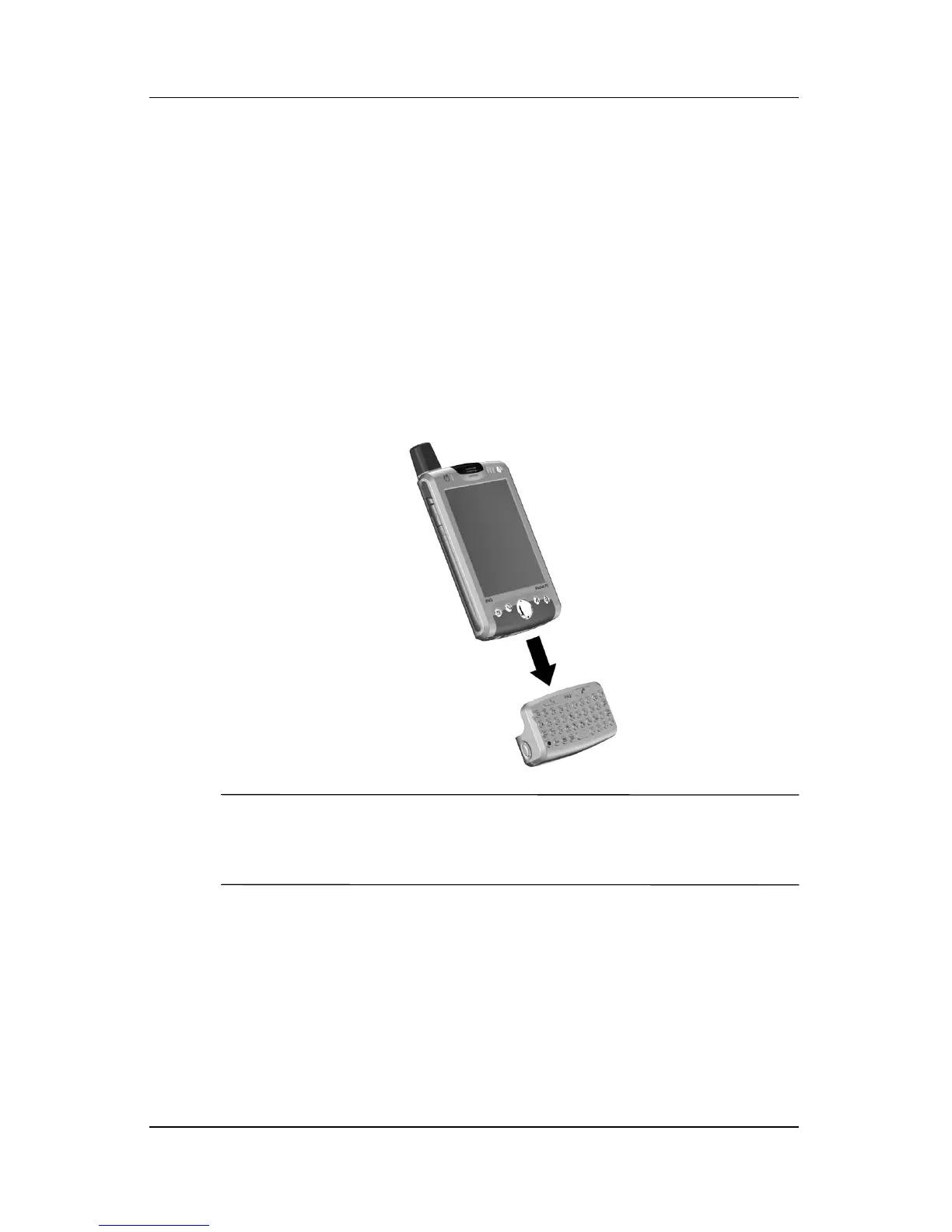3–12 User’s Guide
Learning Input Methods
Connecting the Keyboard to Your iPAQ
Pocket PC
To connect the Removable Thumb Keyboard to your iPAQ
Pocket PC h6300 Series:
1. Line up the guides on the bottom of the keyboard with the
holes on the bottom of the Pocket PC.
2. Slide the Pocket PC into the Thumb Keyboard until it is
firmly seated.
NOTE: Repeat the above procedure to connect the Thumb
Keyboard to your iPAQ Pocket PC with an Extended Battery
attached.
Need illustration
