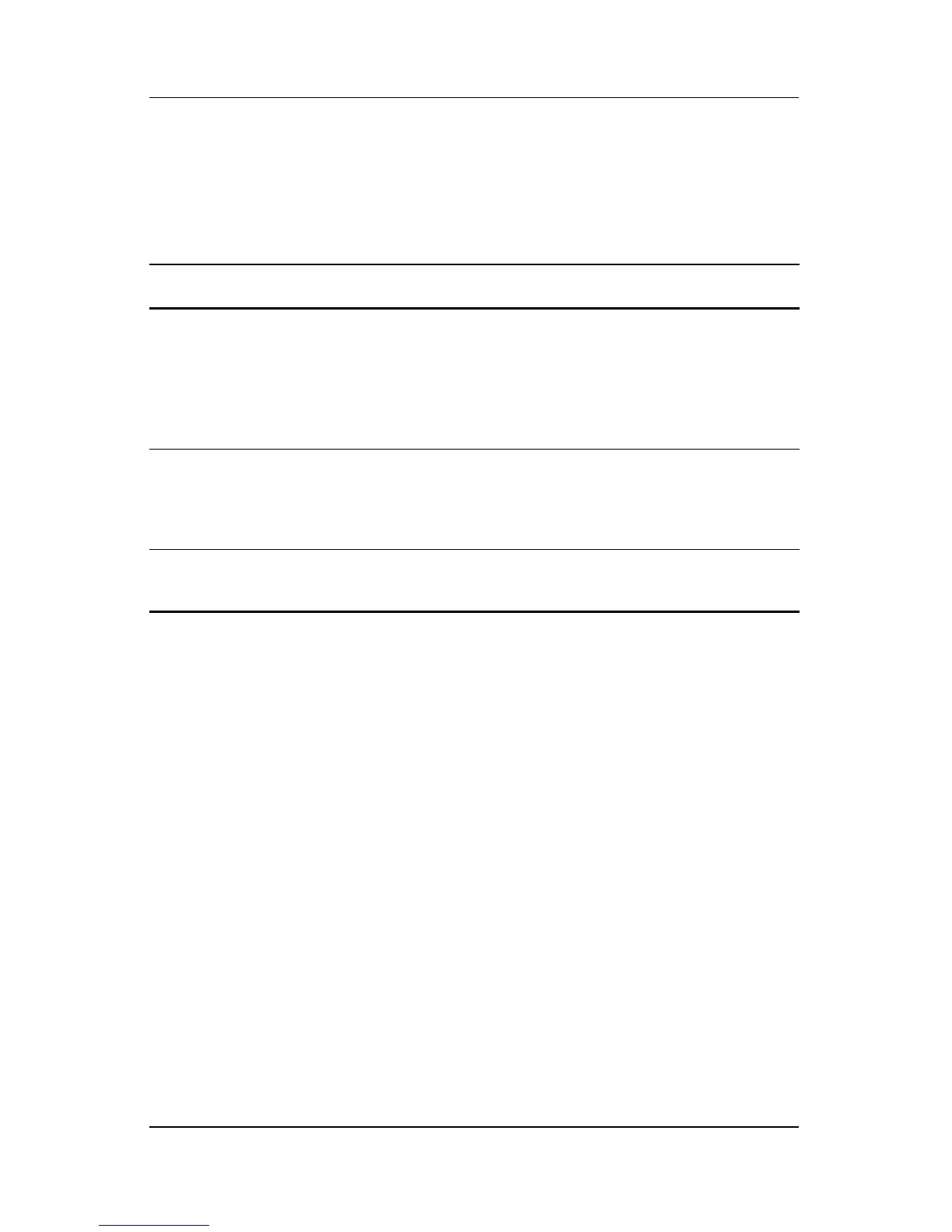Troubleshooting
User’s Guide 14–11
Expansion Cards
For more information on expansion cards, refer to Chapter 10,
“Expansion Cards.”
Problem Solution
My Pocket PC
does not
recognize the
SD expansion
card.
■ Be sure you have firmly pushed the SD expansion card
into the Pocket PC.
■ Be sure any third party drivers are installed.
■ Reset the device by using the stylus to lightly press the
Reset button on the left side of the iPAQ Pocket PC.
I cannot insert
my SD card.
■ Be sure the label is facing the front of the unit.
■ Be sure you are not inserting the card at an angle.
■ Be sure you insert the connection area first.
I cannot remove
my SD card.
Push the SD card in to release the locking mechanism. The
card will pop out slightly and can then be easily removed.
