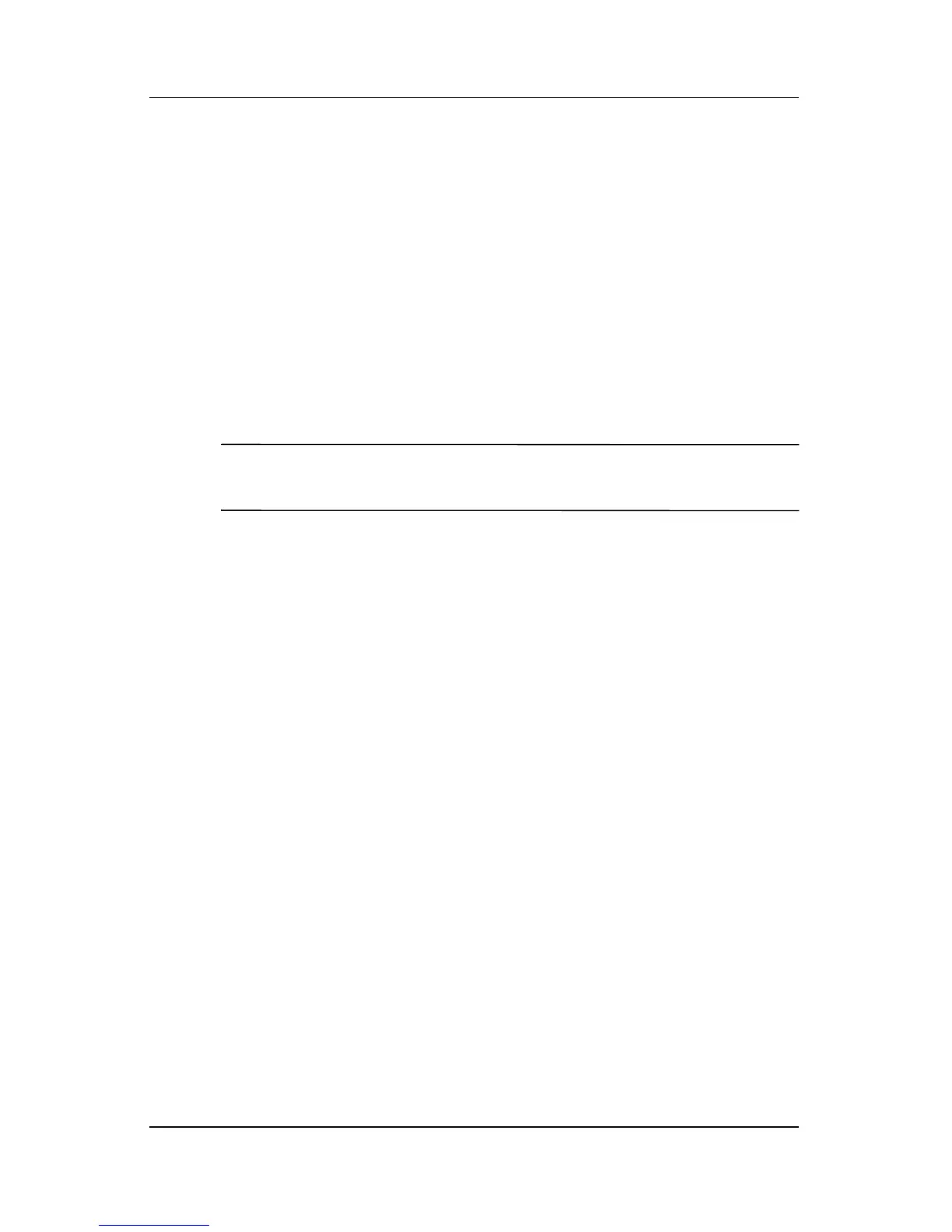Using the Phone Features
User’s Guide 4–23
Manually Selecting a Network
You may want to manually select a different wireless network to
use, instead of your device automatically doing this for you. For
example, you may want to control costs by knowing when
connectivity for your current, selected network is unavailable, and
deciding whether you want to select a different network to use.
1. From the Phone keypad, tap Tools > Options > Network
tab.
2. Under Network selection, select Manual and select the
network you want to use.
NOTE: When your current network is unavailable, tap Select
Network, and manually select a different network to use.
Configuring Your Pocket PC for
Your SIM Card
When the SIM card connects to your service provider’s network,
it may be updated by your service provider to include new
network parameters for faster connection. The GPRS Settings
Manager automatically updates your Pocket PC’s device files
with the new network parameters on your SIM card.
At times, you may need to manually edit the network settings or
create your own personal network settings. To do that, you will
need to modify the GPRS Settings.
The GPRS Settings Manager has the following features:
■ Automatically detects the carrier and sets up the GPRS
connection information.
