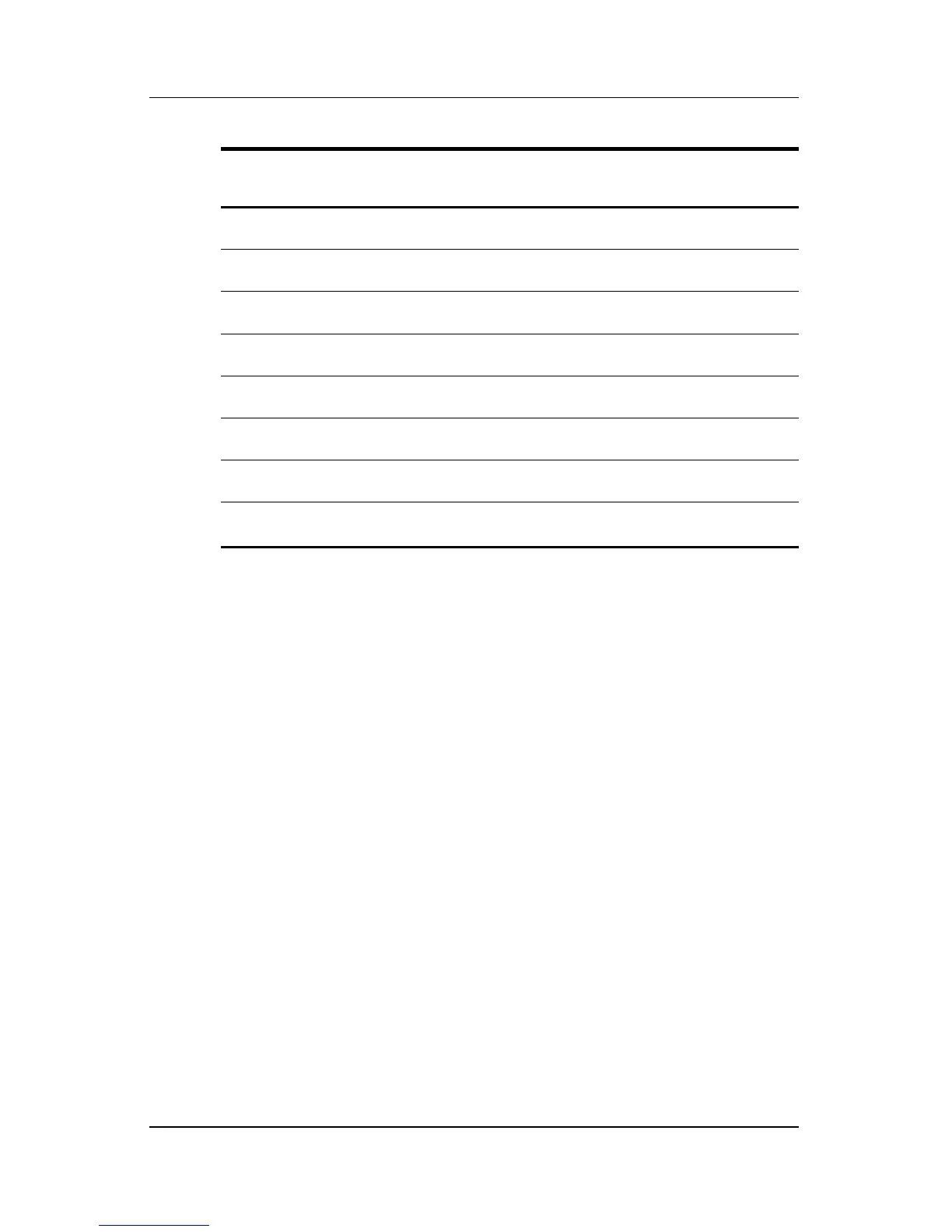3–18 User’s Guide
Learning Input Methods
Disabling the Thumb Keyboard
If you would like to use a different keyboard with your iPAQ
Pocket PC, you need to disable the Thumb Keyboard first.
To disable the Thumb Keyboard:
1. Select Start > Settings > System tab > iPAQ Keyboard.
2. Select the Setting tab.
3. Clear the Enable Keyboard check box.
4. Tap OK.
5. Disconnect the keyboard.
You are now ready to install and connect another keyboard.
Original
Character Modified Character
(Continued)
(
)
+
!
.
*
@
%
[ { < «
] } > »
± & - _
¡ ? ¿
: , ;
#
~
