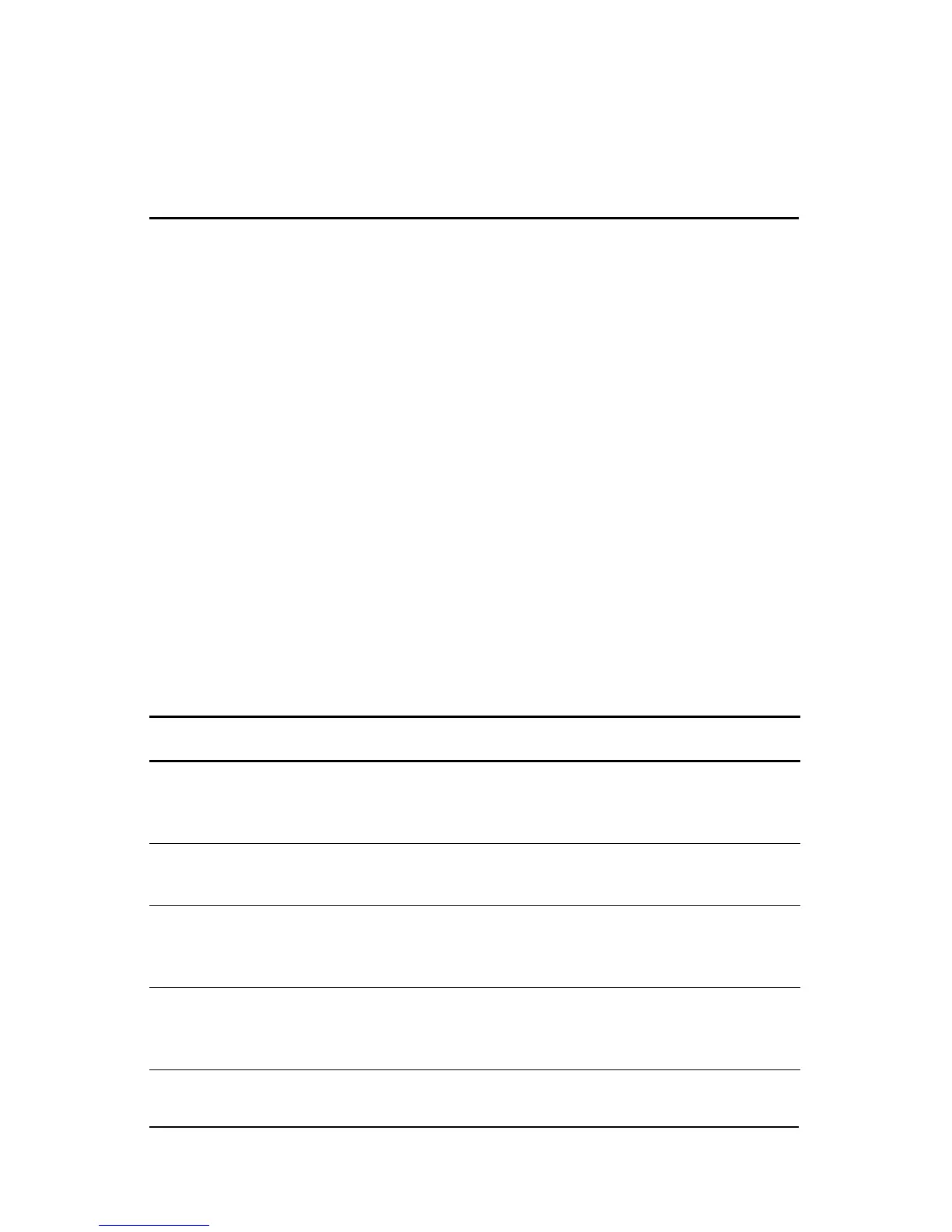User’s Guide 1–1
1
Getting to Know Your
HP iPAQ Pocket PC
Use this chapter to find out about setting up your Pocket PC and
to learn about how it works.
The software programs described below are preinstalled on your
Pocket PC or included on the Companion CD. These preinstalled
programs are not deleted if your Pocket PC loses power.
You can find detailed information for using these programs in the
Help files on your HP iPAQ Pocket PC. To access these Help
files, from the Start menu, tap Help and select a program.
In addition, Microsoft Pocket PC Basics provides instructions on
operating the Pocket PC. To locate Pocket PC Basics, go to the
Today screen and tap Start > Help > Pocket PC Basics.
HP iPAQ Software
Functions
HP Asset Viewer Lists detailed information about your system
and its configuration. From the Start menu, tap
Settings > System tab > HP Asset Viewer.
HP Image Capture Take digital photographs and modify settings
with your iPAQ Pocket PC Camera.
HP Image Transfer Transfer digital photographs from the Pocket
PC to your personal computer. This software is
included on the Companion CD.
HP Image Zone Display individual images and run slideshows
on your Pocket PC. Also print, send, record
and email images from your Pocket PC.
