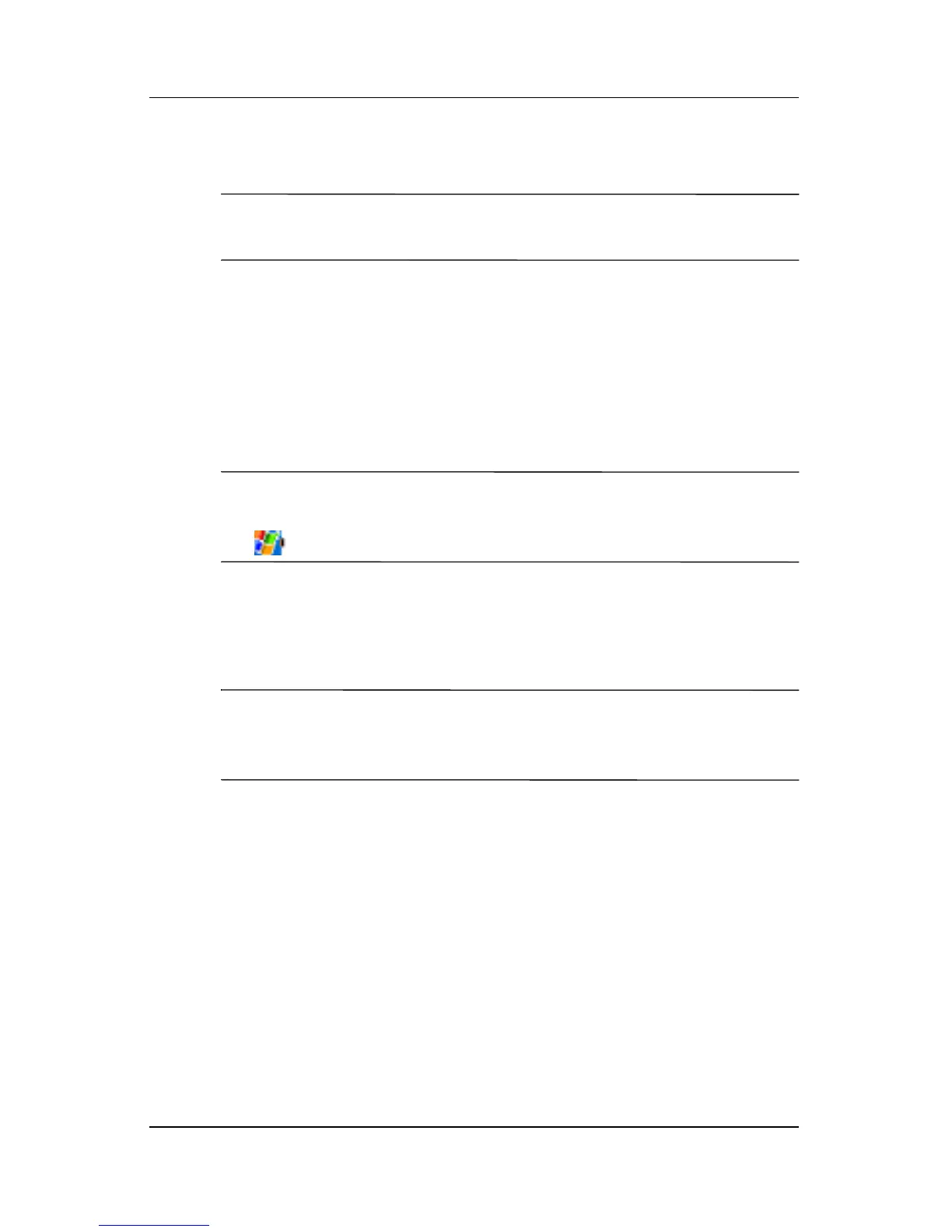Using the Camera Features
User’s Guide 9–9
Using HP Image Zone
NOTE: By default, HP Image Zone displays images that are saved
in the My Documents folder on your Pocket PC.
Use HP Image Zone (for the Pocket PC) to:
■ View pictures stored on your Pocket PC or on a storage card
■ Record sounds with pictures
■ View a slideshow
■ Print pictures
NOTE: You can find more information on using HP Image Zone
in the Help files. Tap Start > Programs > HP Image Zone, then
tap > Help.
Viewing Pictures
1. From the Start menu, tap Programs > HP Image Zone.
NOTE: The viewer opens in Browse mode by default. Browse
mode displays a thumbnail view of the pictures in the current
folder.
2. Tap a thumbnail to select the picture. A preview of the
picture and information about it will be displayed.
To view images in a different folder:
1. Tap File > Change Folder.
2. Select the desired folder.
3. Tap OK.
