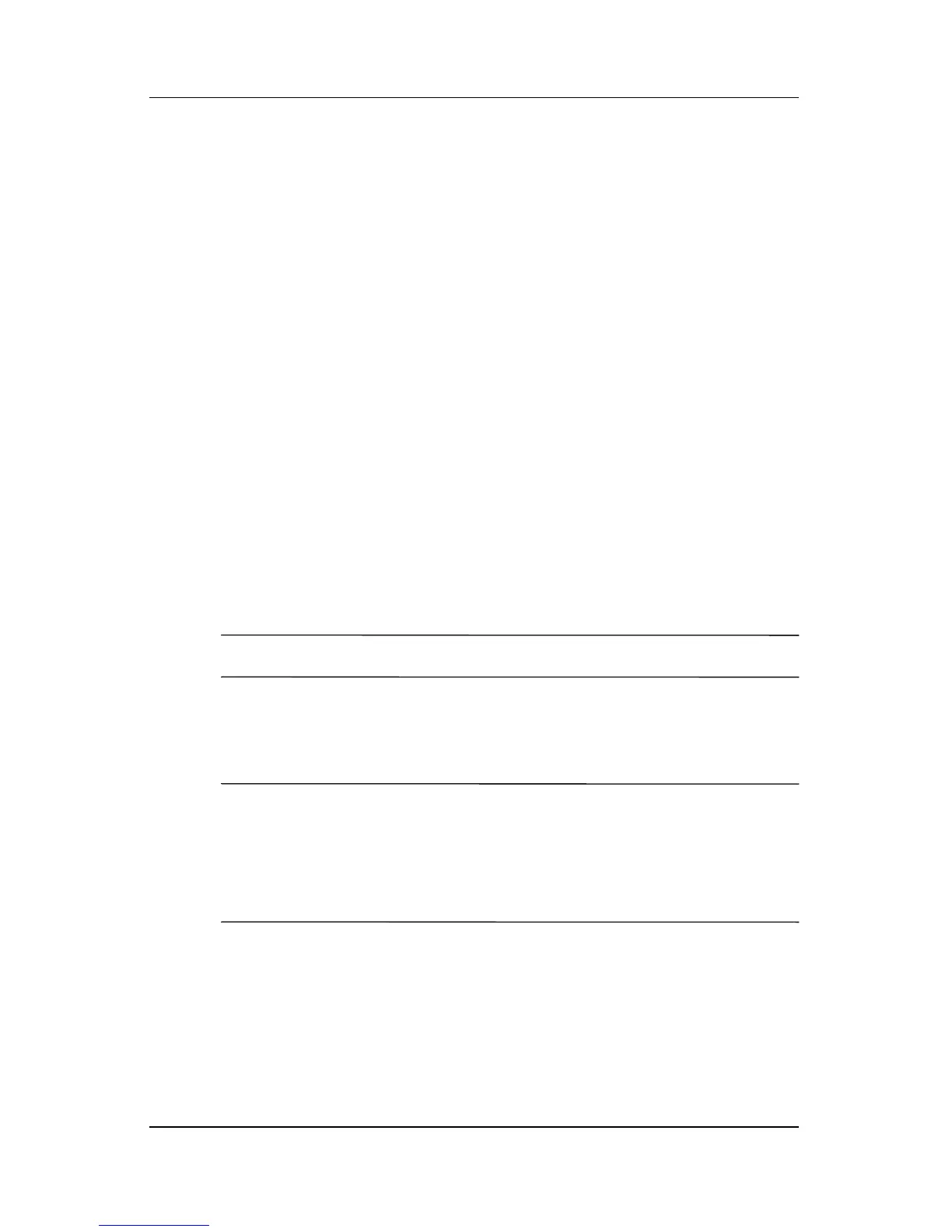4–4 User’s Guide
Using the Phone Features
❏ International Dialing
❏ International Roaming
❏ Internet access
❏ SMS/MMS—Short Message Service/Multimedia
Message Service
❏ Voice Mail
❏ VPN—Virtual Private network
❏ WAP—Wireless Application Protocol
You can obtain additional information on these services from
your mobile phone service provider.
Your PIN
After your SIM card is activated, it may be configured with a PIN
(Personal Identification Number) to prevent unauthorized use of
your mobile phone.
NOTE: Emergency phone calls do not require entering a PIN.
You can disable your PIN; however, for security reasons, it is
recommended that you keep it enabled. While enabled, you must
enter your PIN every time you turn on your phone features.
Ä
CAUTION: After three consecutive, incorrect PINs are entered, the SIM
card locks to prevent further use. If the letters PUK (PIN Unblocking Key)
display on your Pocket PC screen, you have locked your SIM card and
must enter your PUK on the screen to unlock it. If you did not receive a
PUK with your SIM card, you must contact your service provider to
unlock it.
If your Pocket PC is ever stolen or lost, the PIN will safeguard
your phone against fraudulent use.
To enable your PIN:
1. From the Phone keypad, tap Tools > Options > Phone tab.
