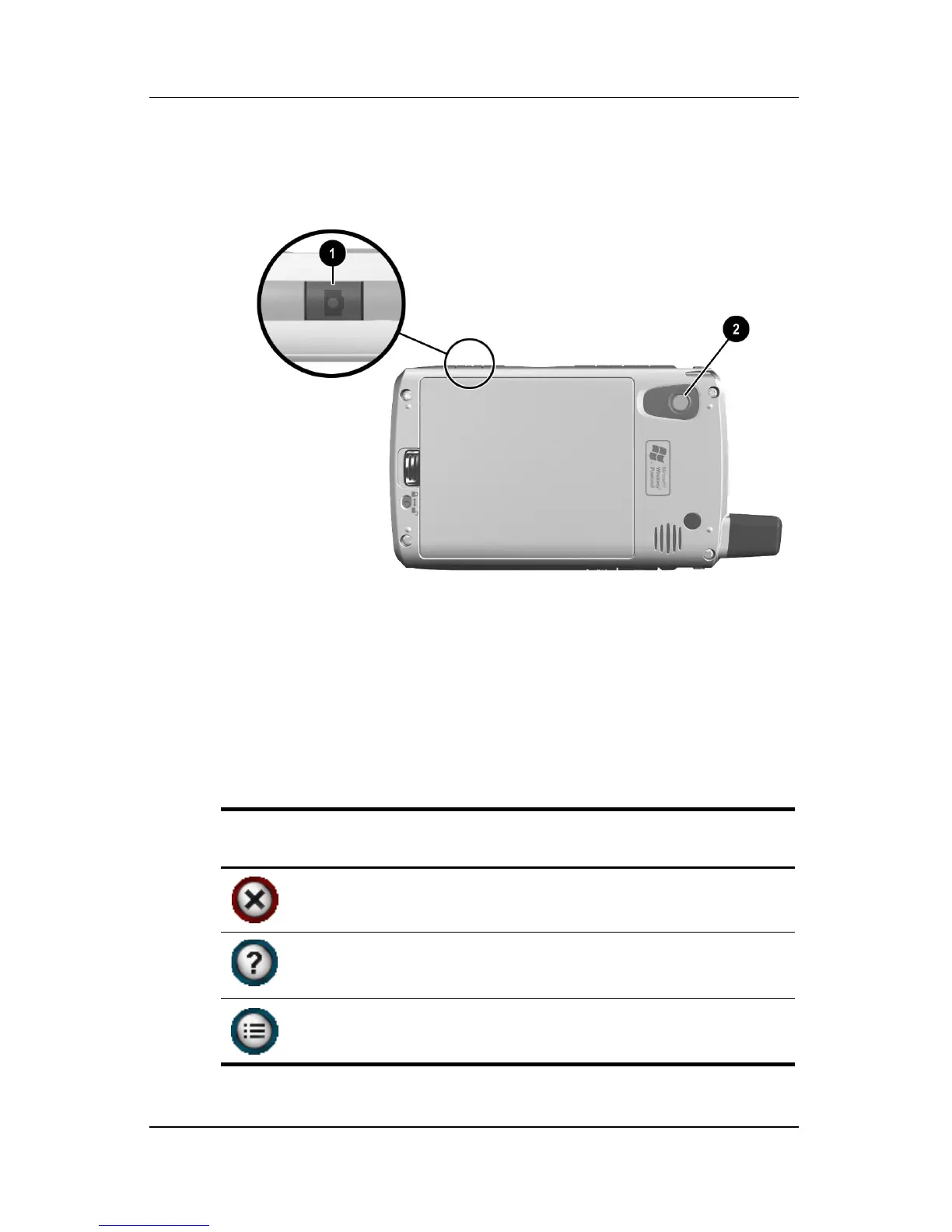9–2 User’s Guide
Using the Camera Features
Camera Components
The iPAQ Pocket PC includes a camera shutter button 1 on the
side, and a camera lens 2 on the back.
Taking a Picture
When you launch HP Image Capture, the following camera icons
display on the screen.
HP Image Capture
Icons
Definition
Tap to exit the HP Image Capture
application.
Tap for Help.
Tap to access the Camera menu.
