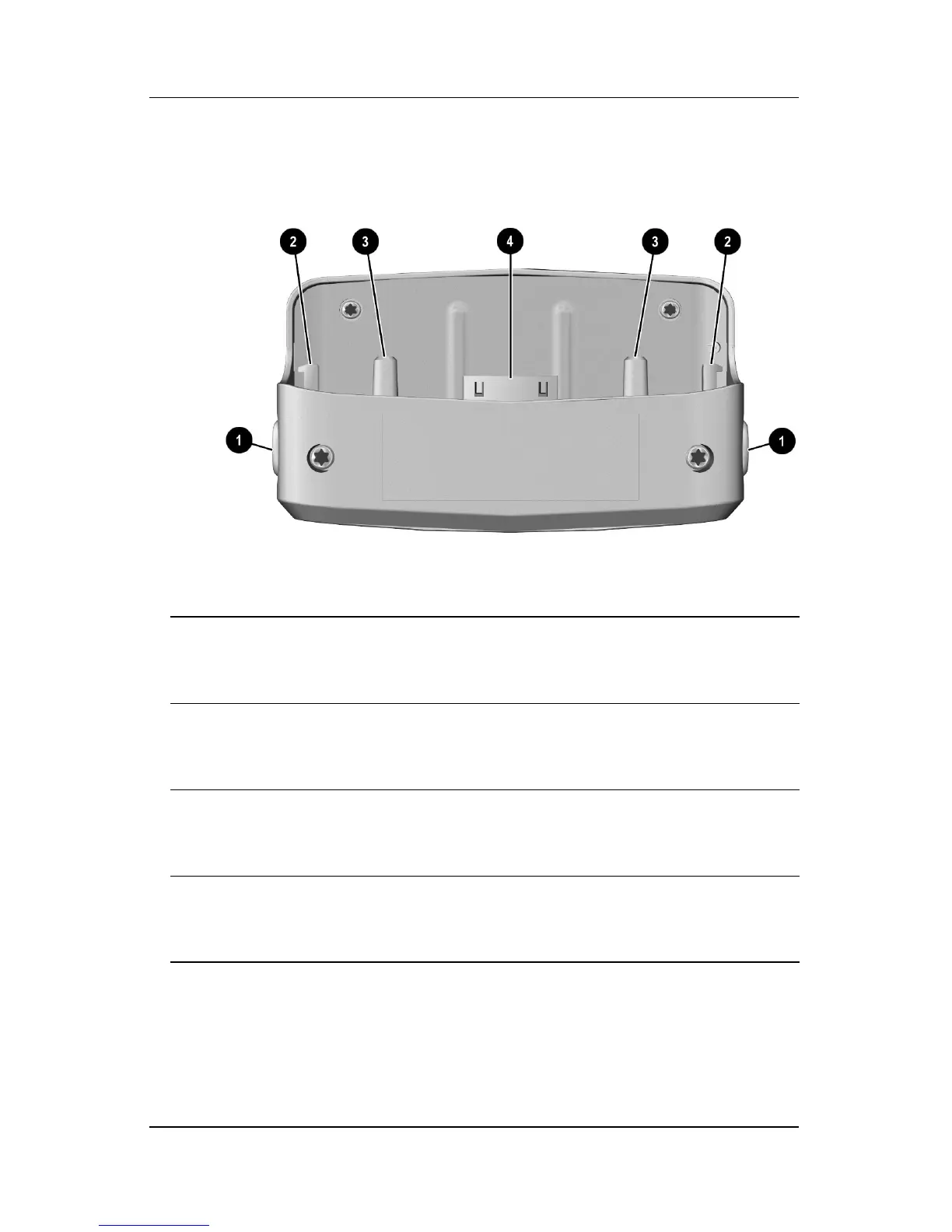Learning Input Methods
User’s Guide 3–11
Keyboard Connectors
1 Disconnect Buttons Press the buttons on each side of the
keyboard to disconnect the keyboard from
the Pocket PC.
2 Release Connectors When the above buttons are pressed in,
these connectors release the keyboard from
the Pocket PC.
3 Guides Align the guides with the holes on the
bottom of the Pocket PC when attaching the
keyboard.
4 Communications Connector This connector must be connected to the
Communications port on the bottom of the
Pocket PC for the keyboard to operate.
