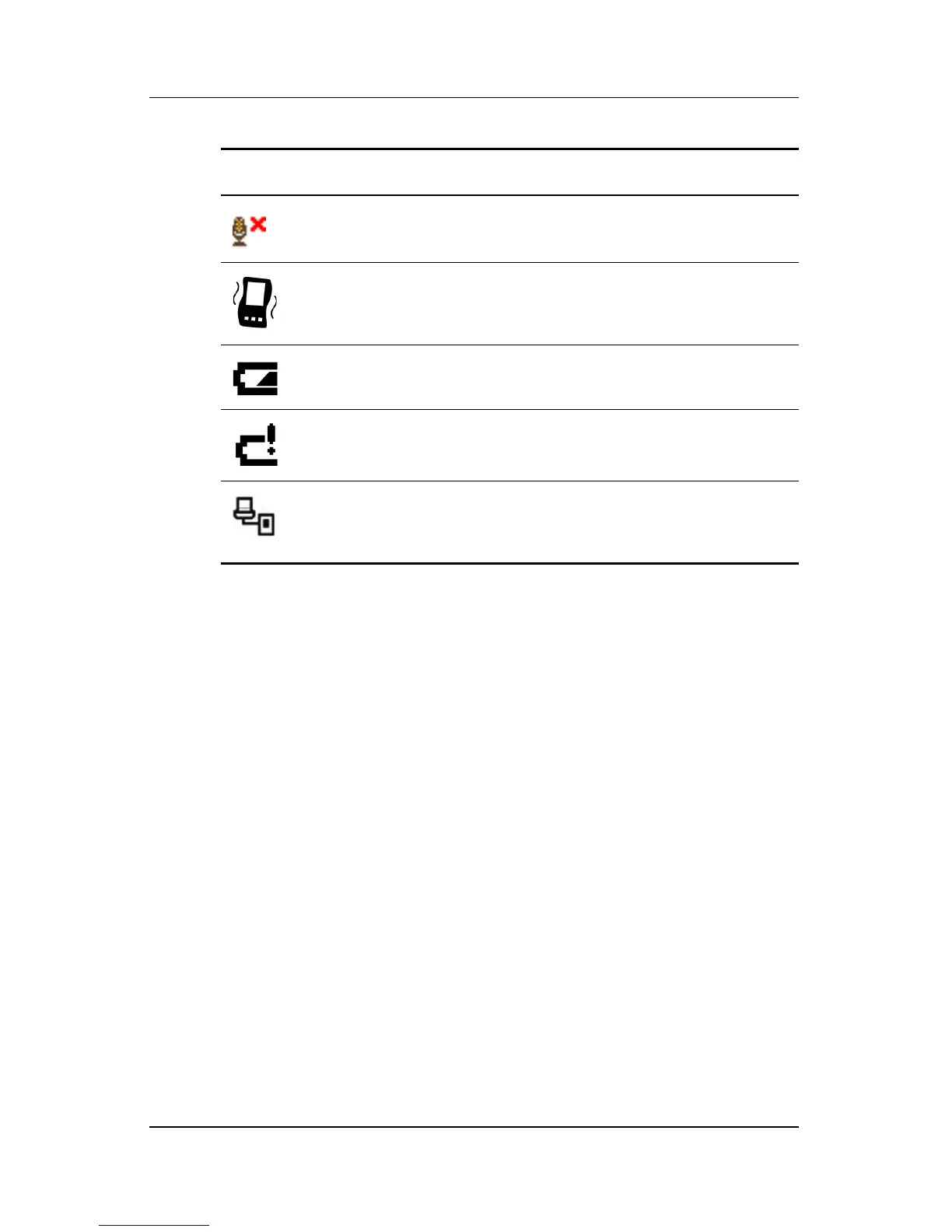1–14 User’s Guide
Getting to Know Your HP iPAQ Pocket PC
Routine Care
To keep your Pocket PC in good condition and working properly,
follow these guidelines:
■ Keep your Pocket PC away from excessive moisture and
temperature extremes.
■ Do not expose your Pocket PC to liquids or precipitation.
■ Do not place anything on top of your Pocket PC to prevent
damage to the screen.
■ Clean your Pocket PC by wiping the screen and the exterior
with a soft, damp cloth lightly moistened only with water.
■ Avoid exposing your Pocket PC to direct sunlight or strong
ultraviolet light for extended periods of time.
■ Avoid scratching the surface of the screen and banging it
against hard objects.
Icon Definition
(Continued)
Tap to mute your phone conversation. Tap it again to
continue the phone conversation.
Event notification set to vibrate instead of alarm. To set to
vibrate: Tap the Speaker icon in the Navigation bar and, in
the pop-up menu, tap Vibrate.
Battery power is low.
Battery power is very low.
Your iPAQ Pocket PC is connected with your personal
computer. This icon appears in the Command bar only
when there is an active connection.
