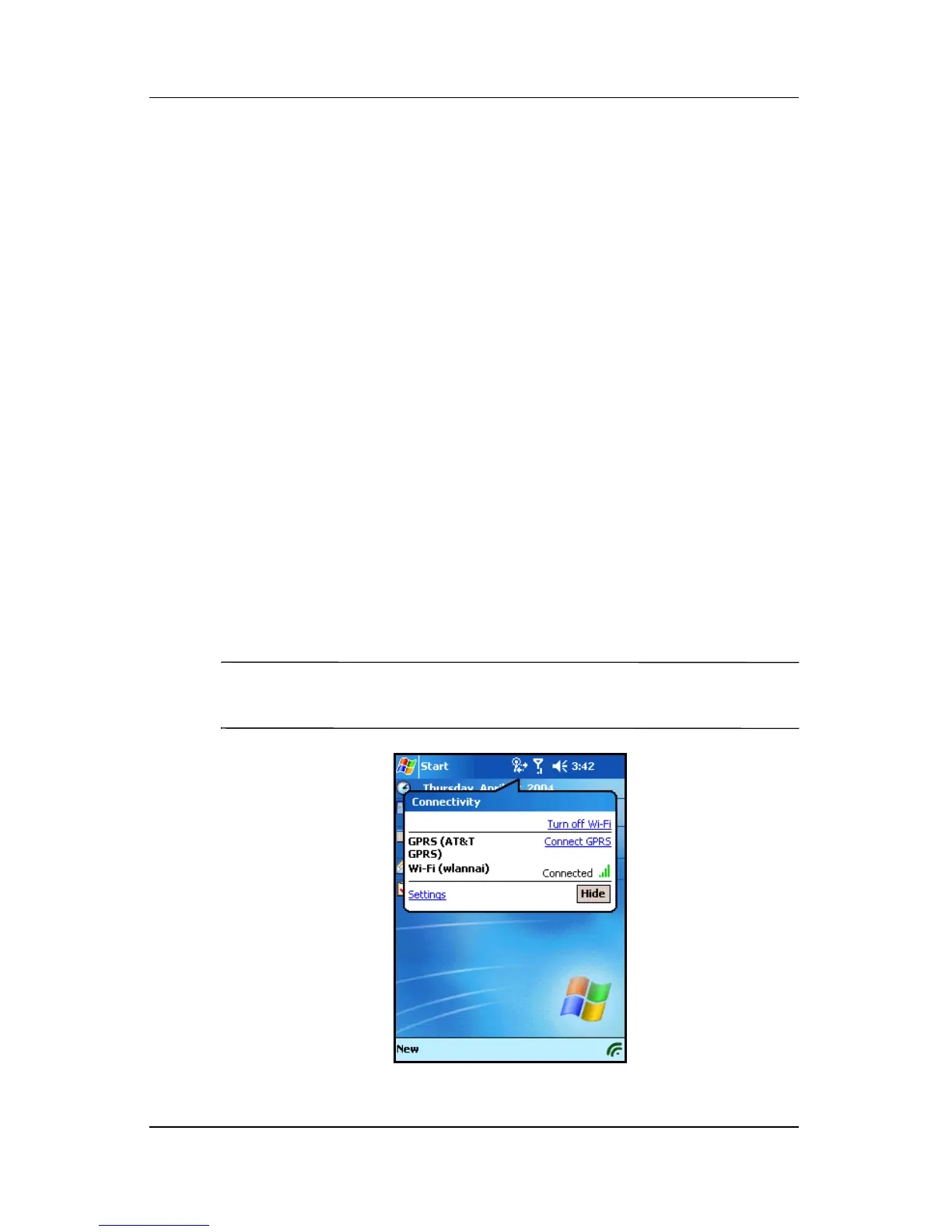Using Wi-Fi
User’s Guide 7–11
Monitoring Signal Status and Strength
Wi-Fi Signal Status
To quickly determine the status of Wi-Fi connections between
your Pocket PC and an access point, tap the Data Connectivity
icon in the Navigation bar.
When you have an active connection to a Wi-Fi network, the
drop-down Connectivity box displays the network name (SSID)
of the network.
Wi-Fi Signal Strength
To view the signal strength between your Pocket PC and Wi-Fi
access point connections:
1. Tap the Data Connectivity icon in the Navigation bar.
2. When the drop-down Connectivity box displays, you are able
to view the name of the network the Pocket PC is connected
to (SSID) and an icon displaying the signal strength.
NOTE: The Signal Strength icon will not be displayed if a
connection is not present.
