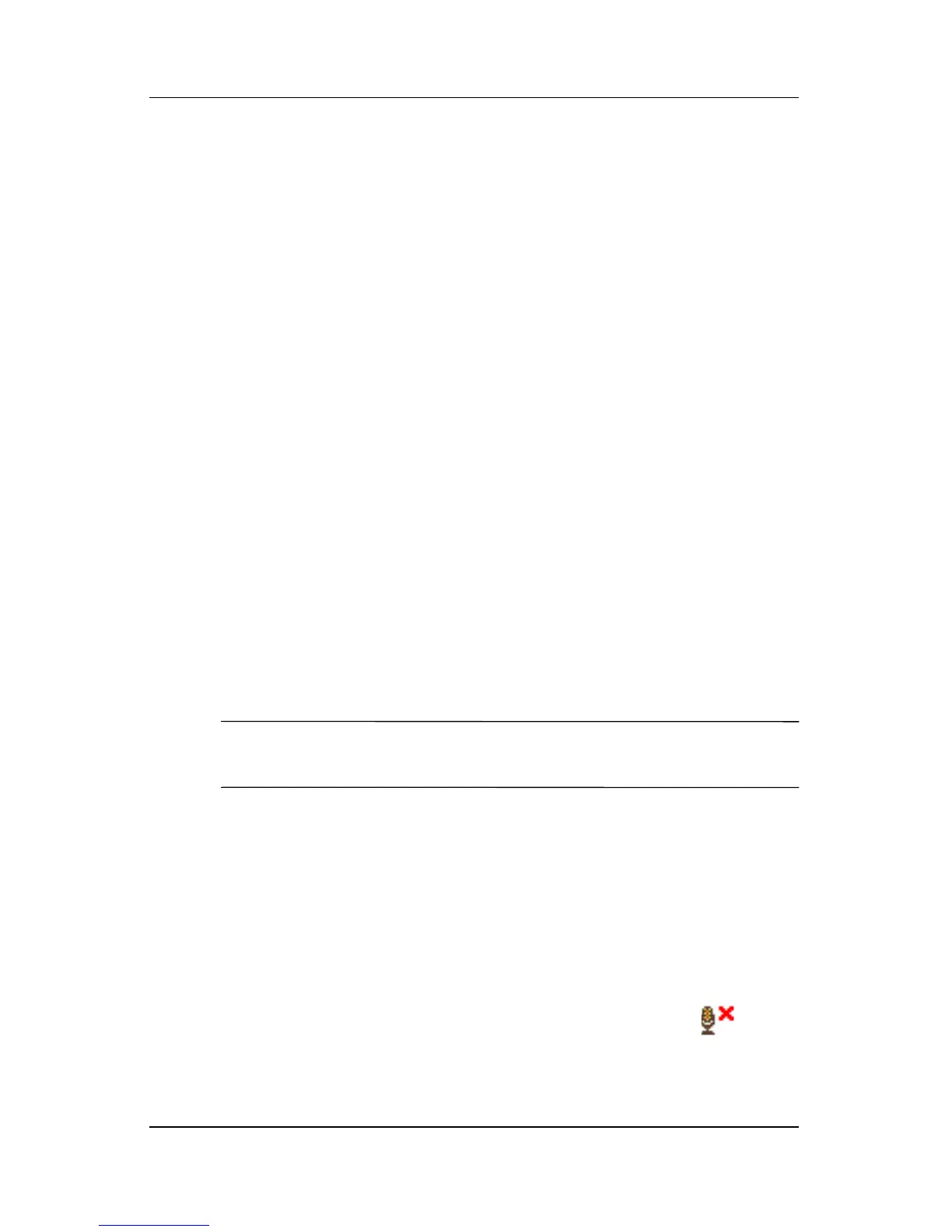Using the Phone Features
User’s Guide 4–15
Editing a Speed Dial Entry
1. From the Speed Dial list, tap and hold the contact name in
the box to the right of the assigned speed dial number.
2. Tap Edit or Delete.
Making a Call from Call History
■ From the Phone keypad, tap Call History, and then tap the
icon next to the desired number.
Making a Conference Call
You can create a three-way conference call between yourself and
two other parties.
■ From the Phone keypad, dial the first number, tap Talk and
after the call is initiated, tap Hold, dial the second number,
tap Talk and then tap Conference.
Adjusting Phone Volume
During a phone call, press the up (+) or down (-) buttons located
on the right side of the Pocket PC to adjust the Phone volume.
NOTE: The Phone volume can only be adjusted during a phone
call.
Enabling the Mute Function
During a call, you can mute your microphone so that the person
with whom you are speaking cannot hear you, but you can still
hear him or her. This is useful if you do not want the other person
to hear a conversation or background noise on your side of the
call.
■ From the Phone keypad, tap the microphone icon in the
Command bar to mute or unmute a call.
