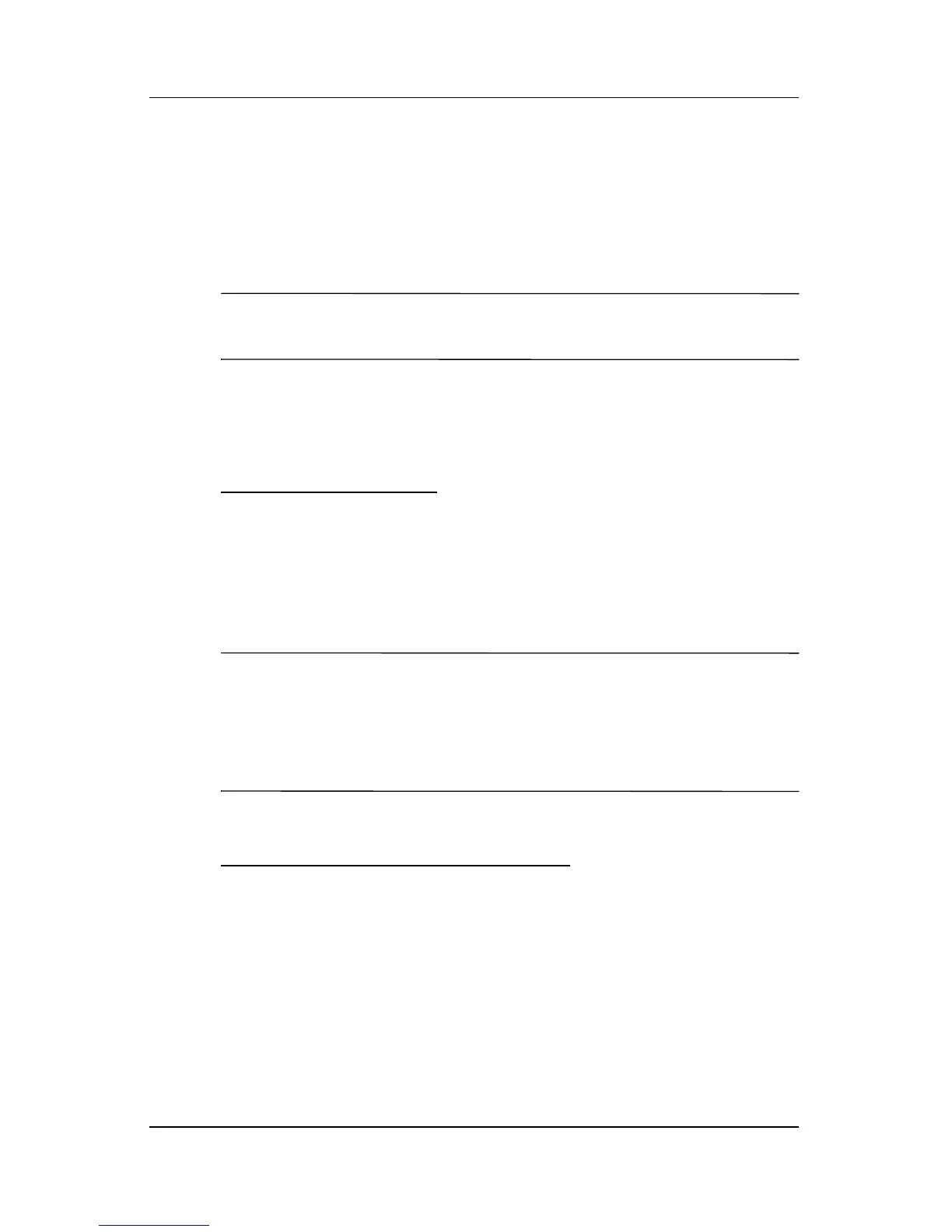8–20 User’s Guide
Using Bluetooth
Dial-Up Networking Service
Use dial-up networking (DUN) to connect to the internet from
another Bluetooth device through your iPAQ Pocket PC.
Using Dial-Up Networking Service
NOTE: An activated SIM card must be inserted in your Pocket PC
and the phone must be turned on before beginning this process.
To connect to a device that provides phone or modem access:
1. You must first pair the two devices. For more information,
see the section on “Pairing Devices” in this chapter.
On the Alternate device:
2. Use the documentation that came with the alternate device to
create a connection to the HP iPAQ Pocket PC h6300 Series.
3. On the screen that requires you to enter a phone number, use
*99#. You may need to enter the country code and area code,
depending on where you are calling.
NOTE: To use the HP iPAQ Pocket PC h6300 Series as a dial-up
networking server, use the default phone number *99#.
Depending on your location, you may not need the country code
or area code. For more information on this, refer to your mobile
phone service provider.
4. Tap OK to begin dialing.
On your iPAQ Pocket PC h6300 Series:
5. On the Bluetooth > Manager > My Shortcuts screen, a
connection dialog box briefly displays, then the network
logon screen displays. To authorize the dial-up connection,
tap Accept.
