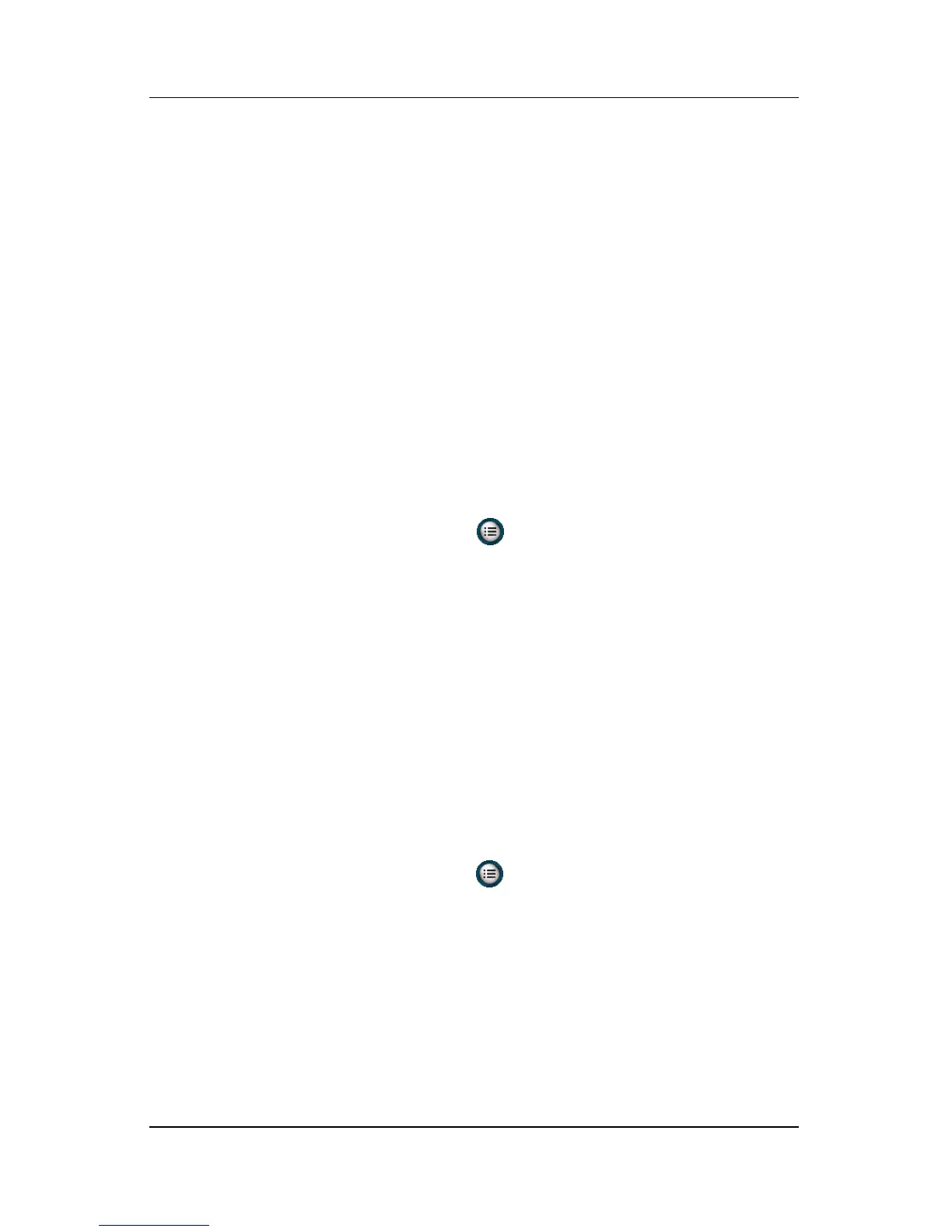Using the Camera Features
User’s Guide 9–7
Exposure Mode
Choose from the following Exposure Modes to determine the
shutter speed:
■ Auto—Use for still photographs
■ Action—Use for changing or moving photographs
Setting Up Other Features
Camera Sounds
Camera Sounds allows you to turn on or off any sounds made
when buttons are pressed.
1. From camera mode, tap > Setup tab.
2. Tap Camera Sounds, then tap Change.
3. Tap Off to turn off the sounds, or tap On to turn on the
sounds.
4. Tap OK to exit the Settings menu.
Configuring Instant Review
Instant Review allows you to see a preview of the image you just
captured to quickly determine whether you want to keep or
discard the image.
To set the time period for Instant Review:
1. From camera mode, tap > Setup tab.
2. Select Instant Review from the list, then tap Change.
3. Select the period of time you want the Instant Review image
to remain on the screen.
4. Tap OK to exit the Settings menu.
