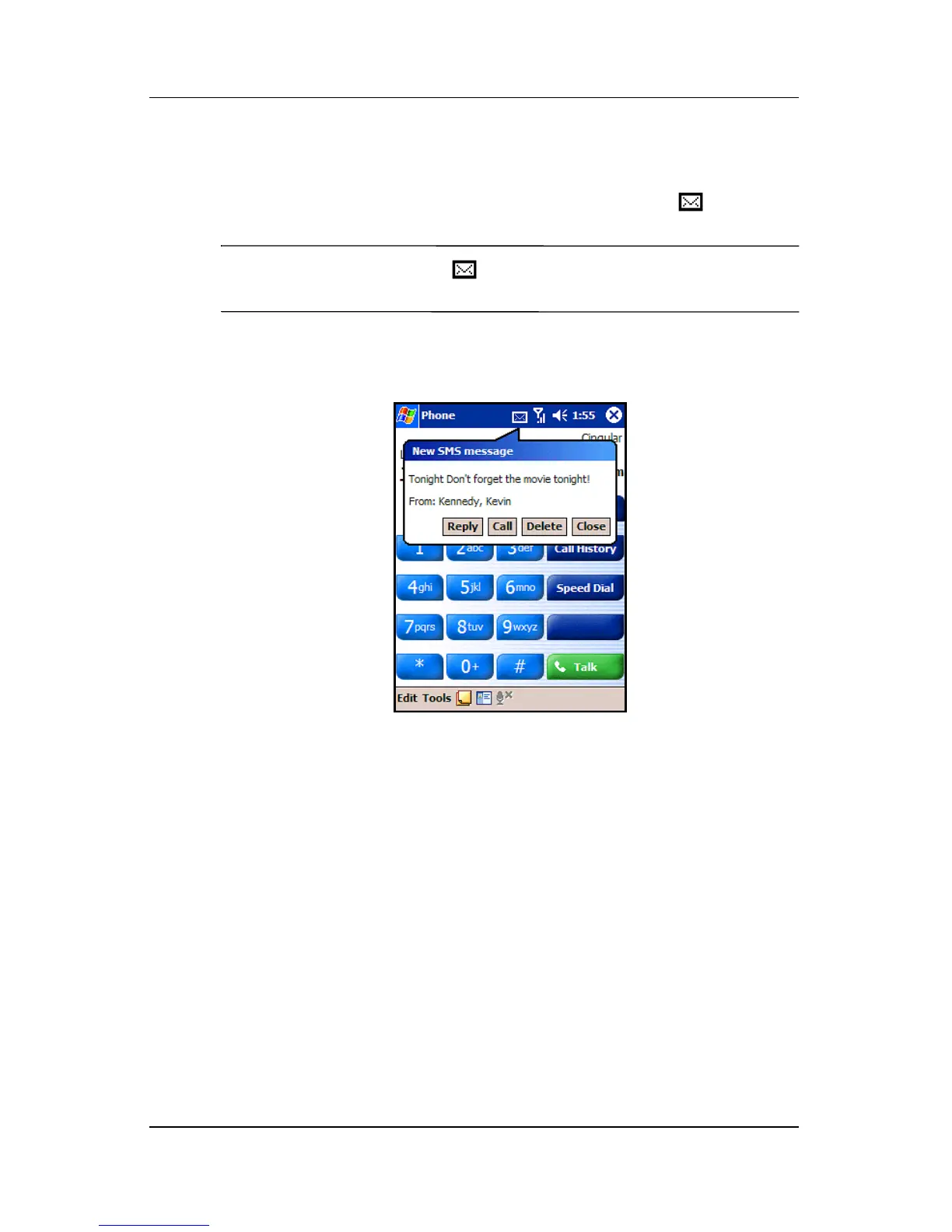Using Inbox and Messaging
User’s Guide 11–13
Receiving SMS Messages
When you receive SMS messages, the e-mail icon ( ) notifies
you by displaying in the Navigation bar.
NOTE: The e-mail icon ( ) also notifies you of e-mail and
MMS messages.
■ Tap on the e-mail icon to view the SMS message.
Multimedia Messaging Service (MMS)
The Multimedia Messaging Service (MMS) is a method of
transmitting photographs or video clips, sound files and short text
messages over wireless networks using Wireless Application
Protocol (WAP).
An MMS message is created by adding various slides. Each slide
may consist of a photograph or video clip, sound file, and text.
The MMS Composer is located in your device’s Inbox and can be
accessed from the Start menu or the Today screen.
