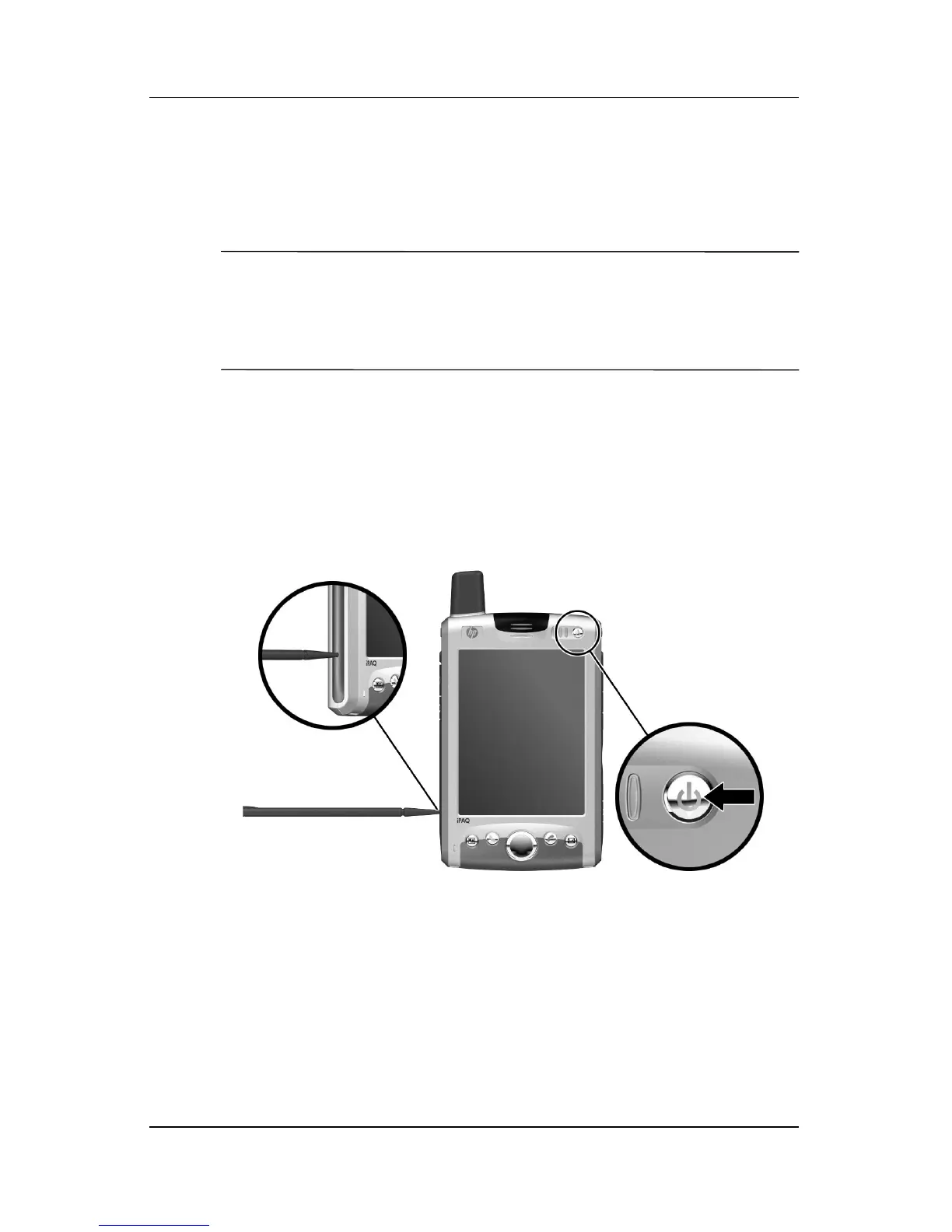1–10 User’s Guide
Getting to Know Your HP iPAQ Pocket PC
Performing a Hard Reset
Perform a hard reset (also known as a full reset) when you want
to clear all settings, programs, and data from RAM.
Ä
CAUTION: If you perform a hard reset, your Pocket PC returns to its
default settings and loses all information that is not recorded in ROM or
iPAQ File Store. Also, all of your GPRS connection methods are erased
with a hard reset, except the default GPRS connection with T-Mobile if
T-Mobile is your service provider.
To perform a hard reset:
1. Press and hold down the Power button.
2. While holding the Power button, use the stylus to lightly
press the Reset button on the left side of the Pocket PC for
about five seconds.
3. The Pocket PC screen fades and the device resets. Once the
device resets and the screen comes back on, release the Power
button and remove the stylus from the Reset button.
