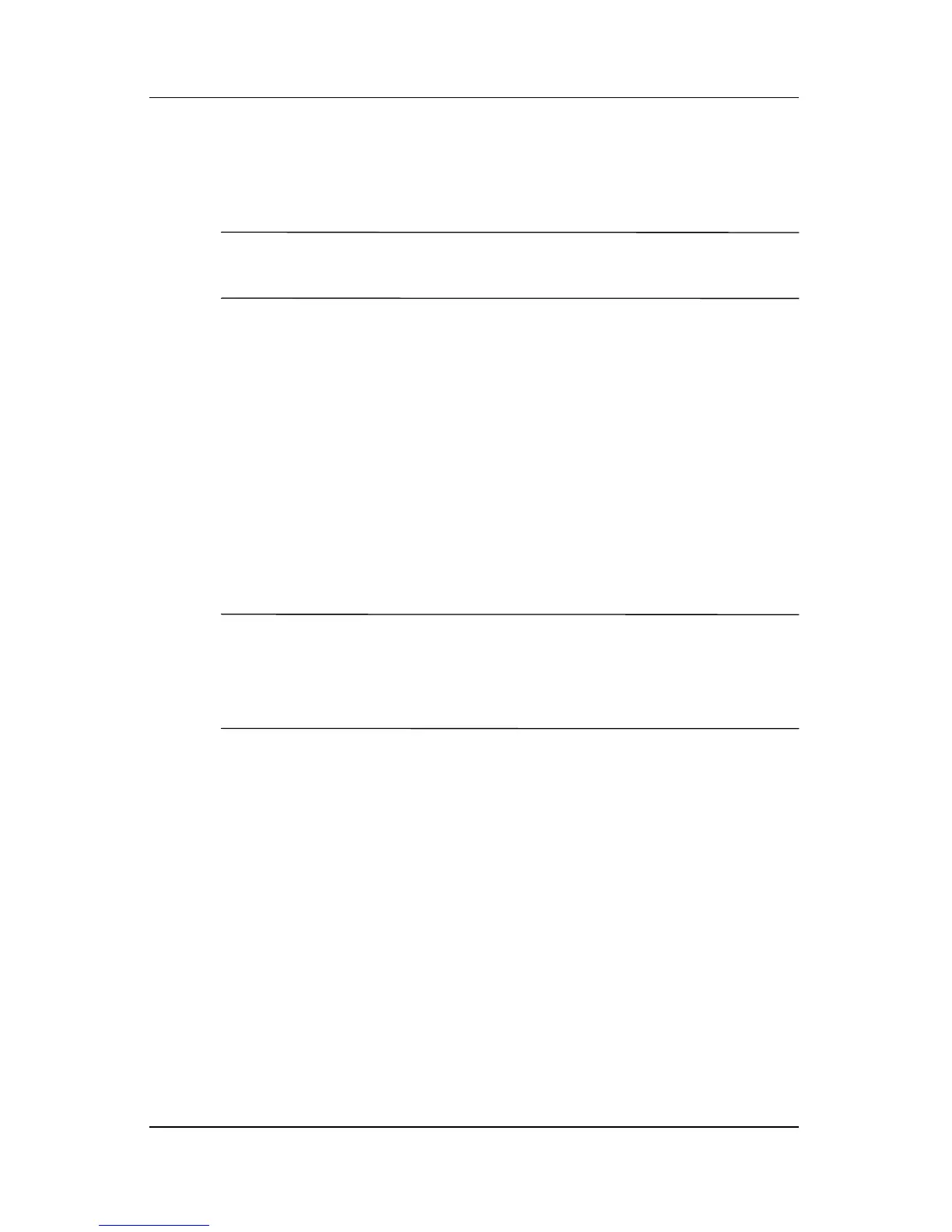Learning Input Methods
User’s Guide 3–9
Using the Removable
Thumb Keyboard
NOTE: Some iPAQ Pocket PC models may not include the
keyboard.
The iPAQ Removable Thumb Keyboard is a convenient, portable
input device for your HP iPAQ Pocket PC h6300 Series product.
The Thumb Keyboard does not require batteries and it uses a very
small amount of power that is drawn from your Pocket PC.
With the Thumb Keyboard, you can:
■ Easily type text into your iPAQ Pocket PC.
■ Quickly access your favorite iPAQ Pocket PC applications.
■ Enter commands with special function keys.
■ Use Send and End buttons for phone calls.
NOTE: If you regularly use an additional keyboard such as the HP
Foldable Keyboard with your iPAQ Pocket PC, you may need to
manually enable and disable the appropriate keyboards before
use.
