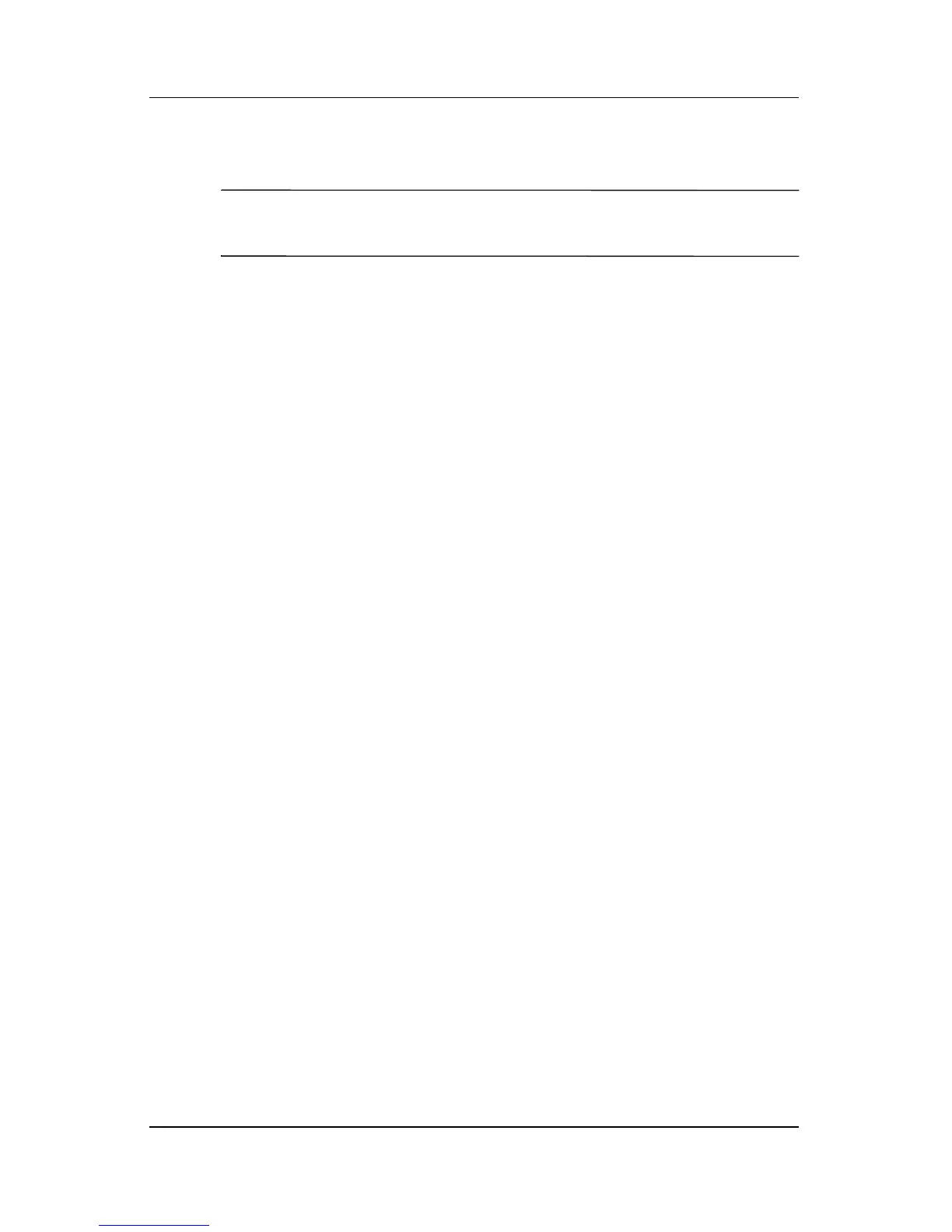Using the Phone Features
User’s Guide 4–19
3. Select Everyone.
NOTE: To prevent your caller ID from being displayed to others,
select No One.
Blocking Calls
Use call barring to block certain types of incoming and/or
outgoing calls.
1. From the Phone keypad, type Tools > Options >
Services tab.
2. Tap Call Barring > Get Settings.
3. Select the type of incoming and/or outgoing calls you
want to block.
Forwarding Calls
Use call forwarding to forward all incoming calls to a different
number.
1. From the Phone keypad, tap Tools > Options > Services
tab.
2. Tap Call Forwarding > Get Settings.
3. Select Forward all incoming phone calls, and specify
the phone number to receive forwarded calls.
You can also use call forwarding to forward incoming calls to a
different number based on your situation.
❏ Select Unavailable to forward calls only when your
phone is turned off or you are unreachable.
❏ Select Busy to forward calls only when the line is busy.
