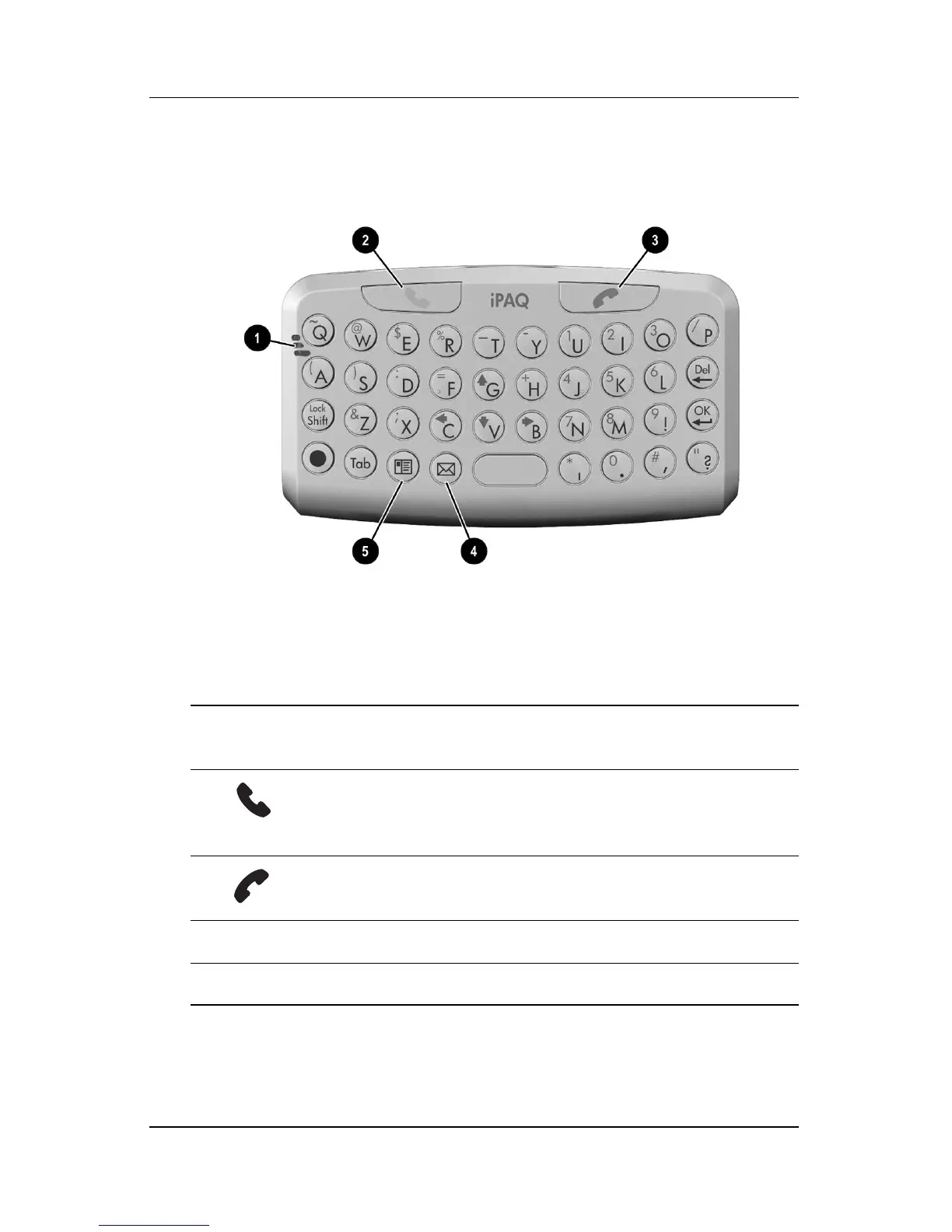3–10 User’s Guide
Learning Input Methods
Keyboard Components
When the Thumb Keyboard is installed on the Pocket PC, use the
microphone and buttons on the keyboard to perform the same
functions as on the Pocket PC.
1 Microphone Speak into the microphone for phone calls or to
record notes.
2 Phone Button Press to answer or send phone calls, access the
dialer keypad, or activate the speakerphone
function.
3 Phone Button Press and Hold to turn on/off the Phone or end
a call.
4 Inbox Button Press to display your e-mail Inbox.
5 Contacts Button Press to display your Contacts list.
