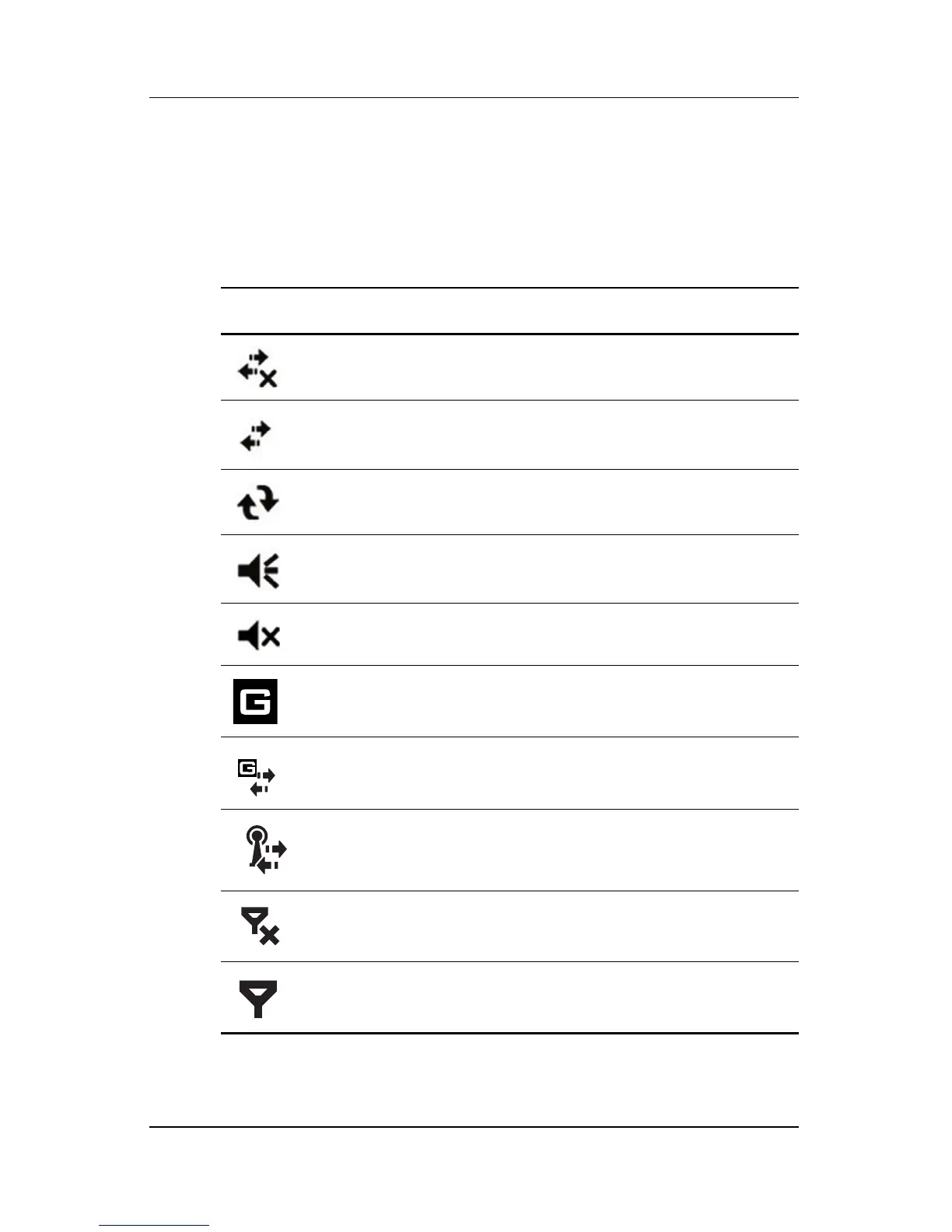1–12 User’s Guide
Getting to Know Your HP iPAQ Pocket PC
Status Icons
You may see the following status icons displayed on the
Navigation or Command bar. Tap the icon on the screen to view
more information related to the item.
Icon Definition
Inactive connection to computer or wireless network.
Active connection to computer or wireless network.
Microsoft ActiveSync is synchronizing.
Speaker is on.
Speaker is off or in mute position.
GPRS service is registered and available if you are
subscribed to the GPRS service.
Active data connection to GPRS network.
Active Wi-Fi connection to computer or wireless network.
Phone is powered off.
Phone is powered on.
