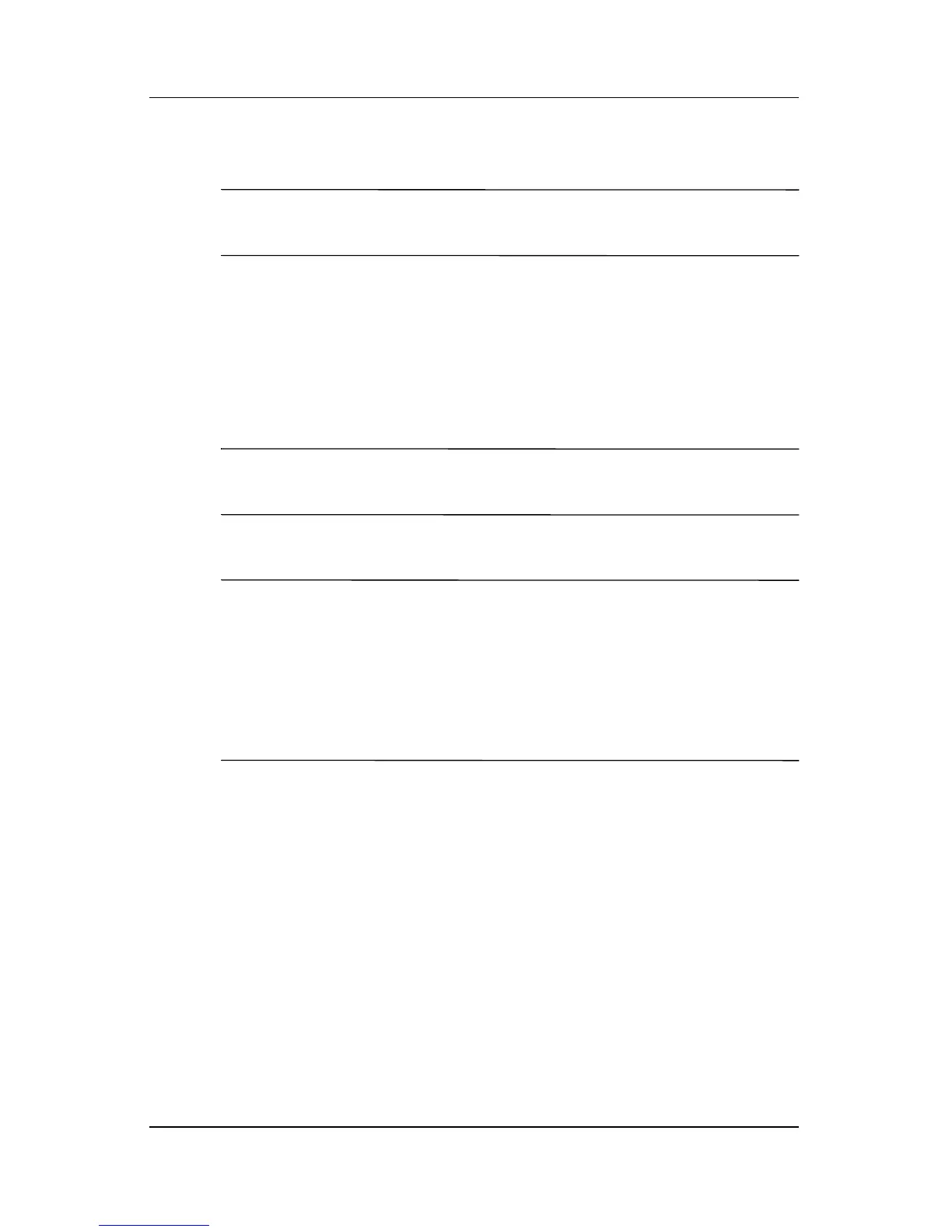Using Wi-Fi
User’s Guide 7–17
8. Tap Next.
NOTE: If you selected PPTP in the previous screen, then skip the
following step.
9. If you selected IPSec/L2TP on the previous screen, tap the
type of authentication. If you select A pre-shared key, enter
the key provided by your network administrator, then tap
Next.
10. Enter the user name, password, and domain name provided
by your network administrator.
NOTE: If a domain name was not provided, you may be able to
connect without entering one.
11. To change advanced settings, tap the Advanced button.
NOTE: You will not need to change advanced settings unless:
■ The server to which you are connecting does not use
dynamically-assigned IP addresses and you need to enter
your TCP/IP settings,
or
■ You need to change server DNS or WINS settings.
12. Tap the Finish button.
Starting VPN Server Connections
To start a connection through a VPN server, be sure Wi-Fi is
powered on, then select the VPN network. Your Pocket PC will
automatically begin connecting.
