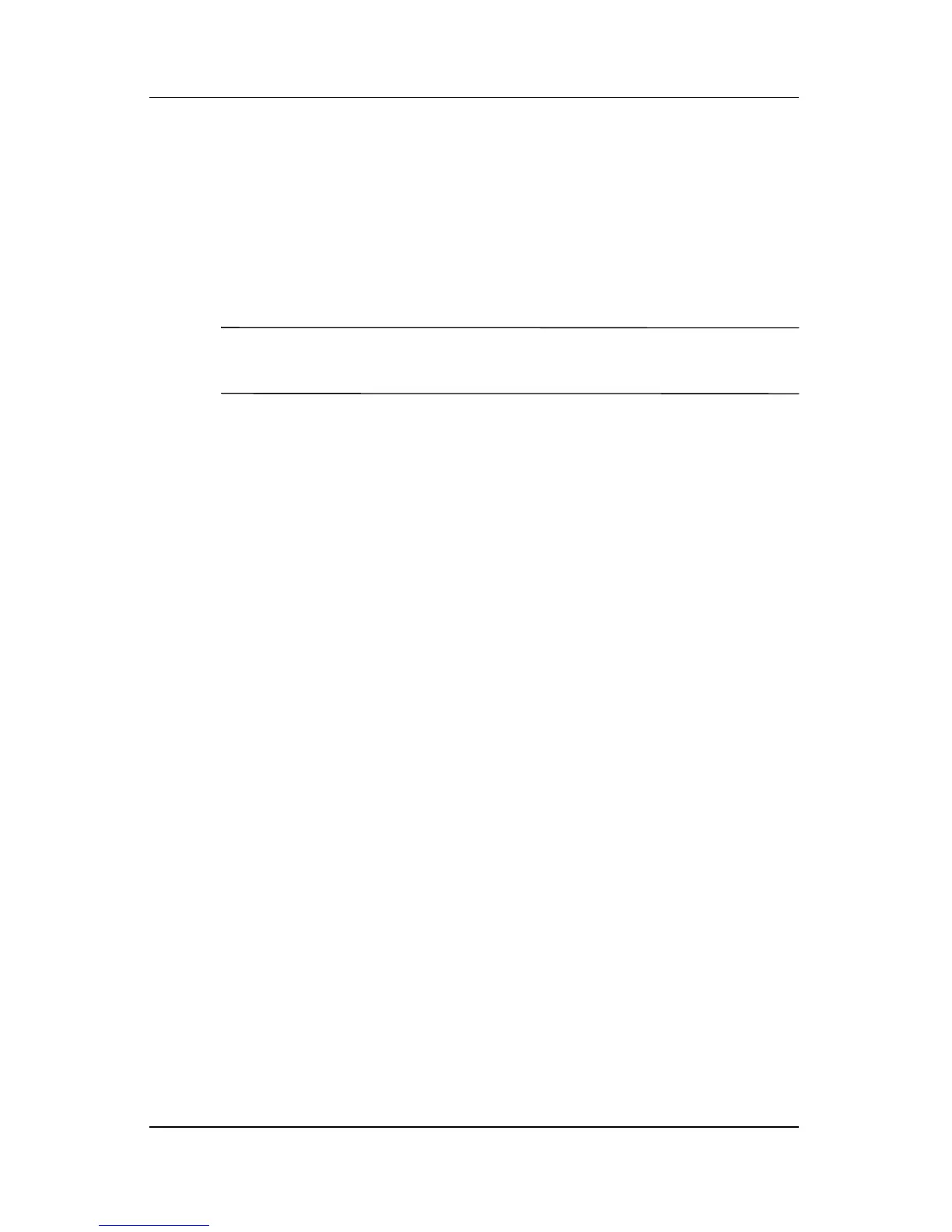11–12 User’s Guide
Using Inbox and Messaging
the Address Book button in the Navigation bar. All e-mail
addresses entered in the e-mail fields in Contacts appear in
the Address Book.
4. Enter your message. To enter preset messages, tap My Text
and select a message.
5. When the message is finished, tap Send.
NOTE: If you are working offline, the message is moved to the
Outbox folder and will be sent the next time you connect.
